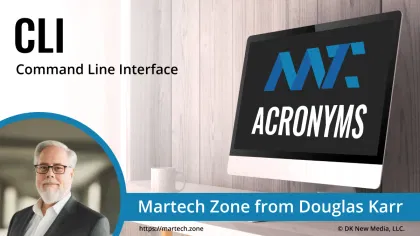
A text-based method of interacting with computer programs by entering commands as lines of text. Think of it as having a conversation with your computer where you type out specific instructions, and the computer responds by executing those instructions and showing you the results as text.
How CLIs Work
When you enter a command into a CLI, the interface processes your input through several steps. First, it parses the text to identify the command and any additional parameters or flags. Then, it locates the program associated with that command and executes it with your specified parameters. Finally, it displays the output of that program back to you in the terminal.
For example, when you enter this command:
cp documents/report.txt backup/report-backup.txtThe CLI breaks this down into:
- The command:
cp(copy) - Source file:
documents/report.txt - Destination:
backup/report-backup.txt
Common CLI Elements
Command Structure
A typical CLI command follows this pattern:
command [options] [arguments]For instance:
find /home -name "*.txt" -type fHere:
findis the command/homeis the starting directory (argument)-name "*.txt"and-type fare options that modify how the command works
Standard Streams
CLIs operate using three main communication channels:
- Standard Input (stdin): Receives text input from the user
- Standard Output (stdout): Displays normal program output
- Standard Error (stderr): Shows error messages and warnings
Command Chaining
Commands can be combined using operators:
# Use the output of one command as input for another
echo "Hello" | grep "o"
# Run commands sequentially
cd documents && ls -la
# Run a command only if the previous one succeeds
make && make installAdvantages of CLI
A CLI offers several benefits over graphical interfaces:
- Speed: Experienced users can execute complex operations more quickly than through point-and-click interfaces
- Automation: Commands can be easily scripted and automated for repetitive tasks
- Remote Access: CLIs require minimal network bandwidth, making them ideal for remote system administration
- Resource Efficiency: They consume fewer system resources than graphical interfaces
- Precision: Commands can be specific and exact, reducing the chance of user error
Common CLI Environments
Different operating systems provide their own CLI environments:
- Unix/Linux: Bash, Zsh, Fish
- Windows: Command Prompt, PowerShell
- macOS: Terminal (Bash/Zsh)
Example of the same operation across different CLIs:
Unix/Linux/macOS:
ls -la ~/DocumentsWindows Command Prompt:
dir /a %userprofile%\DocumentsWindows PowerShell:
Get-ChildItem -Force ~/DocumentsModern CLI Evolution
Contemporary CLIs have evolved to include features that make them more user-friendly:
- Tab completion: Automatically completes commands and file paths
- Command history: Allows access to previously used commands
- Syntax highlighting: Colors different parts of commands for better readability
- Intelligent suggestions: Offers corrections for mistyped commands
Best Practices
When working with CLIs:
- Use the help command (
--helpor-h) to learn about command options - Create aliases for frequently used commands
- Maintain command history for future reference
- Use tab completion to prevent typing errors
- Test complex commands on a small scale before full execution
- Create scripts for repetitive command sequences
The Command Line Interface remains a powerful tool in modern computing, offering efficiency, precision, and automation capabilities that graphical interfaces often cannot match. While it may seem intimidating initially, understanding CLI fundamentals opens up powerful possibilities for everyday tasks and advanced system operations.