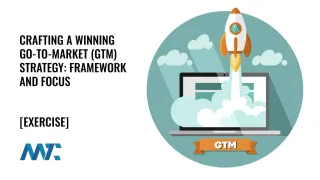A free tool that allows you to manage and deploy marketing tags (snippets of code or tracking pixels) on your website (or mobile app) without modifying the code. It simplifies the process of adding these tags to your website. Instead of manually adding each new tag to the pages of your site, you can add or update the tags from within Google Tag Manager.
Here’s a simple explanation of how GTM works:
- You add a single container tag to your website’s code. This container includes all the tags you’ll later add via Google Tag Manager.
- Within the GTM interface, you can add, remove, or update tags, such as Google Analytics, Google Ads, Facebook pixel, or other custom tags.
- You can then set triggers, which are conditions for when specific tags should fire. For instance, you might want a tag to fire whenever someone clicks a particular button on your site.
- Variables are another aspect of GTM. They are used to collect specific pieces of information about the user’s interaction. For example, a variable might be used to capture the value of a clicked button.
- When a user visits your site, the container code runs, and the appropriate tags are fired according to the defined triggers.
Using GTM can save developers time, reduce the risk of errors, and speed up the site performance because when the tags are managed through GTM, they are loaded asynchronously, which means they load in the background and are less likely to affect page load speed. It’s also great for marketers because they can manage the tags themselves without relying on developers.
Additional Acronyms for GTM
- GTM - Go-To-Market