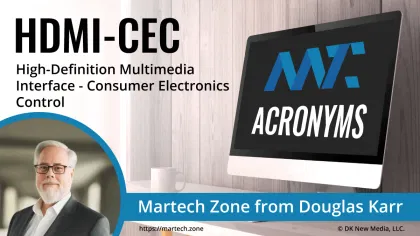
A feature found in HDMI devices that allows users to control multiple connected devices with a single remote control. Using the HDMI connection’s CEC capabilities, devices can send control commands back and forth to each other over the HDMI cable, simplifying the user experience when managing a multi-device setup.
CEC functionality can allow for various convenient operations, such as:
- One-Touch Play: When you start a media playback on a device, the TV can automatically switch to the correct input for that device.
- System Standby: You can turn off all CEC-enabled devices in the setup with one button press.
- System Audio Control: This allows you to control the audio playback system, like a soundbar or A/V receiver, using the TV’s remote control.
- One-Touch Record: If your device supports recording, you can initiate recording on another device from the playing source (like a digital TV tuner).
- Device Menu Control: You can navigate the menu of a connected device using your TV’s remote control, which can be quite convenient.
The feature is available across a wide range of HDMI-compatible devices, but it’s not always enabled by default and may need to be activated within the device’s settings. Additionally, implementing CEC can vary between manufacturers, sometimes leading to compatibility issues. Manufacturers often have their own brand names for CEC (for instance, Sony calls it BRAVIA Sync, and Samsung calls it Anynet+), which can cause confusion but essentially refer to the same HDMI-CEC technology.