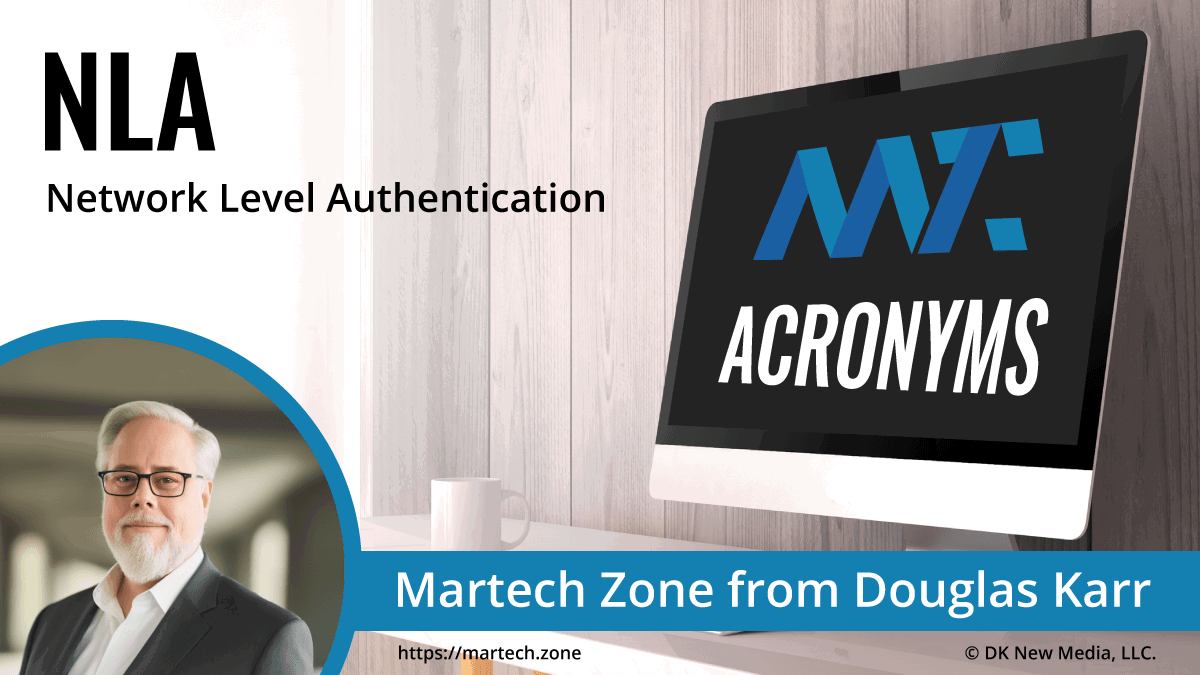A security feature in Remote Desktop Protocol (RDP) that requires users to authenticate themselves before establishing a remote desktop session. Introduced in Windows Vista and Windows Server 2008, NLA enhances security by preventing unauthorized users from consuming system resources before authentication.
How NLA Works
When a user attempts to connect to a remote system via RDP, NLA enforces a pre-authentication step using Credential Security Support Provider (CredSSP) before initiating the full remote session. This means the remote machine must validate the user’s credentials before loading the desktop environment, reducing the risk of resource exploitation by malicious actors.
Key Benefits of NLA
- Enhanced Security: Reduces the attack surface by requiring authentication before the RDP session starts.
- Prevents Brute Force Attacks: Blocks attackers from initiating RDP sessions without valid credentials.
- Reduced Resource Consumption: Only authenticated users can establish full sessions, preserving system performance.
- Encryption Support: Works with Transport Layer Security (TLS) to secure data transmission.
How to Enable or Disable NLA
NLA can be configured via Group Policy, the System Properties menu, or Windows Registry. It is typically enabled by default on modern Windows versions but can be disabled for compatibility with legacy systems or third-party RDP clients.
Potential Drawbacks
- Compatibility Issues: Older operating systems and non-Windows RDP clients may not support NLA.
- Credential Storage Risks: If improperly configured, NLA can expose credentials to attacks such as pass-the-hash.
NLA is a critical security feature for securing RDP connections, providing an essential layer of protection against unauthorized access and cyberattacks. While it may require some configuration adjustments for older systems, enabling NLA is strongly recommended to enhance remote desktop security.