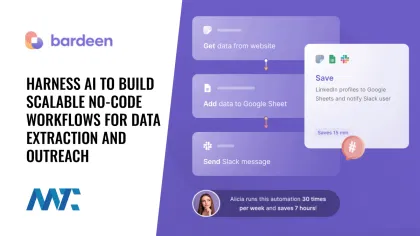
As a sales or marketing professional, you know that efficiency and automation can be the keys to unlocking success. Bardeen, a cutting-edge AI platform, is here to help you harness the power of automation and take your marketing strategies to the next level. In this article, we’ll delve into the advancements in AI that make Bardeen possible, its remarkable features, and real-world examples of tasks and outreach that are now within your grasp.
Bardeen: AI-Powered Automation
Bardeen brings the power of automation to your fingertips, allowing you to streamline your workflows and get more done in less time.
Bardeen simplifies your digital workspace by connecting your web apps. You can integrate your tools and automate tasks with just one click, saving you valuable time. No more jumping around endless tabs, copying and pasting information. With Bardeen, your digital workspace becomes an efficient and interconnected environment.
Bardeen Automations
Let’s dive into the core features that set Bardeen apart and empower you to supercharge your workflows. Bardeen categorizes its automations into two powerful types: Playbooks and Autobooks.
- Playbooks: These are automations you launch manually. You can trigger them with a simple click, provide inputs, and even use content from the currently opened page. Say goodbye to manual tasks that consume 60% of your computer time. Instead of starting from scratch, you can import actions from existing Playbooks. This feature is handy when you need variations of the same Playbook.
- Autobooks: These are automations that get triggered automatically when specific events occur. Bardeen allows you to set up scheduled triggers, firing tasks at specified times, and event-based triggers that activate when something happens within your web apps. When your computer is off, triggered Playbooks (Autobooks) won’t run. However, cloud automation is on the horizon, allowing Autobooks to run even when your computer is offline.
Bardeen takes workflow automation to a new level with contextual actions that help you work faster and eliminate copy-pasting and tab shuffling. Here are some contextual actions to explore:
- Scrape Data: Extract data from any website.
- Get Data from Tabs: Collect titles and URLs of your open tabs.
- Show a Browser Notification: Create custom notifications.
- Get Page HTML.
- Click on an Element.
- Fill out a Form.
- Open Tabs: Launch meeting links automatically.
- Get Current Time.
- Triggers for specific websites.
Bardeen understands that figuring out what to automate can be challenging. That’s why it offers Playbook Suggestions powered by artificial intelligence. These suggestions analyze your context, such as currently opened tabs and connected apps, to recommend the right automations at the perfect moment.
Bardeen Scraper
The standout feature of Bardeen is the Scraper, which allows you to extract data from any website intelligently. For instance, if you need to save LinkedIn profile data to your CRM, the Scraper does it with a single click, eliminating manual data entry.
Bardeen Integrations
Bardeen integrates with 30+ apps, with plans to expand the list starting in Q2 of 2022. The current list of integrations includes Affinity, Airtable, Amazon, Apollo.io, Appsumo, Asana, Capterra, Clearbit, ClickUp, Clutch, Coda, Craigslist, Crunchbase, DeepL, Dropbox, eBay, Eventbrite, Facebook, Fiverr, FlexJobs, G2, GitHub, Glassdoor, Google Calendar, Google Docs, Google Drive, Google Jobs, Google Mail, Google Maps, Google Meet, Google News, Google Search, Google Sheets, Google Translate, Google Travel, Google Trends, HubSpot, Indeed, Instagram, Jira, LinkedIn, Meetup, Miro, Monster.com, Notion, OpenAI, Pipedrive, Product Hunt, Realtor.com, Reddit, Redfin, Remote OK, SEEK, SMS, Salesforce, Slack, Snov.io, Telegram, ThemeForest, TikTok, Trello, Twitter, Upwork, Webex, WhatsApp, WordPress, Yelp, YouTube, Zapier, Zillow, and Zoom.
Bardeen follows stringent security practices so your data stays in your browser’s storage and cache layers, and doesn’t touch Bardeen’s servers. No third-party can access your data without physical access to your computer.
Example Bardeen Automations
Bardeen isn’t just a time-saver; it’s a productivity booster. Here are some examples of tasks and outreach that become effortless with Bardeen:
- Task Management: Bardeen integrates with tools like Asana and Google Calendar, helping you manage your tasks efficiently.
- Seamless Collaboration: Whether sharing documents on Slack or managing your team’s progress, Bardeen can assist you in various collaborative tasks.
- Sending Media Reminders: Need to remind clients or team members about an upcoming event or meeting? Bardeen automates this task with a simple click, ensuring your message is delivered on time.
- Managing Your CRM: With a single click, you can save valuable contacts to your customer relationship management (CRM) system, keeping your database up-to-date and ready for future interactions.
- Automated Meeting Launch: Launching meetings with notes can be a breeze. Bardeen provides hundreds of templates; you can create custom automations in minutes without coding skills.
- Data Extraction: Bardeen’s data scraper simplifies extracting data from websites like LinkedIn profiles and niche websites. Say goodbye to manual data entry or the need for virtual assistants.
- Hyper-Personalized Outreach: Bardeen combines data extraction, email discovery, enrichment, and email outreach into a seamless workflow, making personalized outreach easy.
This playbook has become my secret weapon, saving me at least 1 hour each day!
Charles Douglas, Executive Director of Optimize Curacao
Bardeen empowers you to transform your workflow, boost productivity, and reduce the time spent on manual tasks. With its versatile features, you can take control of your automation, making your work more efficient and effective. Say goodbye to manual tasks and welcome the era of intelligent automation with Bardeen.
My First Playbook: Extract Email Addresses from Gmail
I added the Bardeen Google Chrome extension, signed up, and within minutes, I customized an automation that extracted email addresses from Gmail and stored them as new rows in a Google Sheet. I filtered my email list to any messages without unsubscribe in the message and limited it to
The results aren’t perfect (yet). I don’t have a method to remove duplication or to ignore malformed email addresses (Gmail displays longer emails with …). However, the automation worked as built! I’m quite impressed and can’t wait to explore how I can fully leverage AI to automate some of my work.
I’m going to keep exploring the tool to add some additional logic for duplicates, ignoring emails with an unsubscribe link, as well as automate the playbook to run frequently.
Get Started with Bardeen
Don’t let your apps work against you. Embrace the power of automation and make your sales and marketing efforts more efficient with Bardeen. It’s time to let AI transform your workflow and propel your success in sales and marketing.
Get Started With Bardeen for Free!