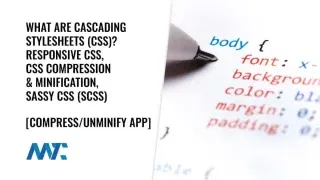Incorporating toggle switches into web forms has become prevalent, enhancing user experience (UX) by providing intuitive on-off controls. This article delves into the history of toggle switches and their integration into web forms and offers a comprehensive guide on implementing them using HTML and CSS.
The Evolution of Toggle Switches
Toggle switches originated in physical electrical switches, dating back to the early 20th century. Initially designed for simple on-off functionalities in electrical circuits, these switches provided a tactile method for users to control devices. As technology advanced, the concept of toggling transitioned into the digital realm. In software development, feature toggles emerged in the 1970s, allowing developers to enable or disable features without altering the codebase. This practice facilitated smoother testing and deployment processes.
In the context of web design, toggle switches began appearing in user interfaces as digital representations of their physical counterparts. They offered users a familiar mechanism to control settings and preferences, enhancing the overall user experience.
Understanding Toggle Switches in Web Forms
A toggle switch in a web form is a boolean or binary input that allows users to select between two mutually exclusive options, typically representing on and off states. This functionality resembles traditional checkboxes but provides a more interactive and visually appealing interface.
When to Use Toggle Switches
Toggle switches are particularly effective in scenarios where:
- Immediate Action is Required: Changes take effect instantly without additional confirmation.
- Binary Choices are Presented: The user must choose between two distinct options: enabling or disabling a feature.
It’s essential to ensure that the use of toggle switches aligns with user expectations and the overall design of the web form.
Implementing Toggle Switches with HTML and CSS
Integrating a toggle switch into your web form can be achieved seamlessly using HTML and CSS, eliminating the need for JavaScript. This approach ensures compatibility and enhances performance.
HTML Structure
Begin by creating the fundamental structure:
<label class="toggle-switch">
<input type="checkbox" name="featureToggle">
<span class="slider"></span>
</label>In this setup:
- The
<label>element with the classtoggle-switchencapsulates the entire switch, providing an accessible and clickable area. - The
<input type="checkbox">represents the underlying functionality of the toggle. - The
<span class="slider">is a visual element that will be styled to resemble the switch’s slider.
CSS Styling
To style the toggle switch, apply the following CSS:
/* Hide the default checkbox */
.toggle-switch input {
display: none;
}
/* The slider */
.slider {
position: relative;
display: inline-block;
width: 60px;
height: 34px;
background-color: #ccc;
border-radius: 34px;
transition: background-color 0.4s;
}
.slider::before {
content: "";
position: absolute;
height: 26px;
width: 26px;
left: 4px;
bottom: 4px;
background-color: white;
border-radius: 50%;
transition: transform 0.4s;
}
/* Toggle effect */
input:checked + .slider {
background-color: #2196F3;
}
input:checked + .slider::before {
transform: translateX(26px);
}This CSS accomplishes the following:
- Hides the default checkbox to allow for custom styling.
- Styles the
.sliderclass to create the appearance of the switch’s track. - Utilizes the
::beforepseudo-element to represent the movable knob of the switch. - Implements transitions for smooth state changes when the switch is toggled.
Combining this HTML and CSS creates a functional and aesthetically pleasing toggle switch without relying on JavaScript.
Here’s the revised section you can add to your article to explain how to pass specific values for toggled states like “subscribe” and “unsubscribe” in an HTML form:
Capturing Toggle Values: Passing On and Off States in Forms
By default, an HTML checkbox only sends a value to the server if checked. If it’s unchecked, it sends nothing at all. Tracking both states can pose problems, such as whether a user wants to subscribe or unsubscribe from a newsletter. Fortunately, this can be handled with a simple HTML technique.
Here’s the behavior in standard form submission:
<input type="checkbox" name="subscribe" value="yes">If the checkbox is checked, the form submits:
subscribe=yesIf the checkbox is not checked, no value for subscribe is submitted at all. The server cannot distinguish between unchecked and not shown.
To ensure your form always submits a value, even when the toggle is off, you can use a hidden input alongside your checkbox:
<input type="hidden" name="subscribe" value="no">
<input type="checkbox" name="subscribe" value="yes">With this pattern:
- If the checkbox is unchecked, the hidden input sends
subscribe=no. - If the checkbox is checked, it overrides the hidden input with
subscribe=yes.
This approach guarantees that your server receives a yes or no response and can adequately interpret whether the user has opted in or out.
You can combine this logic with your CSS-styled toggle switch seamlessly:
<label class="toggle-switch">
<input type="hidden" name="subscribe" value="no">
<input type="checkbox" name="subscribe" value="yes">
<span class="slider"></span>
</label>This implementation keeps your toggles visually appealing while ensuring reliable backend data processing. Whether you’re tracking feature preferences, notification settings, or subscription statuses, this technique keeps your form behavior clean, predictable, and consistent.
Best Practices for Using Toggle Switches
When incorporating toggle switches into your web forms, consider the following best practices:
- Clarity: Clearly label the toggle switch to indicate its purpose. Ambiguous labels can lead to user confusion.
- Immediate Feedback: Ensure that toggling the switch provides immediate visual feedback, reinforcing the state change.
- Consistency: Maintain a consistent design for toggle switches throughout your application to enhance user familiarity and usability.
Toggle switches have evolved from their physical origins to become integral components in digital interfaces, offering users intuitive controls within web forms. Businesses and developers can effectively incorporate toggle switches to enhance user experience by understanding their history, functionality, and best practices. Implementing them using HTML and CSS ensures compatibility, performance, and accessibility, aligning with modern web development standards.