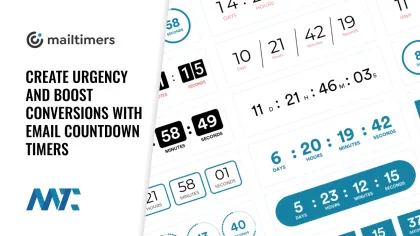
Capturing your audience’s attention and driving them to take action can be a challenge. Email marketers constantly seek innovative ways to stand out in crowded inboxes and encourage recipients to engage with their messages. One effective strategy is a countdown timer to drive visitors to click on your CTA to create a sense of urgency and scarcity, motivating readers to act before time runs out.
Here are some examples of events or offers that can benefit from using a countdown timer to create urgency:
- Coupon Expiration: When offering promotional codes or coupons, a countdown timer can be used to display the time remaining before the code expires. This encourages customers to use the coupon promptly, boosting sales during the promotional period.
- Early Bird Pricing: Many events, such as conferences or workshops, offer discounted early bird pricing. Using a countdown timer to highlight the time remaining before the early bird deadline can motivate people to register sooner rather than later to secure the lower price.
- Event Registration: Similar to webinars, countdown timers can be utilized to drive event registrations. By highlighting the approaching event date and the time left to secure a spot, you create a sense of urgency that motivates people to sign up before it’s too late.
- Flash Sales: Limited-time sales or promotions are perfect opportunities to use countdown timers. The ticking clock creates a sense of urgency, pushing potential customers to purchase before the sale ends, and they miss out on special pricing or exclusive offers.
- Holidays: Holidays are critical to retail sales, so letting your subscriber see the number of days left before a major holiday may motivate them to purchase!
- Limited Inventory: For products with limited stock, a countdown timer can be used to showcase the remaining quantity or the time left before the item is sold out. This scarcity tactic encourages potential buyers to act quickly, knowing that the opportunity to purchase may soon disappear.
- Product Launches: A countdown timer can build anticipation and excitement when launching a new product. It also encourages people to pre-order or be among the first to purchase the item once it becomes available, tapping into the fear of missing out (FOMO).
- Shipping Deadlines: During busy shopping periods, such as holidays, countdown timers can be employed to remind customers of shipping deadlines. This ensures that they place their orders in time to receive their packages by a specific date, creating a sense of urgency to complete their purchases.
- Webinar: Countdown timers are highly effective for promoting webinars. By displaying the time remaining until the webinar begins, you encourage registrations and attendance, as people are more likely to sign up when they see the event approaching soon.
MailTimers
MailTimers is a platform that enables marketers to easily create and integrate customized countdown timers into their email campaigns. With MailTimers, you can add a dynamic, visually compelling element to your emails that instantly communicates the concept of limited-time offers and upcoming events.
By incorporating MailTimers countdown timers into your emails, you create a sense of urgency that encourages recipients to take action promptly. This psychological trigger compels readers to engage with your offer or promotion before time runs out, ultimately leading to higher conversion rates.
Moreover, these countdown timers’ eye-catching and animated nature effectively captures attention and keeps readers engaged with your email content. With email inboxes packed, having an eye-catching and visually compelling element like a ticking timer can make all the difference in keeping your audience interested and focused on your message.
Creating the animated GIF for a timer isn’t easy. Because each recipient opens the email at a different time, their animated gif must be generated dynamically when they open the email and load the image. Utilizing a platform like MailTimers ensures that it’s done right!
MailTimers eliminates confusion surrounding dates, times, and time zones. With a clear visual representation of the remaining time, your message becomes easily understandable at a glance, ensuring that your audience grasps the urgency and importance of your communication.
Features of the platform include:
- Consistent Look: MailTimers ensures that your countdown timer matches your brand and looks great across all devices, providing a seamless experience for your audience.
- Easy To Manage: With an intuitive timer builder and simple embed codes, MailTimers makes creating and managing your countdown timers effortless.
- High Performing: Leveraging a Global Content Delivery Network, MailTimers delivers your timer in less than a second, ensuring optimal performance.
- Instant Updates: Need to make changes? MailTimers allows you to modify your timer at any time, even after a campaign has been sent.
- Localization: Expand your reach by creating countdown timers in over 30 languages, tailoring your message to a global audience.
- Real-Time Analytics: Track the success of your campaigns with real-time impression analytics, gaining valuable insights into your audience’s engagement.
To begin using MailTimers, create a free account on their website. With the user-friendly timer builder, you can customize your countdown timer to match your email style perfectly. Once designed, easily integrate the timer into your email campaigns using the provided embed codes. MailTimers is compatible with all major email service providers, marketing automation platforms, and CRM systems, ensuring seamless integration with your existing workflow.
How to Create an Email Countdown Timer
- Set the Timer: Feed in the date, time, and time zone when the timer must end.
- Design the look of the Countdown Timer: Defining the dimensions, background color, and font color allows you to create a customized countdown timer that matches your email design.
- Add Timer to your email: Copy embed source code that is generated like this and copy it into any HTML block in your email editor:
<img src="https://gifcdn.com/oiqchm.gif" alt="mailtimers.com">Tip: I’d recommend adding a link to the embedded image, too!
MailTimers has an impressive track record, with over a billion emails delivered containing their countdown timers. Trusted by thousands of clients, MailTimers is a proven solution for enhancing email marketing effectiveness.
Ready to supercharge your email marketing campaigns? Sign up for MailTimers today and start creating urgency, driving conversions, and engaging your audience like never before.
Build Your First Email Countdown Timer