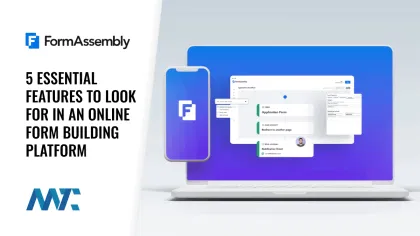
If you’re looking for an easy, efficient, and secure way to collect the information you need from your clients, volunteers, or prospects, an online form builder can increase your productivity exponentially. By implementing one at your organization, you’ll be able to forgo time-consuming manual processes and save ample time, money, and resources.
However, several tools exist, and not all online form builders are created equal. In this blog post, you’ll learn about the five must-have features you should focus on when choosing an online form builder for your organization.
Feature 1: Unlimited Forms and Responses
Whether you work for a small business or a large corporation, you’ll want to choose an online form builder and data collection platform to build as many forms and collect as many form responses as you need. Many tools out there place a cap on the number of forms you can build or on the number of responses you can collect, which can cause more inconveniences than it solves.
After you leverage online forms for your originally intended use cases, you’re likely to discover even more helpful ways to use them than you hadn’t thought of before. For this reason, it’s a good idea to ensure that your form builder can accommodate your needs in the future. In the long run, an unlimited form builder is more scalable, reliable, and cost-effective.
Feature 2: A Wide Range of Integration Capabilities
A major goal of building forms and collecting responses online is simplifying business processes. To take that a step further, selecting an online form builder that is compatible with the tools and technologies you’re already using is crucial. Integrated web forms can automatically connect to your other systems, saving you even more time and effort.
If you use a CRM like Salesforce, look for a web form platform with a powerful, robust Salesforce integration. Online forms connected to Salesforce can be prefilled to maximize user-friendliness. They can also update, look up, and create custom and standard objects in Salesforce. These abilities can increase productivity and transform organizational processes.
For example, when the Kentucky YMCA Youth Association adopted Salesforce, staff members quickly transitioned to FormAssembly. This has allowed the organization to reach more than 10,000 students annually through Salesforce integration. Collecting and using clean, organized data in Salesforce allows the team to support their community better.
Similarly, integrations with Google, Mailchimp, PayPal, and other tools will make data collection extra seamless for your staff and customers.
Feature 3: Security and Compliance
Whether you’re collecting data from customers, employees, patients, volunteers, or prospects, security and compliance are non-negotiable. Choose a form builder and data collection platform that complies with the data privacy laws that apply to you and your customers, such as HIPAA, GDPR, GLBA, CCPA, PCI DSS Level 1, and others. When you choose a compliant platform, you’re not only safeguarding the data you collect, but you’re also building credibility and trust with your customers.
Look for encryption at rest and in transit to keep your forms and responses extra secure. Also, ensure your platform has options for safeguarding highly sensitive data as needed. With these security measures in place, you can rest assured that all the data you collect stays in the right hands.
Feature 4: Flexibility and Customization
When choosing a form builder, you’ll also want to ensure you can customize your forms to meet your specific needs. Rather than settling for forms that are difficult to build, choose a platform that offers a variety of customizable templates to help you get started on the right foot.
A good form builder and data collection platform will be easy to use regardless of your technical ability. To ensure that your teammates can get forms up and running quickly without relying on your IT team, choose one that offers a no-code, user-friendly interface. It’s also important to check to make sure you can personalize your forms’ layout and design to match your company’s branding for a seamless user experience.
Feature 5: Reliable Customer Support
Last but certainly not least, make sure you’re choosing a web form platform with a reliable customer support team in case you ever have any questions, concerns, or hold-ups. Depending on the type of data you’re collecting, you may want to consider choosing an option that offers priority support in case of any emergencies. In order for your organization to get the most bang for its buck, you’ll want to be certain that their customer support team is ready and willing to help you through any challenges.
Some platforms offer implementation support and training to help customers kick off big projects, which can be extremely beneficial in the long run. If you have a more complex use case and need some help getting up and running, implementation support is a key offering to look for.
FormAssembly
When you’re looking for the perfect online form builder and data collection platform to streamline your organization’s workflows, remember these five essential features.
FormAssembly is an all-in-one form builder and data collection platform that offers all these features and much more. Thousands of organizations in all industries use FormAssembly’s robust integrations, high standards of security and compliance, and easy-to-use form builder to solve data collection problems and simplify complex processes.
You can see FormAssembly live in a free trial—no credit card is required. Use Martech Zone’s partner discount with code DKNEWMEDFA20.