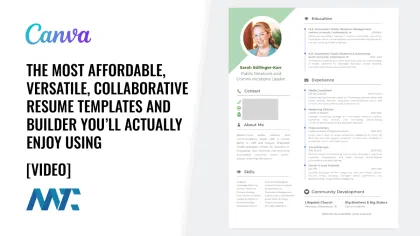
In a season of professional transition, my wife and I both found ourselves in the unenviable position of searching for new roles. While we know that most opportunities stem from word-of-mouth and solid networking, there’s always that moment when someone says, “Send me your resume (or CV)! That moment is why having a polished, professionally designed resume matters—especially when you’re not applying through job boards but relying on referrals and direct introductions.
Canva
Rather than outsourcing the design or spending hours tweaking columns in a document editor, we turned to a tool we already loved for so many other projects: Canva. What surprised me most was how complete and intuitive Canva has become—not just for social graphics or presentations but also for professional documents like resumes. It’s not only affordable and easy to use but also incredibly versatile, allowing for collaborative editing, high-resolution export options, and beautifully modern templates.
For my wife’s resume, we combined an AI-generated headshot from Aragon with concise, impactful job descriptions crafted using Canva’s GenAI capabilities. Then we finalized the tone and polish with Grammarly. Canva made it easy to incorporate those elements into a cohesive layout that looks as good digitally as in print. Whether you’re creating something highly visual or strictly professional, Canva supports both formats seamlessly, with export options for high-resolution PDFs or compressed digital copies ideal for email or job portals.
But what sets Canva apart is the sheer range of templates. You’re not locked into boring blocks of text or awkward formatting. Instead, you can start with a layout that fits your personality and profession and easily tweak fonts, icons, color palettes, and more.
In Sarah’s case, we found a clean, warm design that brought her PR background to life without overwhelming the reader. (Contact info is redacted.)
Here’s why Canva is a standout choice for resume creation:
- Affordability: Canva offers many high-quality resume templates and design tools for free, with even more advanced features and templates available through a low-cost Pro subscription.
- Collaboration: Share your resume with a coach, mentor, or colleague for feedback. Multiple users can leave comments or edit in real-time.
- Export Flexibility: Whether you’re printing or emailing, Canva gives you options to export in high-res PDF, JPG, or a web-friendly low-size PDF version.
- Ease of Use: Drag-and-drop tools, text editing, and photo placement make design accessible even to those with no background in graphic design.
- Generative AI: Canva’s Magic Write and other AI tools can help generate content, polish language, or brainstorm impactful summaries—making it easier to write compelling resume sections quickly.
- Template Variety: Dozens of professional layouts across industries allow you to stand out without sacrificing clarity.
- Version Control: Save multiple resume styles (e.g., design-focused for creative roles, text-heavy for academia) and switch between them as needed.
In our experience, Canva reduced what could have been a stressful, time-consuming resume design process into something collaborative and empowering. It gave us back the confidence to present ourselves professionally, without the cost or complication of hiring a designer or using clunky templates.
Crafting Your Resume for Maximum Impact
Your resume isn’t just a document—it’s a visual narrative of your professional journey and potential. A thoughtfully designed resume can capture attention, communicate confidence, and make a lasting first impression. Here are proven tips to help you maximize its impact:
- Start with a Template: Skip the blank page anxiety with a Canva template tailored to your industry. Choose one that feels close to your voice, then customize it to fit your personality and career story.
- Tell a Clear Story: A great resume guides the reader through where you’ve been, what you’ve done, and where you want to go next. Don’t just list roles—highlight achievements and growth along the way.
- Design for Your Industry: Use a layout and tone that aligns with your field. A creative professional might favor color and shapes, while a finance executive should prioritize clean structure and clarity.
- Use High-Quality Visuals: If you choose to include a headshot, ensure it’s high-resolution and matches the tone of your resume. For cohesion, use a consistent color palette between your photo and the template.
- Lead with Contact Information: At the top, place your name, phone number, email, and (if relevant) portfolio or LinkedIn link. Make it easy for a hiring manager to reach you.
- Write a Personal Introduction: A short, confident statement can help summarize your strengths, experience, and what you’re aiming for next. Think of it as a headline for your career.
- Highlight Key Skills Up Front: Include a visual block with your top 3–5 professional strengths. This will offer a quick snapshot of your value and help your resume stand out at a glance.
- Prioritize Experience: For most candidates, your work history should come before education. Use bullet points to describe accomplishments and skills, focusing on what’s most relevant to your target job.
- Tailor Content Hierarchy: If you’re early in your career or changing fields, place education or transferable projects before work experience. Structure your resume to showcase your most relevant strengths.
- Keep it Concise: Avoid long paragraphs. Bullet points with clear, measurable achievements are more impactful and easier to scan.
- Match Colors to Mood: Use Canva’s palette tools to choose colors that reflect your professionalism and personality. Cool tones can signal calm confidence in corporate roles, while a bit more flair is welcome in creative fields.
- Avoid Overloading Credentials: Only include degrees, certifications, and letters after your name if relevant to the role. Too many can dilute the impression rather than strengthen it.
- List References Strategically: Skip listing names and phone numbers, and add References available upon request. This respects privacy and keeps your resume clean.
- Stay Evolving: Treat your resume as a living document. Ask for feedback during your job search, and refine it based on what you learn from interviews or recruiter insights.
By applying these principles, you can ensure your resume reflects your qualifications, thoughtfulness, design sense, and understanding of your target industry. A strong resume doesn’t just get read—it gets remembered.
If you’re refreshing your resume—whether for a new job, a consulting role, or simply because it’s overdue—Canva is the best place to start. From visuals to functionality, it’s a platform that respects your time, elevates your brand, and helps you put your best self forward.
Create Your Resume with Canva for Free!