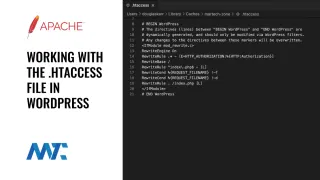In an era where misinformation spreads faster than facts and AI models are trained on everything that isn’t nailed down, publishers have an increasing obligation to transparently assert their identity, affiliations, and data usage policies. The trust.txt file is an emerging standard designed to do precisely that—and it’s time for every publisher to consider implementing it.
Here’s everything you need to know, from its origins and purpose to implementation details and why it matters for your business.
What is a trust.txt file?
A trust.txt file is a plain-text declaration placed in the root of a website that communicates key facts about the organization behind the site. It informs data consumers—human or machine—of who owns the site, which entities it’s affiliated with, whether its social media accounts are authentic, and whether its content can be used for AI training.
Think of it as your digital letter of authenticity, readable by crawlers, search engines, aggregators, and verification systems.
Its design borrows from earlier web standards like robots.txt (used for crawl directives) and ads.txt (used for declaring authorized ad sellers), but it serves a broader purpose: to make trust and transparency machine-readable.
Who Is Using trust.txt Today?
The trust.txt standard was launched by JournalList in 2020 and has been updated through version 1.5 (2024). It is modeled to be lightweight, open, and voluntary—yet powerful in establishing digital trust. Adoption has been strongest so far among independent news publishers, transparency-focused media organizations, and digital journalism alliances. Early adopters include:
- Regional publishers like The Durango Herald and other members of the Colorado Press Association
- Advocacy groups like the Reynolds Journalism Institute and Global Forum for Media Development
- Organizations seeking to signal transparency in their editorial processes, including AI data ethics and source accountability
While trust.txt has growing traction among nonprofit media and journalistic organizations, mainstream enterprise publishers and platforms have not yet universally adopted it.
Note: No major AI model crawler (such as OpenAI’s GPTBot or Google’s Gemini) nor mainstream search engine crawler (such as Googlebot or Bingbot) has officially acknowledged parsing or acting on trust.txt directives.
Why Should Publishers Use trust.txt?
Here’s what a trust.txt file does for publishers:
- Affirms ownership: Clarifies which company or entity runs the site and other domains it controls.
- Asserts authenticity: Lists social profiles and directories that are genuinely affiliated with the brand.
- Declares policies: Indicates whether content is permitted for use in AI model training (kind of… read below) and where ethical or privacy policies can be accessed.
- Strengthens trust signals: Serves as a reliable source of truth for crawlers, verification systems, and even future compliance checks for AI and search platforms.
For publishers who have invested in reputation, original content, and audience trust, it’s an opportunity to formalize those investments so that automated systems can recognize them.
Key Components of trust.txt
Here are the most important entries, based on the current trust.txt v1.5 specification:
Ownership and Contact
owner=https://yourcompany.com
contact=mailto:info@yourcompany.comThese lines identify who owns the site and how to contact them.
Canonical Identity
canonical=https://yourpublication.com
publisher=https://yourpublication.com
sitemap=https://yourpublication.com/sitemap.xmlThis helps establish which URL is authoritative and where content lives.
Affiliated Profiles and Listings
member=https://linkedin.com/company/yourbrand
member=https://muckrack.com/media-outlet/yourbrandUse member= to link to third-party profiles where your brand is listed or recognized but not part of a formal membership. Do not use belongto= unless you are a verified member of an organization that also publishes a trust.txt file confirming your affiliation.
Social media identity
social=https://x.com/yourbrand
social=https://linkedin.com/in/yourfounderThese confirm the authenticity of your brand’s social media accounts. This is especially useful in verifying platform bios or profile pages.
Control and ownership
controlledby=https://yourparentcompany.com
control=https://otherdomainyouown.comThese show relationships between your primary domain and others under the same ownership. Use controlledby= only once. Use control= for any domains or properties your brand manages directly.
AI data training policy: datatrainingallowed
The datatrainingallowed directive in a trust.txt file allows a publisher to state whether or not they permit the use of their website’s content for training large language models (LLMs) and other forms of machine learning. The syntax is simple:
datatrainingallowed=yesor
datatrainingallowed=noSetting this field to yes signals that you grant permission for your publicly accessible content to be used in AI model training. A no means that such usage is prohibited unless a legally binding agreement is in place.
As of mid-2025, major AI providers do not yet systematically recognize or enforce this directive. OpenAI, Google, Meta, and Anthropic rely primarily on mechanisms like robots.txt, opt-out portals, or direct contractual relationships to manage training data permissions. While trust.txt is gaining adoption as a broader framework for transparency, datatrainingallowed has not yet been universally implemented as a machine-enforced standard.
That said, explicitly including datatrainingallowed=no or yes in your trust.txt serves several important purposes:
- It documents your position publicly and unambiguously.
- It provides metadata for future systems that may incorporate this signal as part of AI governance or model provenance tracking.
- It can support discussions on ethics, law, or licensing, especially when conflicts arise over data usage.
Takeaway: Even though AI platforms don’t yet automatically enforce the datatrainingallowed field, including it in your trust.txt file is a proactive declaration of intent. It strengthens your ethical posture, informs future policy enforcement, and contributes to a more structured and transparent web.
Disclosures
disclosure=/privacy-policy/
disclosure=/terms-of-service/
disclosure=/media-kit/
disclosure=/disclosure/These fields link to transparency-related documents on your site. If you’ve linked pages like these in your site footer, they belong in your trust.txt file. They serve as additional context for ethical standards, data usage, and business practices.
How to Implement trust.txt
- Create a plain-text file named
trust.txt. - Host it at the root of your domain, i.e.
https://yourdomain.com/trust.txt. - Create a redirect from
/.well-known/trust.txtto/trust.txtto conform with web standards. - Update it over time as your affiliations or policies evolve.
- Add a Trust URI like
trust://yourdomain.com!in your social media bios to link back to yourtrust.txtfile and confirm platform ownership.
A real-world example
Here’s a real implementation from Martech Zone, which is a media property owned and published by DK New Media, LLC:
# Ownership
owner=https://dknewmedia.com
contact=mailto:info@dknewmedia.com
# Canonical Identity
canonical=https://martech.zone
publisher=https://martech.zone
sitemap=https://martech.zone/sitemap_index.xml
# Public Listings
member=https://linkedin.com/company/martechzone
member=https://muckrack.com/media-outlet/martech
member=https://apple.news/TUP93jZfzTY-Mmvv76iWh3w
# Control Relationships
controlledby=https://dknewmedia.com
control=https://dknewmedia.com
# Social Accounts
social=https://x.com/martech_zone
social=https://linkedin.com/in/douglaskarr
social=https://youtube.com/@MartechZone
# Data Use
datatrainingallowed=yes
# Disclosures
disclosure=/privacy-policy/
disclosure=/terms-of-service/
disclosure=/media-kit/
disclosure=/disclosure/Final thoughts
The trust.txt file isn’t just a technical artifact—it’s a lightweight but powerful tool for asserting control and transparency over your digital identity. In an increasingly AI-augmented and misinformation-prone world, declaring who you are, what you control, and what you permit is a crucial act of ownership. While not yet universally parsed or enforced, trust.txt provides an open framework that positions your publication to engage ethically, legally, and visibly with automated systems, platforms, and AI models.
It’s an easy win for credibility and one that forward-thinking publishers should adopt now, before the next wave of AI regulation or content licensing arrives.