If you’ve ever visited a company with an amazing live stream, you may have looked up the hardware and been absolutely startled at the expense and expertise needed to fully configure a multi-camera setup. I always had wanted to do this when I had a downtown studio, but the cost was far too prohibitive. The server and associated IP cameras would have cost tens of thousands of dollars and required an expert to manage the intros, outro, overlay, and camera transitions.
Switcher Studio for iOS Devices
A colleague in the industry pointed me to Switcher Studio and I was immediately sold. I purchased some iPad and iPhone stands, then set up an iPad Pro as the master device across my wireless network. Within minutes I had a multi-camera live stream operation up and running! Here’s an overview video of their solution:
We operated several live-stream events over the next year for our clients – across social media and YouTube – with incredible results. Best of all, the entire studio was portable and we could take it anywhere.
Pro Tip: Rather than being dependent upon the building or client’s wireless, we often set up our own dedicated wifi network that was either hardwired to their Internet connection or via our cellular hub.
Switcher Studio Features
The platform is quite rich and has all the features necessary to control intros, outros, overlays, and audio from your devices:
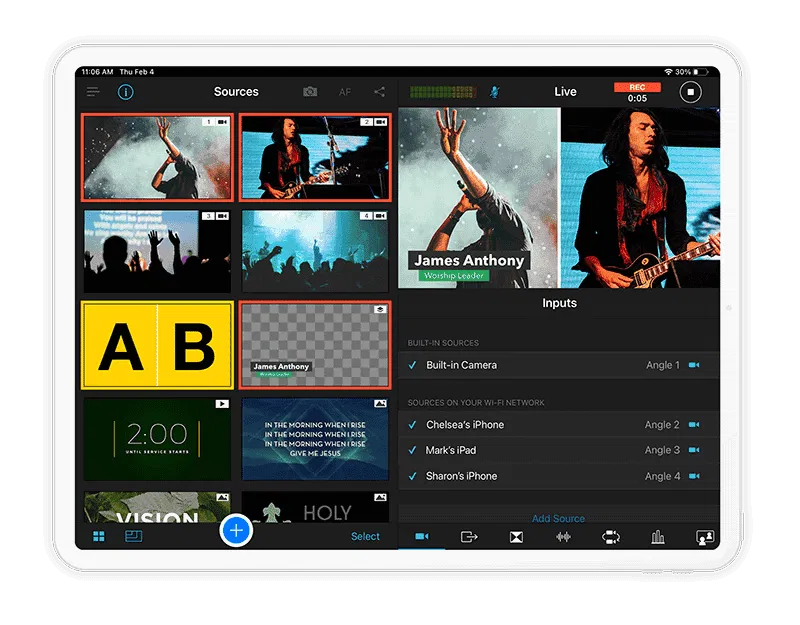
- Connect Multiple Video Sources – With the application running on any iOS device on your network, you can easily preview and add each camera to your live stream.
- Graphics and Multimedia – Your account enables you to upload and organize overlays, lower-thirds, call-to-actions, one-tap cards, images, and videos that you can transition into during your live stream. Insert your own multimedia assets or use Switcher’s premade templates to beautify your production.
- Multiple Streaming Destinations – Record centrally and/or automatically stream to Facebook, YouTube, LinkedIn, Custom RTMP, Microsoft Stream, or Twitch.
- Output to Conferencing Platforms – you can output your production to video conferencing software like Zoom, Google Meet, and Microsoft Teams.
- Ecommerce Integration – A Shopify Cartr integration for interactive live shopping and and Facebook Live shopping!
- Remote Guests – Because the platform is used across the Internet, you can even invite and live stream with up to 5 remote guests! Remote guests can even share their computer screens and preview the production on their end.
Switcher Studio has guided tutorials, a robust Help Center, and online communities — plus, you can expect prompt email support for questions that come up along the way.
Start Your Free 14-Day Switcher Studio Trial