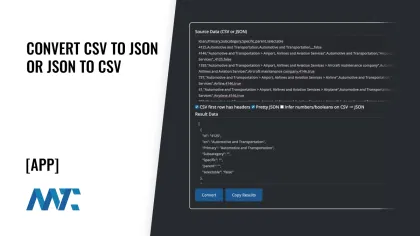
Working with data isn’t always as seamless as we’d like. Some platforms still rely on comma-separated values (CSV) files, which are human-readable and straightforward but not always flexible. Others are increasingly adopting JavaScript Object Notation (JSON), a format that is lighter, structured, and widely supported by modern APIs and cloud services. If you find yourself bouncing between the two, the conversion process can quickly become a headache.
That’s the challenge many developers, analysts, and marketers face today: the tools they use don’t always speak the same language. Exporting data from one system and importing it into another, or troubleshooting errors when fields don’t match, can consume time and create unnecessary frustration.
Convert CSV to JSON or JSON to CSV
To solve this, we’ve built a lightweight app right here on Martech Zone. This tool enables you to paste a CSV file and instantly convert it to JSON, or paste in JSON and convert it into a CSV file. It adapts intelligently: strings are correctly quoted, numbers and booleans can be inferred from CSV, and JSON objects become structured rows of data.
Increasingly, systems are shifting away from CSV and adopting JSON because JSON is both machine-friendly and human-readable. It supports hierarchical data (objects within objects), avoids ambiguities around delimiters, and is the de facto standard for web APIs and modern applications. However, CSV still holds value in tools such as spreadsheets, bulk imports, and legacy databases. That’s why a conversion tool is essential—bridging the gap between legacy formats and modern workflows.
How To Use the Tool
- Choose your source format: Paste either CSV data or JSON data into the Source Data box. The tool automatically detects the format you’ve provided.
- Set your options
- If pasting CSV, check whether the first row contains headers.
- If you want JSON formatted with indentation for readability, enable the Pretty JSON option.
- If you’d like numbers and booleans recognized as their proper types (instead of strings), check the Infer numbers/booleans option.
- Click Convert: The tool will 1.
- Copy your results: Use the Copy Results button to put the converted data directly into your clipboard, ready to paste wherever you need it.
Data conversion shouldn’t slow down your work. Whether you’re preparing a JSON payload for an API, cleaning up CSV data for analysis, or moving between legacy and modern platforms, this conversion app removes the friction. Try it with your own data above—and save time the next time you need to move between CSV and JSON.