We’ve adopted a website with a client that was built with Elementor, a fantastic drag-and-drop editing plugin for WordPress that transforms the ease of building complex, beautiful, responsive layouts without programming or the need to understand shortcodes.
Elementor does have some limitations, one of which I ran into working on a client site. They wanted a button that opened a video in a Lightbox… something Elementor doesn’t offer out of the box. You could work around the issue using an image with or without a play button… but Elementor has an excellent button element. I’m surprised they didn’t offer this out of the box.
Thankfully, there’s a plugin for that!
Essential Add-Ons for Elementor
Thankfully, there are several great add-ons for Elementor out on the market. However, you do have to be quite careful when selecting a plugin developer. Having a WordPress site built on Elementor creates a dependence on Elementor. Then, having an add-on built by another vendor creates another dependency. It’s critical to the success of your WordPress site to ensure that the plugin developer has plenty of installs and the associated revenue to maintain and improve the plugins as versions of WordPress and Elementor are updated.
One fantastic plugin is Essential Add-Ons for Elementor. With over 800,000 installations, it may be the most popular element add-on plugin for Elementor on the market. A key feature of this plugin is the ability to easily add and configure a lightbox for your WordPress website built with Elementor.
Elementor Lightbox Button
Once you install the paid version of the Essential Add-Ons for Elementor plugin, enable the Lighbox & Modal feature to view the element in your Elementor elements. Then you can search and drag it into your page easily:
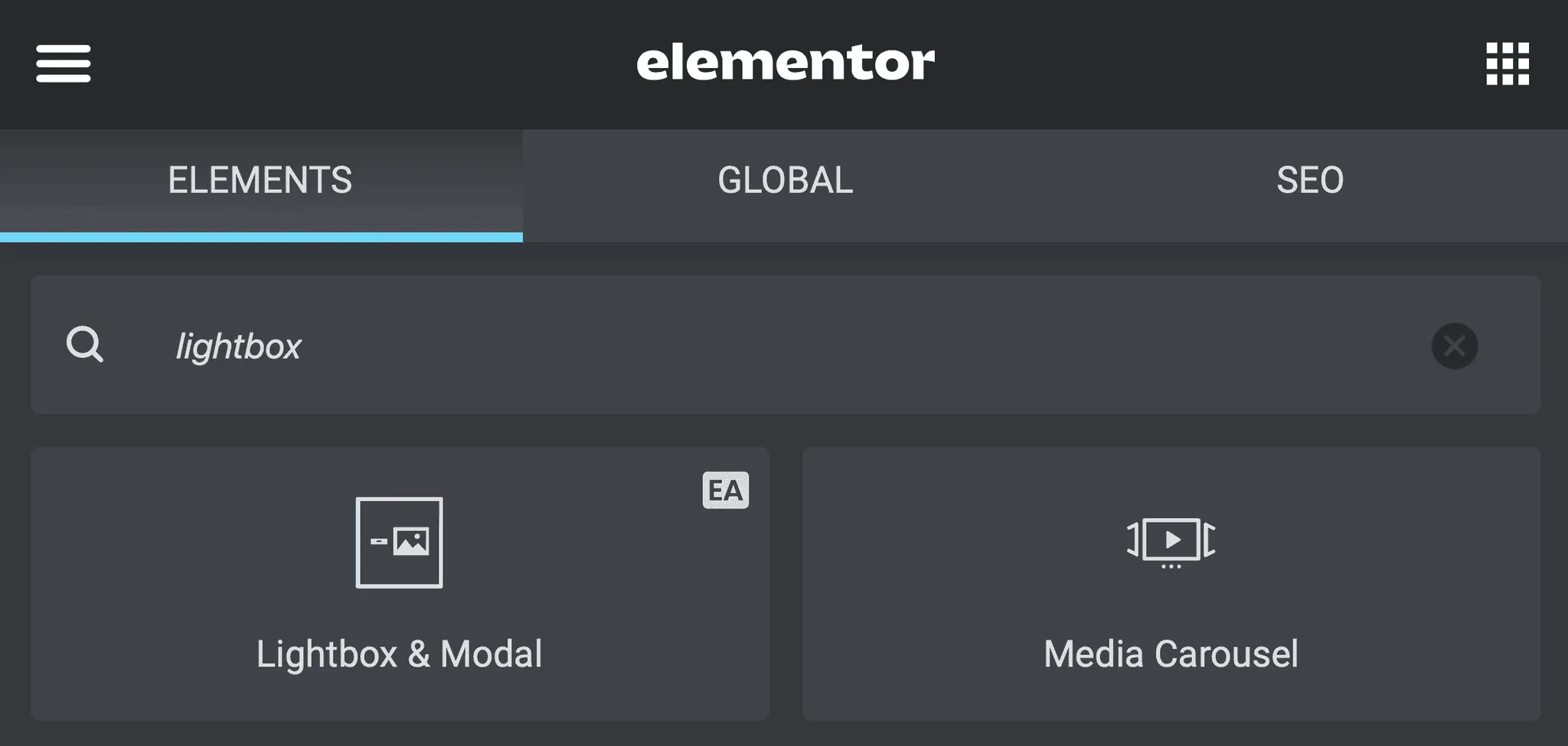
Then, you’ll want to modify a couple of settings for the element:
- Set the Settings > Trigger to Button Click
- Set the Settings > Type to Button
- Set the Settings > Button Text
- Set the Content > Type to Link to Page / Video / Map
- Set the Content > Provide Page/Video/Map URL to your Video URL
You can then customize the lightbox and button styling as needed. This add-on and Elementor provide a seamless experience.
While that feature may have been worth paying for, the Essential Add-Ons for Elementor plugin has a ton of other features included in both a free and paid version. Note: The Lightbox functionality is in the paid version.
Essential Add-Ons for Elementor: Free Elements
The free version has some basic elements that can be added:
- Info Box: Display key information with Info Box type by adding Icon On Top and add animation effects.
- Advanced Accordion: Display content, enable the toggle icon, fill the accordion section with the desired text & make it look interactive for audiences.
- Woo Product Grid: Showcase WooCommerce products anywhere and display products by category, tags, or attributes. Easily add hover effects on the layout to make it stunning.
- Flip Box: Showcase content beautifully with flip left/right animation on mouse hover.
- Advanced Tabs: Display key information in an interactive manner that supports custom made nested tabs design to attract an audience in an instance.
- Pricing Table: Create an effective product pricing table with perfect styling to get more sales from your prospective buyers.
- Image Accordion: Highlight your images with amazing hover and click effects using EA Image Accordion.
- Post Grid: Display multiple blog posts in a grid layout. You can choose your preferred layout from layout settings, add animation to it, and make it looks interactive for visitors.
- Call to Action: Style your Call To Action content, color, and link it to direct visitors to the desired action.
- Countdown: Build and design a timer from a selection of different styles.
- Post Timeline: Display blog posts, pages, or custom posts in a stunning vertical layout. You can set your preferred number of posts, add amazing effects, image overlay, button, and more to drag audience interest.
- Filterable Gallery: Display images with separate categories, grid Styles, and customize the overall design to ensure an extraordinary look.
Download the Essential Add-Ons for Elementor
Essential Add-Ons for Elementor: Paid Elements
With the paid version, you get many more elements that truly provide maximum capabilities in your Elementor-based theme.
- Lightbox & Modal: Showcase your videos, images, or other content with a popup. You can set the desired trigger actions, add an animation, and set the layout to maximize engagement.
- Image Comparison: Empower your potential buyers to compare between your two product images (Old versus New) in an amazing way.
- Logo Carousel: Choose your desire carousel effect, add a logo and style the output to display all your clients or partners beautifully.
- Parallax Effects: Allow your visitors to experience your site with a multi-layered parallax effect that even incorporates a mouse hover interaction.
- Promo: To capture your visitor’s attention, add an attractive heading, inner content, mouseover content, and beautiful images.
- Content Toggle: Add a hover effect to your content that highlights the differences you wish for your visitors to focus on.
- Google Maps: Configure a map element, add marker icons, and make it interactive for visitors.
- Particle Effect: Add creative sections to your website to make it stand out.
- Interactive Cards: Bring advanced capabilities like internal scrolling and hover effects to your content blocks.
- Protected Content: Restrict content with a password or by user role.
- Post Block: Display your blog posts with variety of unique styles using the power of modern CSS Flex. You can choose a layout, add animation, add an icon, and style everything – including hover effects.
- Advanced Tooltip: Add tooltips above and below content.
- One Page Navigation: Build a single page website with only few clicks using Elementor.
- Testimonial Slider: Create an interactive testimonials board that showcases several reviews beautifully in one content area.
- Instagram: Catch your site visitor’s attention and drive more Instagram followers by displaying an Instagram feed on your site.
- Image Hotspot: Add image area hotspots with custom tooltips, so that user can click on the hotspots to reveal an associated text.
An option with the plugin that I appreciate is the ability to enable or disable each of these elements within the site. This limits the overhead of adding each feature’s script to your site.
Download the Essential Add-Ons for Elementor