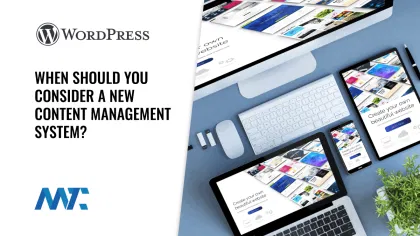
A decade ago, 100% of our clients utilized WordPress as their content management system. Years later and that number has dropped to less than half. There are some very valid reasons why our prospective and current clients have moved away from their CMS and migrated to another.
Note: This article is focused on businesses that are not primarily online stores.
Here are seven key reasons that you may need to consider a new content management system:
- Integrations – As companies grow, they often acquire a plethora of systems that need integrated to their content marketing system. With this in mind, the best CMS on the market may be the absolute worst to integrate and develop to. It’s critical to analyze the efforts necessary to integrate all of your third-party platforms.
- Performance – Sites tend to grow over time in content, customizations, and integrations. Often, this hurts a site’s performance. When speed is impacted, so are search engine rankings, social shares, and – ultimately – conversions. If your site has become unruly, it may be time for a rebuild or a migration to simplify your online presence.
- Experience – Older content management systems are typically built on foundational principles that are no longer critical. One example was when mobile browser use skyrocketed… CMS systems that couldn’t optimize for a mobile-first audience had to be abandoned. Newer systems incorporate experience management, dynamic content, and personalization capabilities that today’s popular CMS platforms don’t accommodate well.
- Process – As companies evolve, so do their internal processes for developing, designing, and publishing content. Many CMS platforms don’t offer any type of process workflows (eg. having an attorney approve content prior to publishing). If you require specific processes, you may want to identify a CMS that incorporates your process rather than trying to work around an existing CMS without those capabilities.
- Optimization – The ability to fully customize your site and optimize for greater traffic from search, social media, integrate with email, A/B test alternative experiences, and improve conversion rates is a critical one. Many CMS platforms don’t offer any opportunity to do this – at the detriment of the businesses utilizing them.
- Ownership – We’ve run into a few clients that utilized proprietary CMS systems that anchored them to the platform’s licensing and services. While that’s an appropriate solution for many companies – outsourcing the headaches associated with a CMS – it can also be crippling to a company when they find out they don’t own the platform and can’t easily control the content they’ve heavily invested in.
- Internationalization – We live in a global marketplace and companies that are limited to English-only CMS platforms (internally and externally) may need to migrate their content and teams to a new platform that can accommodate both translation and non-English user interfaces.
- Regulations – Whether it’s privacy concerns or accessibility, your content management system needs to support any government regulations controlling how you utilize data and how you make your sites accessible to those with disabilities. Not every CMS can manage this.
Why We Often Recommend WordPress
- Incredible Theme variety and support. Sites like Themeforest are a favorite for me where I can find the most amazing templates at a minimal cost that we can implement and build upon for our clients. We don’t even offer custom themes anymore since we can build upon a child theme and assume all the parent theme’s amazing features. Extraordinary sites can be built in a fraction of the time.
- Plugin and integration variety and support. Because so many sites run WordPress, it’s a must for virtually any company that wishes to integrate with a content management system. From email vendors, CRM, landing page solutions, etc… it’s almost difficult to find a company that hasn’t integrated.
- Usage is everywhere, so finding employees and administrators that utilize WordPress is fairly commonplace. Ramping up a new CMS can require additional training time internal to a company, so using a popular one can make things much less painful internally.
- WordPress Managed Hosting platforms like Flywheel, WP Engine, Pantheon, LiquidWeb, Kinsta, and even GoDaddy, and more are becoming commonplace. Older hosting companies never actually supported WordPress despite it being so popular so companies often were in a battle between the host and developer on what might be wrong with the site. These services offer security, built-in backups, content delivery networks, SSL certificates, monitoring, staging, and a host of other tools to make your site both fast and stable.
If that sounded like me selling WordPress, stick with me. Issues have arisen that are starting to make us recommend clients to other Content Management Systems.
Why We Often Don’t Recommend WordPress
- Performance – By far, the greatest challenge to using WordPress is improving the performance of the platform. It’s why there are an array of dedicated hosting platforms and caching plugins on the market. WordPress can be quite slow, especially as you add themes and plugins that are poorly developed.
- Resources – If our client doesn’t have any experience using WordPress but hopes to assume control of the site, we may hesitate at recommending the platform for them. WordPress has unlimited potential… which is also unlimited potential for problems!
- Upsells – WordPress used to be bullish on any sales-related service, theme, or plugin. They’d often block anyone from publishing tools within their system that offered a price tag on it. But now, if you integrate Jetpack, you’re met with nag messages to purchase Automattic’s backup services. So, all of a sudden the open-source advocates are now selling their own services. I’m not unhappy they’re doing this, it’s just that it used to be frowned upon.
- Security – Because of its popularity, WordPress has also become a target for hackers. An average site with a well-produced theme and a dozen plugins may leave a hole open for hackers so site owners, administrators, and hosts have to be extra vigilant against attacks and stay on top of theme and plugin updates.
- Development – I have a client that has a site and a typical set of plugins right now that has about 8 references to Google Fonts in their header because their theme and a number of design plugins all offer it as a service. Despite there being a methodology to ensuring a service isn’t called more than once, developers ignored it and just added their own references. This hurts the site for speed and ranking… and isn’t something the average user would know without troubleshooting. Poor practices in WordPress API integration are becoming more and more commonplace. I have dozens of tickets open with developers to correct these issues. Most are responsive, many are not.
- Complexity – A typical home page in WordPress may have features pulled from widgets, menus, site settings, theme settings, and plugin settings. Sometimes to edit one item on a page, I spend 30 minutes trying to find the setting! It’s troubling that WordPress hasn’t built out a best practice to ensure developers put their settings where it’s easy to find and update.
- Ecommerce – While WooCommerce has come a long way, we find that Shopify is a much more mature e-commerce platform with an array of productized integrations that can’t be beat.
Should You Update or Migrate?
One issue we’ve run into over the years is clients who have a negative opinion of their CMS when the CMS isn’t the problem at all. WordPress is a great example of this. Themes and plugins can wreak havoc on how the platform is managed and content is deployed. When an agency develops code against best practices or incorporates poorly developed themes and plugins, it can dramatically change the overall experience of using the platform. In my opinion, most companies don’t really hate WordPress… they hate the theme, the plugins, how their sites were developed, and how they must be managed.
In these situations, we have opted for updating the clients’ instances. We’ve developed child themes, reduced plugins by customizing theme code or plugins, and dramatically changed the administration for ease of use.
What Other Content Management Systems Are There?
So, what other content management systems have we implemented? While we continue to look to lean on WordPress for its ability to be search engine optimized, we are seeing good results with other content management systems:
- Craft CMS – we’re assisting a client, Canvas, with optimizing their site on Craft CMS and I’m already in love with its simplicity and ease of use. There’s also a wide network of well-supported plugins for Craft CMS as well – making it easy for us to add enhancements to the site for search and conversion optimization.
- Drupal – if you’re a developer or want to build a highly complex and large site, Drupal is a leader in the open source CMS industry.
- HubSpot CMS Hub – If you’re a small to medium-sized business and wish to build your site around a customer relationship management (CRM) system, HubSpot leads the way. No need for third-party integrations to capture leads, it’s all built right in.
- Sitecore – we’ve assisted quite a few enterprise clients that utilize Microsoft technologies throughout their companies and have implemented Sitecore. It’s a fantastic CMS with vast support in the Enterprise space. We wouldn’t hesitate to recommend it.
- Squarespace – for the non-technical do-it-yourselfer, I’m not sure there’s a better CMS out there than Squarespace. I have one client who was able to build their site in a couple of weeks with no experience whatsoever and the result was beautiful. We helped tweak and tune the site, but a WordPress implementation would have never been implemented in the same amount of time. The previous site was WordPress and the administration was just too difficult for the client to navigate and update. They were frustrated before, and are happy now! And Squarespace offers e-commerce features as well.
- Weebly – another D-I-Y platform that continues to advance and surprise us on its rich features, including ecommerce. We’ve not managed a client here yet, but Weebly’s array of integrations (apps) is quite extensive and seems to have everything one needs.
- Wix – after having a rough start with SEO, Wix has invested heavily in it’s organic search visibility and tools for its clients. It’s quite an impressive platform that’s come a long way over the last decade.
This is just a short list… of course, there are many more content management systems that are incredible to use. Our approach to identifying the right CMS for your business is to research the integrations necessary, understand the behavior of your target audience, identify the channels you wish to market to, identify the competition and trends, and understand the internal resources and processes you have to identify the best fit.
Are You Stuck with Your CMS?
We also look at dependencies. If a CMS doesn’t have the capabilities of exports or imports with a transparent mechanism, it can be a cause for concern. Imagine your company working on a CMS for several years, building authority with search engines, and driving tons of conversions only to find out that you’re implementing a new CRM that’s not supported through any integration. Your team decides that it wants to migrate but the CMS doesn’t offer any tools to do such.
We’ve seen this multiple times – where a company is tied and locked into their vendor. It’s frustrating and it’s unnecessary. A great CMS provider that is confident in itself will always offer a means to migrate on or off of it instead of trying to lock in its customers.
How Do You Migrate To A New Content Management System?
Migration can be quite a complex process. Our approach is:
- Backups – backup the full site and technology utilized. We typically keep the current infrastructure in place while developing the new infrastructure in the event it needs to be rolled back.
- Crawl – we crawl the existing site to identify all pages that are published. We often identify many pages that had been forgotten about and still need to be managed.
- Scrape – we scrape the current site to download text and other assets in the event we need to rebuild pages on the new system.
- Redirects – if the URL structure has been changed, we ensure that we build all necessary redirects to properly display the new page if an old link is clicked or a backlink exists that will drive traffic or search engine authority.
- Build – we build the new site, transfer the content, and get approval from the client on design, navigation, and content changes.
- Integrations – we build all integrations necessary to capture any lead or conversion data.
- Analytics – we properly configure tags and analytics to ensure all events, campaigns, and behaviors can be captured in analytics.
- Go Live – we push the site live and monitor it across analytics and search to ensure it’s performing well under the volume of normal visitors.
- Optimize – we optimize the site within a month of going live to ensure the site is improving on organic search results, social media integrations, and conversions.
If you are considering a new content management system, we can assist you with the vendor or platform selection, hosting, and migration.