When backing up your WordPress site, it’s essential to follow best practices to ensure the safety and integrity of your data. While numerous plugins are available for backing up the CMS, it’s crucial to understand the importance of not relying solely on local backups.
Local backups stored on the same server as your WordPress installation can be problematic in various scenarios. If your hosting provider experiences issues, such as server downtime or database corruption, your local backups may also become inaccessible or corrupted. Additionally, if your hosting account is canceled or suspended for any reason, you risk losing your live site and backups simultaneously.
WordPress External Backup Options
To mitigate these risks, storing backups on external servers or services is highly recommended. This approach ensures that your backups are independent of your hosting environment and can be accessed even if your primary server faces issues. You have two choices for this:
- WordPress Backup Services specialize in backing up WordPress sites and offer features such as automated backups, incremental backups, and easy restoration options. They store your backups on their own servers or cloud storage, providing extra layers of protection and accessibility. They also offer on-demand backups, frequent backups (typically daily), and simple restore methodologies to restore a backup to your active site.
- WordPress Managed Hosting providers often incorporate external backup solutions into their services. These providers understand the importance of reliable backups and typically store them on separate servers or cloud storage solutions. By leveraging managed hosting, you can benefit from automated backups, regular backup schedules, and the peace of mind knowing that your backups are stored securely off-site. They offer on-demand backups, frequent backups (typically daily), and simple restore methodologies to restore a backup to your active site.
Managed WordPress Hosting With Automated External Backups
I often recommend a managed WordPress Hosting provider since they typically offer specialized infrastructure to host WordPress on high-performance back-ends along with built-in automated backups and simple restores.
- Rocket: This is where Martech Zone is hosted, offering daily automated external backups with one-click restores. They have an outstanding customer support team as well as an incredibly fast infrastructure with an edge CDN.
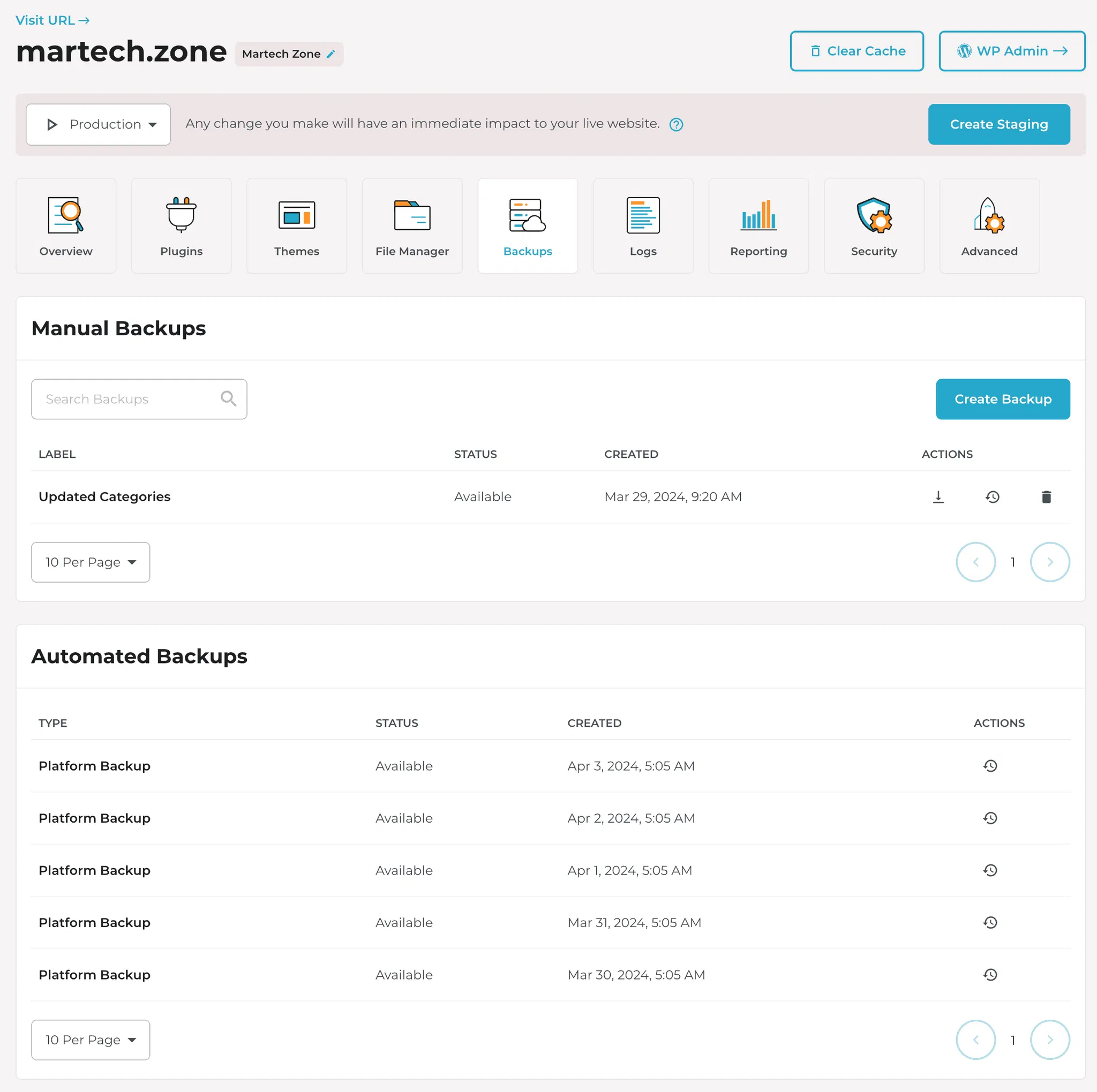
- Flywheel: Provides nightly backups stored offsite and one-click restores. Flywheel offers features like staging sites, collaboration tools, and a custom-built caching system for improved performance.
- GoDaddy: Affordable options for Managed WordPress hosting include web security, malware scanning and removal, daily or weekly backups, and a host of other options.
- Ionos: Back up your website data with Jetpack. Get 12 months of free daily backups and one-click restores for one website with select plans.
- Kinsta: Automated daily backups and stores them on external servers. They provide an easy-to-use dashboard for managing backups, one-click restores, and the ability to download backups. Kinsta also offers features like staging environments, performance optimization, and security monitoring.
- Liquid Web: Provides automated daily backups stored offsite and one-click restores. Liquid Web also offers features like staging sites, performance optimization, and security monitoring.
- Pantheon: Offers automated daily backups stored offsite and one-click restores. Pantheon also provides features like staging environments, version control, and performance optimization.
- Pressable: Offers automated daily backups stored on external servers. They provide an intuitive dashboard for managing backups, one-click restores, and the ability to download backups. Pressable also offers features like staging sites, performance optimization, and security monitoring.
- SiteGround: SiteGround is a web hosting company that offers managed WordPress hosting plans. They provide automated daily backups stored on external servers and one-click restores. SiteGround offers features like staging sites, performance optimization, and security enhancements.
- Pagely: Pagely is a premium provider that offers automated daily backups stored on external servers. They provide an easy-to-use dashboard for managing backups, one-click restores, and the ability to download backups. Pagely offers features like staging sites, performance optimization, and security monitoring.
These backup services provide reliable and efficient solutions for protecting your WordPress site, ensuring that you can quickly recover your data in case of any emergencies.
WordPress External Backup Services and Plugins
Here are some popular WordPress backup services that utilize plugins to backup and restore your WordPress site:
- BlogVault: BlogVault is a comprehensive WordPress backup and security solution. It offers automated daily backups, one-click restores, and offsite storage. BlogVault also provides features like staging sites, migration tools, and malware scanning.
- CodeGuard: CodeGuard is a website backup and monitoring service that supports WordPress. It offers automated daily backups, one-click restores, and offsite storage. CodeGuard also provides features like malware scanning, website monitoring, and a website time machine.
- Jetpack VaultPress Backup: From the developers of WordPress itself, Jetpack VaultPress provides real-time backups, one-click restores, and offsite storage. It automatically backs up your site every time a change is made, ensuring you always have the latest version.
- ManageWP: ManageWP is a website management platform that includes backup functionality. It allows you to schedule automatic backups, store them offsite, and restore your site easily. ManageWP also offers features like website monitoring, security checks, and performance optimization.
- Solid Backups: Protect and deploy small or large networks of sites with secure offsite backups quickly and conveniently. Reliable insurance against server crashes, site hacks, user errors, and malware infections. Stash backups safely in their cloud or yours.
- UpdraftPlus: UpdraftPlus is a popular free and premium WordPress backup plugin. It enables you to schedule automatic backups, store them on various cloud storage services, and restore your site with a single click. UpdraftPlus also offers a migration tool and a cloning feature.
- WP Time Capsule: WP Time Capsule is an incremental backup plugin for WordPress. It automatically backs up your site whenever a change is made and stores the backups offsite. It offers one-click restores and a staging feature for testing changes.
WordPress Backup Best Practices
When backing up your WordPress site, it’s important to consider all critical components:
- Files: Ensure that all your WordPress core files, themes, plugins, and media files are included in the backup. This includes any custom modifications or configurations you may have made.
- Database: Your WordPress database contains all your site’s content, user information, and settings. Regular database backups are crucial to preserve your site’s data and functionality.
- Themes and Plugins: While your file backup should include themes and plugins, you may also wish to keep separate backups of your active theme and important plugins. This allows for quick restoration if needed.
- Backup Frequency: Determine an appropriate backup frequency based on how often your site is updated. For sites with frequent changes or critical data, daily backups are recommended. Less frequently updated sites can opt for weekly or monthly backups.
- Backup Retention: Consider how long you want to retain your backups. Some backup services offer customizable retention periods, allowing you to keep multiple versions of your backups over time.
By implementing a robust backup strategy that includes external storage, regular backups of all critical components, and appropriate backup frequency and retention, you can significantly reduce the risk of data loss and ensure the ability to quickly recover your WordPress site in case of any unforeseen issues.