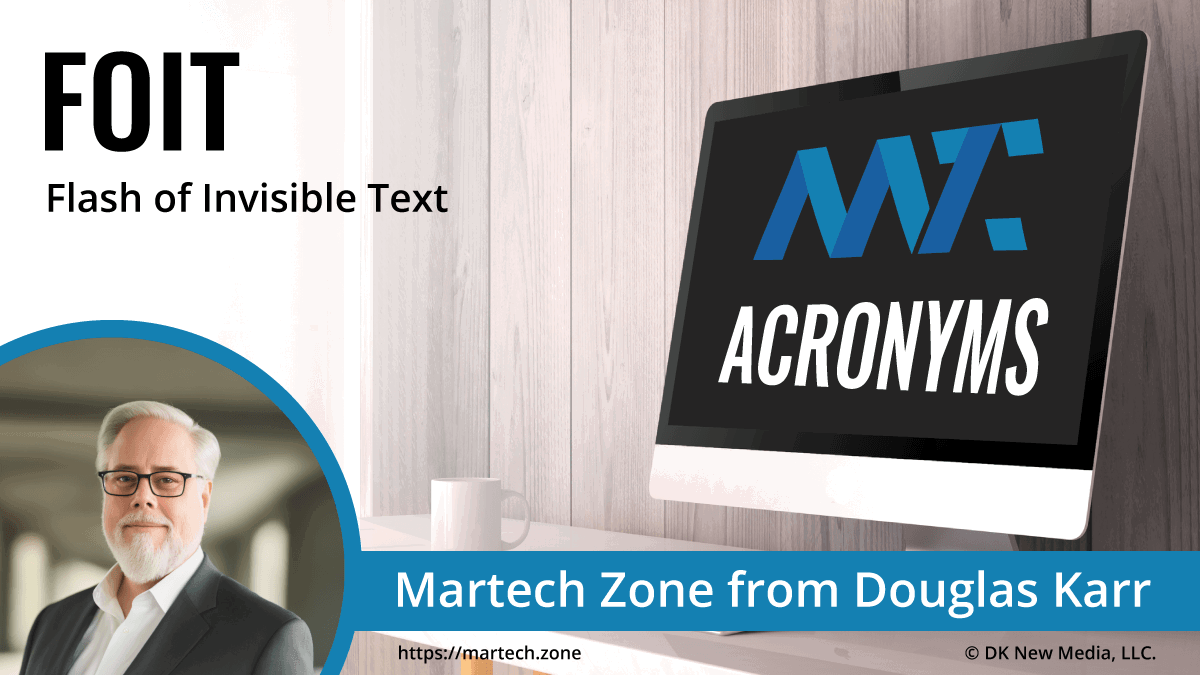A phenomenon that occurs during web page loading when custom fonts are used. Here’s a more detailed explanation of FOIT and its implications for web developers and marketers:
- Definition: FOIT happens when a browser hides (makes invisible) text content while waiting for a custom font to load. During this time, the text is present in the DOM but not visible to the user.
- User experience (UX) impact: FOIT can create a jarring experience for users, as they may see blank spaces where text should be, followed by a sudden appearance of the text once the font loads.
- Performance implications: FOIT can contribute to poor Cumulative Layout Shift (CLS) scores, as text suddenly appearing can cause layout shifts.
- Causes: FOIT occurs because browsers have different policies for handling custom font loading. Some browsers hide text until the custom font is available, leading to FOIT.
- Duration: The length of FOIT can vary, typically lasting anywhere from a fraction of a second to several seconds, depending on network conditions and font file size.
- Alternatives: The counterpart to FOIT is Flash of Unstyled Text (FOUT), where browsers display text in a fallback font while the custom font loads. While this avoids invisibility, it can still lead to layout shifts.
FOIT Mitigation Strategies
While FOIT is a technical concept, it directly impacts user experience and page performance metrics. Poor handling of custom fonts can lead to higher bounce rates and lower engagement. Here’s how to mitigate it:
- Use font-display CSS descriptor to control font loading behavior.
- Preload critical fonts.
- Use a font-loading API to have more control over font loading and rendering.
- Optimize font files for faster loading (e.g., subsetting, WOFF2 format).
- Consider system fonts or variable fonts for improved performance.
Some modern web development practices, like using CSS-in-JS libraries, can help manage font loading more effectively and reduce FOIT occurrences.
Understanding and addressing FOIT is crucial for creating a smooth, professional user experience for both developers and marketers. It’s part of the broader challenge of balancing aesthetic design choices (like custom fonts) with performance considerations. By implementing best practices for font loading, you can maintain your desired visual identity while minimizing disruptions to the user experience and improving overall page performance metrics.