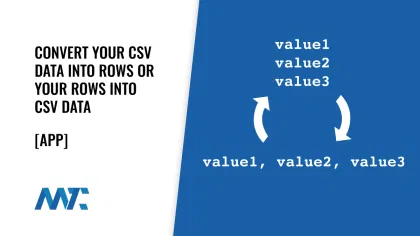
It never fails that every time I’m working to move data from one system to another using a text area field, my data is formatted incorrectly. Some systems want all of the values in a comma-separated value (CSV) like this:
value1, value2, value3
value4, value5, value6And other applications want a list with each item on its row like this:
value1, value4
value2, value5
value3, value6So, here’s another cool little Martech Zone app that does just that! Just paste your data in the Source Data text area and click the option you’d like to convert the data into the Destination Data text area. The tool will transform rows to CSV, and CSV to rows for you.
I have found and corrected a few bugs with this over time, in case you’ve tried it before and not gotten the results you were looking for! If you get an incorrect result, please contact me with some data to test.
This is just a browser-based tool, so inserting millions of rows may not be possible since your local browser and resources are doing the work.
Common Lists
There are always some common lists we use in marketing, so I’m going to include some here:
- Countries
United States, Canada, Mexico, United Kingdom, Germany, France, Italy, Spain, Australia, Japan, China, India, Brazil- States (for the U.S.)
Alabama, Alaska, Arizona, Arkansas, California, Colorado, Connecticut, Delaware, Florida, Georgia, Hawaii, Idaho, Illinois, Indiana, Iowa, Kansas, Kentucky, Louisiana, Maine, Maryland, Massachusetts, Michigan, Minnesota, Mississippi, Missouri, Montana, Nebraska, Nevada, New Hampshire, New Jersey, New Mexico, New York, North Carolina, North Dakota, Ohio, Oklahoma, Oregon, Pennsylvania, Rhode Island, South Carolina, South Dakota, Tennessee, Texas, Utah, Vermont, Virginia, Washington, West Virginia, Wisconsin, Wyoming- Job Titles
Software Engineer, Data Scientist, Marketing Manager, Sales Associate, Customer Service Representative, Graphic Designer, Human Resources Manager, Project Manager, Business Analyst, Financial Analyst, Product Manager, Operations Manager, Web Developer- Payment Methods
Credit Card, Debit Card, PayPal, Bank Transfer, Check, Bitcoin, Apple Pay, Google Pay- Event Types
Conference, Webinar, Workshop, Seminar, Networking Event, Trade Show, Product Launch, Panel Discussion, Meetup, Training Session, Retreat- Product Categories
Electronics, Apparel, Home Goods, Beauty Products, Books, Toys, Sports Equipment, Furniture, Automotive, Health & Wellness, Food & Beverage- Survey Question Options
Strongly Agree, Agree, Neutral, Disagree, Strongly Disagree- Feedback Ratings
Excellent, Good, Average, Poor, Very Poor- Department Names
Sales, Marketing, Human Resources, Finance, IT, Customer Service, Operations, Legal, Product Development, Research & Development- Education Levels
High School, Associate Degree, Bachelor’s Degree, Master’s Degree, DoctorateThese lists can be very useful for forms, surveys, and data collection tools, providing users with a standardized set of options.