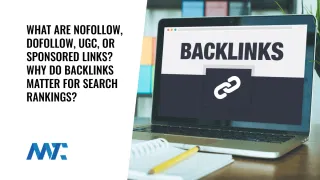With the advent of new browsers, I was not too concerned about putting my RSS link within the content of my site. I’m starting to rethink that.
If you weren’t already aware, these new browsers can automatically detect an RSS feed as long as it’s identified within the header of the page. Clicking on the RSS symbol results in you ‘subscribing to that feed’ via your browser. So when you select the feed in your browser, you’ll be met with the list of active stories available via the feed.
Within the header of my site, I have the following code:
<link rel="alternate" type="application/rss+xml" title="RSS" href="https://feed.martech.zone" />
The browser automatically sees that code and provides an indicator that the feed can be subscribed to:
1.webp” alt=”RSS Feed” />
Prior to the release of Internet Explorer 7, Microsoft met with the other browser developers and they decided that the universal symbol for RSS would be 1.webp” alt=”RSS” width=”16″ height=”16″ class=”alignnone size-full wp-image-413″ />.
For the last 6 months, I’ve relied on my internal RSS reference for folks to subscribe to my feed. However, I recently did a test where I put an RSS link in the footer of all of my pages. Guess what? Within a couple days my feed subscriptions have jumped about 20%! (I use FeedPress to track).
I realize this isn’t very scientific, but I’d recommend that readers have their RSS feed link clearly identified and available to your readers who utilize other tools that don’t automatically detect the link through your header code.