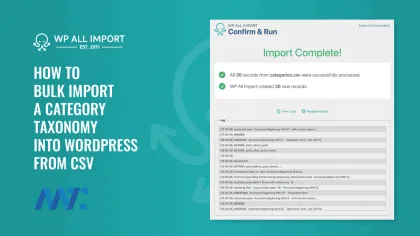
I specialize in large-scale WordPress integrations and implementations, often involving the migration of extensive data from existing instances or other content management systems (CMSs) altogether. Frequently, this includes importing products for WooCommerce, adding locations to a custom post type, or building a taxonomy with known inputs.
For example, if you wanted to add categories by country, state, or province… You could be working in WordPress for hours doing the data entry. Thankfully, there’s a fantastic WordPress plugin that automates this process by enabling you to import a Comma-Separated Value (CSV) file for any element within WordPress.
On Martech Zone, we’ve been expanding our Acronyms to a point where it’s becoming unmanageable. It’s a vast list of sales and marketing technology acronyms, their abbreviations, and their description. The page loads relatively slowly due to its large size, and it’s not properly marked up in HTML for organic search. I created a custom post type and its corresponding taxonomy to enhance speed, filtering capabilities, and overall rankings.
Alphanumeric Categories
To start, I want alphanumeric categories to assign to each acronym, from 0 through 9 and A through Z. Adding those would take quite a bit of time, so I built out a CSV file with the category name, slug, and description:
How to Import My Category CSV
By 1talling the WP All Import plugin, I can easily guide them through the wizard to upload the CSV, map my fields, set up a unique identifier, template any additional fields, and import the categories.
Now, I can go back to the custom taxonomy I built in WordPress (I called it Alphabet) and you can see that all of the categories are appropriately named, slugs applied, and descriptions are fully populated. And, instead of spending an hour on the process, it only took a few minutes!
WP All Import: Features
I’m so impressed with WP All Import that I’ve added it to our Best WordPress Plugins list. I’ve also purchased a full license for my firm, which enables a ton more capabilities, including:
- Use any XML, CSV, or Excel file
- Import or Export Data from any element in WordPress or WooCommerce, including users
- Supports very large files, and any file structure
- Compatible with custom plugin and theme fields
- Images, categories, WooCommerce, Advanced Custom Fields, Custom Post Type UI, etc.
- Simple interface and a flexible API
- Powerful scheduling options
Try WP All Import’s Sandbox Environment WP All Import Plugin