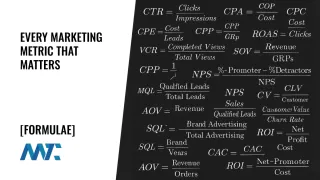Marketing executives are facing increasing pressure to demonstrate the impact of their content efforts across every channel, format, and stage of the customer journey. While numerous third-party analytics tools are available, much of what is needed for strategic measurement can be configured within Google Analytics 4 (GA4), especially when paired with Google Tag Manager (GTM).
This guide outlines how to track performance across all major content mediums, how those mediums support different stages of the customer journey, and how to align all measurement efforts with real business outcomes—using GA4 and GTM as your central toolkit.
Using GA4 and GTM as Your Measurement Backbone
GA4’s event-based data model enables the tracking of nearly any user interaction, from video views to file downloads. Paired with GTM, marketers can set up granular event tracking without heavy developer support. Custom dimensions, parameters, and enhanced measurement options allow you to capture the who, what, when, and where of content engagement in ways that were previously siloed across tools.
Aligning Content Mediums to the Customer Journey
Content should serve the user at every stage of their decision-making process. The following table maps common content types to customer journey stages:
| Stage | Objective | Typical Content Mediums |
|---|---|---|
| Awareness | Attract and introduce | Social posts, blog articles, PR, infographics |
| Consideration | Educate and build trust | Guides, videos, case studies, webinars |
| Conversion | Drive a specific action | Product demos, landing pages, ROI calculators |
| Retention | Reinforce value and re-engagement | Newsletters, how-tos, onboarding content, help articles |
| Advocacy | Encourage referrals and sharing | User-generated content, reviews, testimonials |
Text-Based Content
Text remains the foundation of many content marketing strategies, from blog posts and whitepapers to case studies and landing pages. GA4 and GTM can capture deep engagement behaviors on these assets.
- Pageviews: Measures initial visibility of written content.
- Engaged Sessions: Tracks sessions with longer duration or multiple interactions.
- Scroll Depth: Indicates how far users read; implemented with GTM triggers.
- Time on Page: Reveals content depth and dwell time.
- Outbound Link Clicks: Measures how often users click to third-party resources.
- File Downloads: Captures engagement with PDF guides or gated assets.
- Form Submissions: Can be tracked as conversion events tied to text CTAs.
- Traffic Source: UTM-tagged URLs allow you to see which channel drove engagement.
Video Content
Video is one of the most versatile and persuasive formats. GA4 supports video tracking natively for embedded content, and GTM extends these capabilities for custom players and hosted video platforms.
- Video Start: Confirms that the user has initiated playback.
- Video Progress (25%, 50%, 75%): Identifies drop-off points and engagement.
- Video Complete: Tracks full views, especially for storytelling or demos.
- Watch Duration: Available for YouTube embedded content with enhanced measurement.
- CTA Clicks: Tracked through visible buttons layered on video or after completion.
- Form Submissions Post-Video: A key conversion event often captured on video landing pages.
Infographics and Visual Content
Visual content, such as infographics and data visualizations, is powerful for explaining complex topics. While their passive nature makes direct tracking more challenging, GA4 and GTM provide methods to assess impact.
- Pageviews: Measures exposure of the content.
- Scroll Depth: Assesses whether the full graphic is being viewed.
- Image Clicks: Captures interaction with zoomable or interactive visuals.
- File Downloads: Used when infographics are downloadable as PDFs.
- Social Shares: Measured via outbound link clicks to platforms or copy-link events.
- Referrals from Other Sites: Indicates the success of syndicated or embedded visual content.
Email Marketing
GA4 doesn’t track email opens, but it excels at tracking behaviors once a recipient clicks through an email. Combined with UTM tagging, it gives complete visibility into how email campaigns contribute to on-site actions.
- Campaign-Specific Sessions: Captured via UTM parameters for source, medium, and campaign.
- Click-Through Rate (CTR): Reflected in GA4 as sessions with source = email.
- Engaged Sessions: Indicates whether the email click resulted in active site use.
- Conversions from Email: Tracks actions like signups, purchases, or content downloads.
- Repeat Visitors: Identifies how often email subscribers return to the site.
Social Media Updates
Social content often plays a top-of-funnel role but can support the full customer journey. GA4, enhanced with GTM and proper UTM usage, provides insight into how social engagement influences site behavior.
- Referral Traffic: Identifies visits from platforms like Facebook, LinkedIn, or X.
- Engaged Sessions: Indicates how social traffic behaves once on-site.
- Conversions from Social: Tracked with campaign UTM codes and GA4 conversion events.
- Behavior Flow: Reveals navigation paths for users coming from social media.
- Click Tracking on Share Buttons: Useful for gauging how often users reshare content.
Public Relations and Earned Media
Public relations (PR) efforts don’t always lend themselves to direct metrics, but Google Analytics 4 can still capture engagement from earned exposure with properly structured links.
- Referral Sessions: Measures traffic arriving from news articles or publisher sites.
- Source Quality: Use session duration and bounce rate to assess relevance.
- Conversions from Earned Media: Tie press-driven traffic to outcomes like downloads or leads.
- Event Campaign Performance: Attach UTM codes to press releases and analyst reports.
- Backlinks from Coverage: Not in GA4, but valuable for SEO impact analysis.
Live Events and Webinars
Whether virtual or in-person, events can generate significant pipeline value. GTM is ideal for tracking the user journey from registration through post-event engagement.
- Event Registration: Measured via form submissions.
- Attendance Rate: Compare registrations to GA4 sessions on the event date.
- Engagement During Event: Captured via video interaction events or poll submissions.
- Follow-Up Conversions: Track whether registrants or attendees take action after the event.
- Content Replay Views: Sessions interacting with recorded webinars or on-demand content.
Podcast and Audio Content
While audio is harder to track, landing pages for podcast episodes and embedded players can provide useful signals.
- Episode Pageviews: Measures visibility of show notes and related content.
- Play Button Clicks: Captured as custom events via GTM.
- Time on Page: Suggests level of interest in the audio episode.
- Link Clicks to Listening Platforms: Shows where users consume the podcast.
- Conversions from Podcast Traffic: Measured via vanity URLs or UTM links promoted in episodes.
Interactive Content
Quizzes, calculators, and assessment tools are ideal for capturing high-intent behavior. With GTM and GA4, you can measure every step of engagement.
- Start and Completion Rates: Compare quiz_start to quiz_complete events.
- Field Interactions: Use GTM to track input field usage or time per step.
- Conversion Events: Identify users who finish the experience and submit a form or request.
- Segmented Engagement: Pass calculated outcomes (e.g., quiz score) into GA4 as custom parameters.
- Lead Quality: Enrich event data with form field values or quiz results.
Measuring Across the Journey
GA4 enables you to map events and sessions to various journey stages by utilizing dimensions such as first user source, session medium, and custom event naming. You can build exploration reports and funnel visualizations that tie together awareness, consideration, and conversion data.
| Business Objective | Representative Metrics |
|---|---|
| Awareness | Users, sessions, traffic sources, referral paths |
| Consideration | Engagement time, scroll depth, video watch % |
| Conversion | Form submissions, purchases, demo requests |
| Retention | Returning user rate, session count, email re-engagement |
| Advocacy | Social shares, repeat visits, referral link usage |
Advanced GA4 and GTM Capabilities
Marketers who want more granular tracking should take full advantage of GA4’s flexibility and GTM’s tag-based architecture. With thoughtful configuration, it’s possible to measure almost any digital behavior without a developer.
- Enhanced Measurement: Enable scroll tracking, video tracking, file downloads, and more with one toggle.
- Custom Events: Define actions that matter most, like
demo_requestorvideo_75_percent—and mark them as conversions. - Custom Dimensions and Parameters: Send additional metadata with each event, like content category or asset type.
- Event Funnels and Path Analysis: Create visual flows to track how users navigate a series of content or steps.
- Debug View: Utilize in-browser debugging to test your implementation in real-time before publishing changes.
- Server-Side Tagging: Enhance performance and data control by processing GA4 events through a server container.
Omnichannel Alignment and Repurposing Strategy
Success comes not from a single channel but from harmonizing all of them. GA4 enables omnichannel reporting by standardizing event structures and tracking attribution consistently across touchpoints.
Repurposing content—turning a whitepaper into a blog series, a webinar into a video clip, or an infographic into a social carousel—works best when all pieces follow a shared measurement model. UTM tagging and standardized event naming ensure that every derivative asset contributes to the same business intelligence layer.
By fully activating GA4 and GTM, marketing executives can replace fragmented channel reports with unified, journey-focused dashboards. Every content medium—from blog posts and infographics to video and events—can be measured in terms of its real contribution to awareness, consideration, conversion, retention, and advocacy. With the right structure in place, data becomes not just a record of activity but a roadmap to content-driven growth.