The flexibility and user-friendliness of WordPress have made it the world’s most popular CMS, powering over 40% of the web. However, it comes at a cost: bloat. WordPress often loads resources indiscriminately across every page, regardless of whether they’re needed. Features like emojis, embed scripts, or WooCommerce cart fragments load sitewide, increasing page size and slowing performance.
This inefficiency affects load times, Core Web Vitals (CWV), and overall user experience (UX), especially for mobile users. Troubleshooting WordPress performance issues can be quite an undertaking. While there are some tools in some themes and others in plugins, there aren’t too many comprehensive plugins that simplify every aspect of improving your WordPress site’s performance.
Perfmatters is a lightweight yet powerful WordPress optimization plugin that simplifies website performance tuning. With intuitive settings and one-click toggles, it eliminates unnecessary resources, optimizes databases, and fine-tunes how your site loads assets. Whether you’re running a blog, a WooCommerce store, or a marketing site, Perfmatters is the secret weapon to deliver lightning-fast page speeds.
Perfmatters
Perfmatters empowers users by stripping away unnecessary WordPress features that hinder speed without diving into code or touching functions.php. For example, disabling nonessential scripts like emojis or Google Maps can reduce HTTP requests and improve load times. Perfmatters also offers robust database management, script control, and advanced lazy loading, ensuring a smooth browsing experience for your visitors.
What makes Perfmatters genuinely remarkable is its ease of use. The plugin is perfect for beginners and experts alike, with options designed for quick configuration while offering advanced features for those who want complete control.
Features That Boost WordPress Speed
Perfmatters offers a comprehensive suite of features designed to tackle WordPress bloat, optimize performance, and deliver faster load times with minimal effort—here’s a closer look at what makes it so effective.
- CDN Rewrite: Easily integrate a Content Delivery Network (CDN) with your WordPress site. Perfmatters rewrites URLs for assets like images and scripts, delivering them from a location closer to your visitors for faster load times.
- Change WordPress Login URL: Replace the default
wp-adminURL with a custom one to block brute-force login attempts and reduce bot traffic. This simple tweak enhances security and improves server efficiency. - Database Optimization: Old revisions, auto-drafts, spam comments, and expired transients can clog your database. Perfmatters lets you clean them up and set limits to maintain optimal performance. You can schedule automatic maintenance, reclaim unused space, and keep your site responsive.
- Defer and Delay JavaScript: Resolve render-blocking warnings by deferring nonessential JavaScript until after the page loads. For heavier scripts, use the delay feature to postpone execution until user interaction.
- Host Google Fonts Locally: Minimize third-party DNS lookups by serving Google Fonts from your server. This improves caching, boosts privacy, and enhances loading speed.
- Host Google Analytics Locally: Address caching warnings and boost performance by hosting Google Analytics scripts on your site instead of relying on external servers.
- Lazy Loading: Delay the loading of images, videos, and iframes until they’re in the user’s viewport. Perfmatters takes lazy loading further by supporting WebP/AVIF formats, excluding critical images, and optimizing videos with lightweight placeholders. In testing, lazy loading reduced load times by an average of 33%.
- Minify JS and CSS: Automatically strip unnecessary characters from JavaScript and CSS files to reduce file sizes and parsing times. Perfmatters also provides exclusion options for granular control.
- Multisite Support: Manage multiple WordPress sites effortlessly with Perfmatters’ unlimited license. Push optimized settings from one central site to your entire network.
- Preloading Resources: Load critical assets faster by preloading images, fonts, and CSS. Advanced options include DNS prefetching and preconnect for quicker browser resolution.
- Quick-Toggle Options: No need to overthink optimizations—simply toggle them on! Perfmatters provides a vast range of performance tweaks:
- Disable emojis, embeds, and dashicons: Avoid loading these scripts across your site.
- Disable Heartbeat API: Reduce CPU usage by tweaking or disabling WordPress’s AJAX activity.
- Limit post revisions: Keep your database tidy by restricting the number of saved revisions.
- Remove jQuery Migrate and other unused resources: Eliminate unnecessary assets slowing down your site.
- Remove Unused CSS: Streamline your stylesheets by eliminating unused CSS. This improves load times and reduces the Largest Contentful Paint (LCP) metric.
- Script Manager: Stop loading unnecessary scripts sitewide! Perfmatters enables you to disable scripts on a per-page or per-post basis. Grouped by their respective plugins or themes, you can easily identify and turn off unwanted assets like social sharing plugins or WooCommerce cart fragments. Advanced options include Regex disabling and device-specific controls.
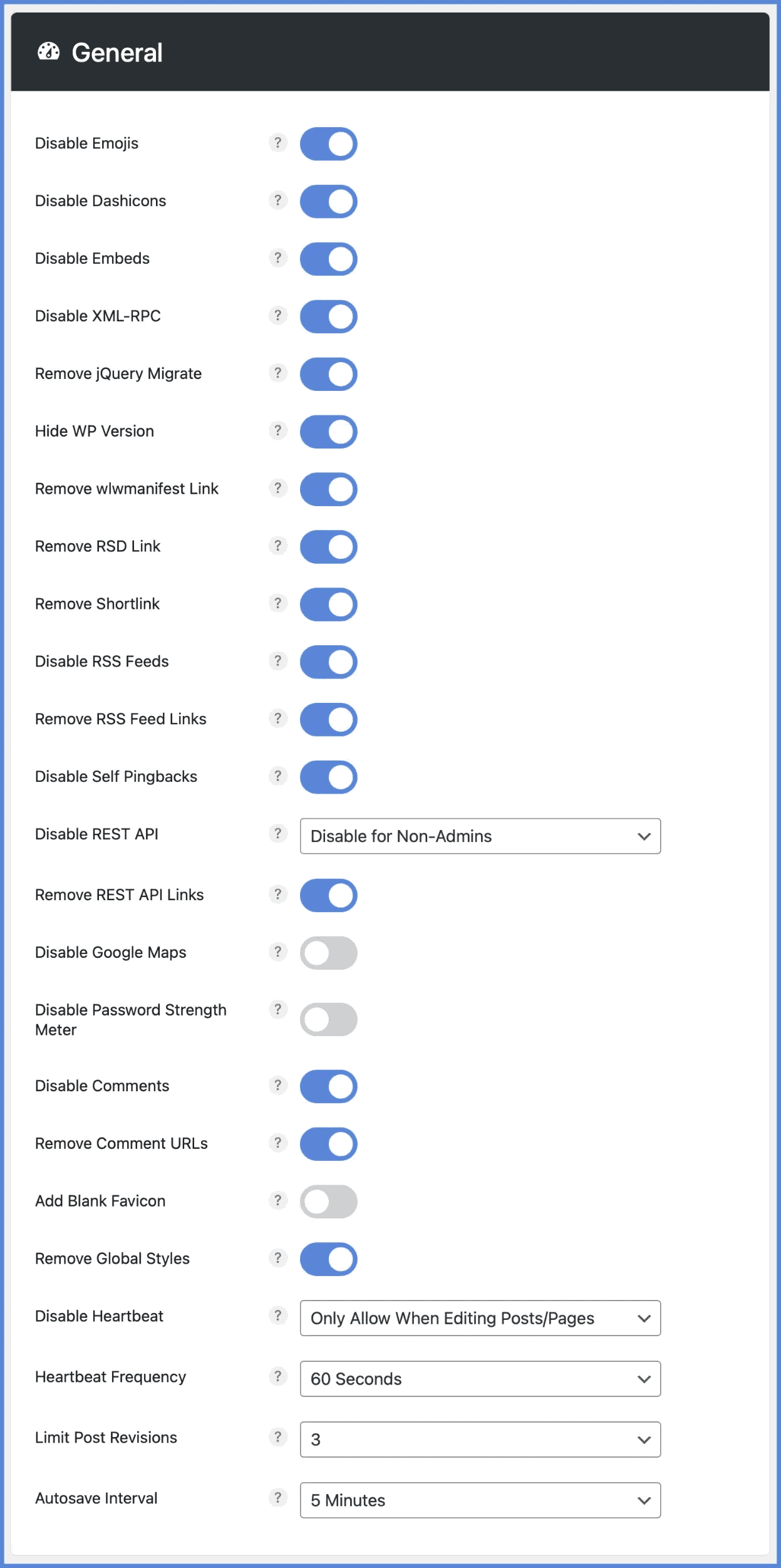
How to Get Started
Perfmatters makes optimization straightforward. Once installed and activated, the plugin’s user-friendly dashboard presents toggles for every feature. You can start by:
- Configuring Quick-Toggle Options: Disable unnecessary scripts like emojis or embeds.
- Optimizing Your Database: Run a cleanup to remove old revisions and spam comments.
- Using the Script Manager: Fine-tune assets loaded on a page-by-page basis for granular control.
- Testing Your Changes: Use the built-in testing mode to preview your optimizations without affecting live traffic.
With over 115 step-by-step documentation articles and responsive support directly from the developers, Perfmatters ensures you’re never left in the dark.
We’ve seen a 40% reduction in page load times since implementing Perfmatters. It’s simple, intuitive, and incredibly effective. Highly recommended!
Brian Jackson, woorkup.com
Perfmatters powers thousands of websites worldwide, from small blogs to enterprise-level WooCommerce stores, delivering unmatched speed and efficiency. Eliminate the bloat. Enhance performance. Experience faster load times and improved user engagement with Perfmatters.