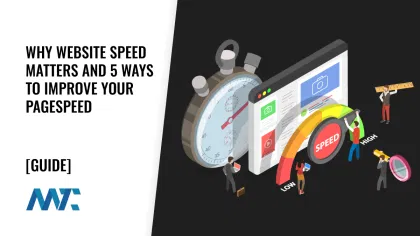
Have you ever given up on a slow-loading webpage, only to tap the back button and find the information you were looking for elsewhere? Of course, you have; everyone has at one point or another.
40% of people abandon a website that takes more than 3 seconds to load. 47% of consumers expect a web page to load in 2 seconds or less. A 1 second delay in page response can result in a 7% reduction in conversions.
Neil Patel
But that’s not the only reason that website speed matters. Google’s ranking factors take into account your site’s performance and speed. Slow speeds will absolutely hurt your website’s rankings, even if your content is excellent.
In short, how fast your website loads will impact the likelihood that visitors will find it. Once they’ve found it, your site’s performance determines whether they stay and view your content. Now, let’s examine ways to improve its performance.
Table of Contents
Use Google’s PageSpeed Tools
Google’s PageSpeed tools are a great place to start when it comes to improving your site’s performance.
You can analyze your website with PageSpeed to get an overall score, which indicates how well Google thinks your site is performing—the higher your score, the faster (and better) your website is performing.
All you have to do is paste your website’s URL into Page Speed Insights and click analyze. In a few seconds, you’ll get data on how long your site takes to load and suggestions on how to improve its speed, such as reducing your image file sizes, removing unused CSS code, or minifying JavaScript.
Google also offers open-source PageSpeed Modules for users working with Apache or Nginx servers. When installed, these modules rewrite and optimize your website’s resources, including combining and minifying CSS and JavaScript files, deferring the loading of select files, and optimizing your images.
Optimize Your Website’s Resources
Using fewer files and smaller file sizes helps. There are several things you can do to accomplish this:
- Code Minification: Minification removes 1. These things make files easier for software developers to read, but slow down browsers.
- Code Optimization: Modern web apps can ship megabytes of JavaScript, which can significantly impact performance. Use code splitting to break your bundle into smaller chunks loaded on demand. Implement route-based splitting to load page-specific code only when needed. Use Webpack, Rollup, or other modern bundlers to tree-shake unused code, optimize module dependencies, and create efficient production builds. Take advantage of dynamic imports (import()) to lazy-load features and components. Implement proper caching strategies for code bundles and use source maps effectively in production. Monitor your bundle size with tools like webpack-bundle-analyzer and set budgets to prevent code bloat.
- Database Optimization: Slow database operations can significantly impact site performance. Implement proper database indexing to speed up queries, regularly clean up old data and optimize tables, use efficient query patterns that avoid SELECT *, and leverage database caching layers like Redis or Memcached to reduce direct database hits. Monitor slow queries and optimize or cache them as needed.
- Image Optimization: First, use the best image format type (e.g., WebP for photos, SVG for vector-based images like logos). Compress your images, ideally using lossless techniques that reduce your file size while maintaining visual fidelity (at least to the human eye). Ensure your image sizes are suitable — resize them to a size consistent with where they are viewed.
- Lazy Loading: Don’t load everything at once – implement lazy loading for images, videos, and other heavy content below the fold. Modern browsers support native lazy loading with the loading=”lazy” attribute. For images, use low-resolution placeholders initially and load full versions as users scroll. This dramatically reduces initial page load time and saves bandwidth for content users may never see.
- Resource Hints: Small, declarative signals you add to HTML that help the browser schedule work more intelligently. They let you warm up network connections before you need them, fetch the most essential assets earlier in the critical path, and stage likely future navigations so pages feel instantaneous. Used well, hints shave off DNS, TLS, and request overhead, improve LCP, and reduce the blank screen effect… especially when third-party scripts are involved. The key is to be selective: hint only what you’re confident you’ll need, match attributes correctly, and avoid over-hinting that wastes bandwidth.
- Preload: Instructs the browser to fetch a resource you know you’ll need for the current page as soon as possible, placing it on the critical path to improve first render or first measurement initialization.
<link rel="preload" href="https://www.googletagmanager.com/gtag/js?id=G-XXXXXXX" as="script" crossorigin> - Preconnect: Opens the DNS, TCP, and TLS handshakes early for origins you will access soon, reducing latency when the actual requests are made.
<link rel="preconnect" href="https://www.googletagmanager.com" crossorigin><link rel="preconnect" href="https://www.google-analytics.com" crossorigin> - DNS-Prefetch: Resolves DNS for hosts you might use, but with a lighter touch than preconnect. It’s useful for low-risk warmups where you don’t want to open full TLS connections yet.
<link rel="dns-prefetch" href="//cdn.yoursite.com"> - Prefetch: Fetches resources that are not needed for the current page but are likely to be required soon (for example, after a user action or on the next route), populating the HTTP cache for near-instant use.
<link rel="prefetch" href="https://www.googletagmanager.com/gtm.js?id=GTM-YYYYYYY" as="script" crossorigin>
A few practical tips to keep results predictable. When preloading cross-origin scripts, always includeas="script" and crossoriginand then reference the same URL in your<script>tag to avoid duplicate downloads. Use preconnect sparingly but early in the document head, and prefer dns-prefetch when you’re unsure that a connection will be used. Reserve prefetch for assets you’re confident you’ll need soon, and use prerender only for high-probability next pages to avoid wasted work.
- Preload: Instructs the browser to fetch a resource you know you’ll need for the current page as soon as possible, placing it on the critical path to improve first render or first measurement initialization.
- Script Optimization: External scripts from analytics, ads, social media widgets, and other third-party services can destroy site performance. Audit all third-party code, remove unnecessary scripts, and defer non-critical ones to load after page content. Use tag management systems (TMS) to control loading. Consider using lighter alternatives or self-hosted versions of essential third-party functionality.
- Web Font Optimization: Custom fonts can severely impact loading performance. Use system fonts where possible, limit font weights and variants, and implement font-display: swap to show system fonts while custom fonts load. Preload critical fonts and self-host font files instead of 1 compression.
Cache, Cache, Cache Your Website
Every time a user visits a page, their browser has to make multiple requests to the server to download every asset: images, stylesheets, scripts, and the HTML document itself. If the site is on a CMS, there’s also the process of assembling the page through database queries and theme construction. This process is slow and inefficient for several reasons:
- Increased Latency: Each request takes time to travel to and back to the server, especially for users far from the server.
- Server Load: The server has to work hard to process every request and generate all the assets from scratch, potentially leading to slowdowns or even crashes.
- Bandwidth Consumption: Transferring all those files repeatedly consumes a lot of bandwidth, which can be costly for both the website owner and the user.
Caching strategically stores copies of website data at different levels to avoid redundant work and speed up delivery:
- Browser Caching: The browser saves website assets (images, scripts, CSS) on the user’s computer. When the user returns to the site or navigates between pages, the browser can load these assets from the local cache instead of downloading them again. Significantly reduces the number of requests to the server and the amount of data that needs to be downloaded, leading to much faster page load times on repeat visits.
- Server-Side Caching: The server stores frequently accessed data in a readily available form. Server-side caching reduces server load, database queries, and processing time, leading to faster response times and improved scalability. This can include:
- Page caching: Storing complete HTML pages so the server can deliver them directly without generating them dynamically each time.
- Object caching: Storing database query results, fragments of pages, or compiled code to reduce database load and speed up application logic.
- CDN Caching: Content Delivery Networks (CDNs) have servers distributed globally. These servers store copies of your website assets. When a user requests your site, the CDN redirects the request to the server closest to the user geographically. CDNs minimize latency by reducing the distance data has to travel, resulting in faster loading times, especially for users located far from the origin server. CDNs also help with load balancing and can improve website availability.
Caching is like keeping frequently used items within easy reach. Caching dramatically improves website speed and overall performance by storing website data closer to the user and avoiding unnecessary regeneration.
Make Sure that Your Website is Mobile-Friendly
In an era where mobile devices dominate internet usage, optimizing your website for mobile is no longer optional – it’s essential. Search engines like Google recognize this and prioritize mobile-friendly websites in their rankings. Here’s why and how to make your site mobile-ready:
- Mobile-First Indexing: Google primarily uses your website’s mobile version for indexing and ranking. This means a poor mobile experience can severely harm your search engine visibility.
- User Experience (UX): Search engines aim to provide users with the best possible experience. Slow, clunky mobile sites lead to high bounce rates and low engagement, signaling to search engines that your site isn’t user-friendly.
Beyond the general speed optimization techniques mentioned earlier, here are some mobile-specific strategies:
- Responsive Design: Use responsive design to ensure your website adapts seamlessly to different screen sizes. This avoids the need for a separate mobile site, simplifies maintenance, and improves user experience.
- Touch-Friendly Elements: Design interactive elements that are easy to tap with fingers and have adequate spacing and size.
- Minimize Resource Consumption: Mobile devices often have limited processing power and data plans. Optimize images, minify code, and use efficient caching strategies to minimize resource usage.
Accelerated Mobile Pages
Consider implementing AMP, a stripped-down version of HTML that prioritizes speed. AMP pages load incredibly fast and often appear instantly in search results. AMP offers several advantages:
- Improved Page Speed: AMP pages load significantly faster than standard mobile pages, leading to better user experience and lower bounce rates.
- Enhanced Visibility in Search: Google often prioritizes AMP pages in mobile search results, giving them better visibility.
- Increased Mobile Engagement: Faster loading times increase user engagement and potentially higher conversion rates.
AMP does have some limitations, including reduced design flexibility and potential reliance on Google’s AMP cache. Weigh the pros and cons based on your specific needs and website goals.
View This Article in AMP Format
By prioritizing mobile optimization, you will improve your website’s search engine ranking and provide a better experience for the growing number of users accessing your site on their smartphones and tablets.
Choose a Great Web Hosting Provider
You can meticulously optimize your website’s code, images, and caching, but if your web hosting provider isn’t up to par, your site will still suffer from slow loading times. Think of your hosting as the foundation of your website’s performance – a weak foundation will inevitably lead to instability.
While budget-friendly hosting options might seem appealing, they often come with limitations that can hinder your website’s speed, especially if you have high-traffic or resource-heavy pages. Consider these factors when selecting a hosting plan:
- Server Resources: Ensure your plan provides adequate CPU, RAM, and storage to handle your website’s demands.
- Bandwidth: Choose a plan with sufficient bandwidth to accommodate your traffic volume.
- Scalability: Opt for a hosting provider that allows you to upgrade your resources as your website grows easily.
For websites built on popular content management systems (CMS) like WordPress, managed hosting can be a game-changer. Here’s why:
- CMS Optimization: Managed hosting providers specialize in optimizing their servers specifically for your CMS, ensuring optimal performance and compatibility.
- Expert Support: You get access to support who understands the intricacies of your CMS and can help troubleshoot any performance issues.
- Automatic Updates: Managed hosting often includes automatic updates for your CMS core, plugins, and themes, keeping your site secure and optimized.
- Enhanced Security: Managed hosting providers typically offer robust security measures to protect your website from attacks and malware.
Don’t underestimate the impact of server technology on website speed. Many hosting providers don’t frequently upgrade their hardware, which means you could be stuck on outdated servers that hinder your site’s performance.
- Migrate to a Newer Host: Consider migrating to a hosting provider with newer, faster servers and infrastructure.
- Upgrade Resources: If you’re overusing your current resources, many hosting platforms offer processor and memory upgrades that can significantly boost your site’s speed.
Not all hosting companies are created equal. Some prioritize speed and performance more than others. When choosing a host, look for:
- Solid-State Drives (SSDs): SSDs offer significantly faster data access than traditional hard drives.
- Content Delivery Network (CDN) Integration: To further enhance your website’s speed, choose a host that offers easy integration with a CDN.
- Gzip/Brotli Compression: Reduce the size of text-based resources (HTML, CSS, JavaScript, JSON) on the server before sending them to the browser. Brotli offers higher compression ratios than Gzip, but either significantly decreases transfer size and speeds up page loads.
- HTTP/2 Support: HTTP/2 is a newer protocol that enables faster data transfer between the server and the browser.
- Customer Reviews: Read reviews from other customers to gauge their experience with the hosting provider’s speed and reliability.
By carefully considering your hosting options and investing in a high-performance environment, you lay the groundwork for a fast, responsive website that provides a positive user experience.
Wrapping Up
Your website’s speed matters in terms of gaining and keeping visitors, so you’ll want to ensure that your pages load as quickly as possible. Fortunately, improving your website performance isn’t tricky, and in this article, we covered some quick wins that will help your website.