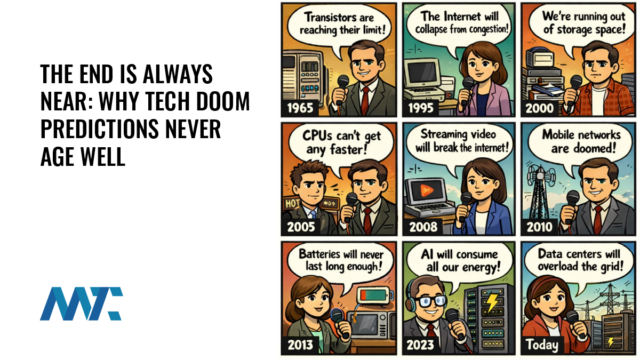Content Marketing
Add Custom Backgrounds to WordPress 3

This month’s .net magazine arrived with a great section on WordPress 3 features. One of the features is the ability to change your background image on your theme. The code is really simple. In your theme functions.php file, add the following line:
add_custom_background();
If your theme doesn’t have a theme functions.php file, just add one! It’s a default theme file that WordPress will automatically include. The finished result is that you now have a background menu option in the Appearance section of the administration:
1.webp” alt=”” title=”WordPress Custom Background” width=”640″ height=”551″ class=”alignnone size-full wp-image-11989″ />