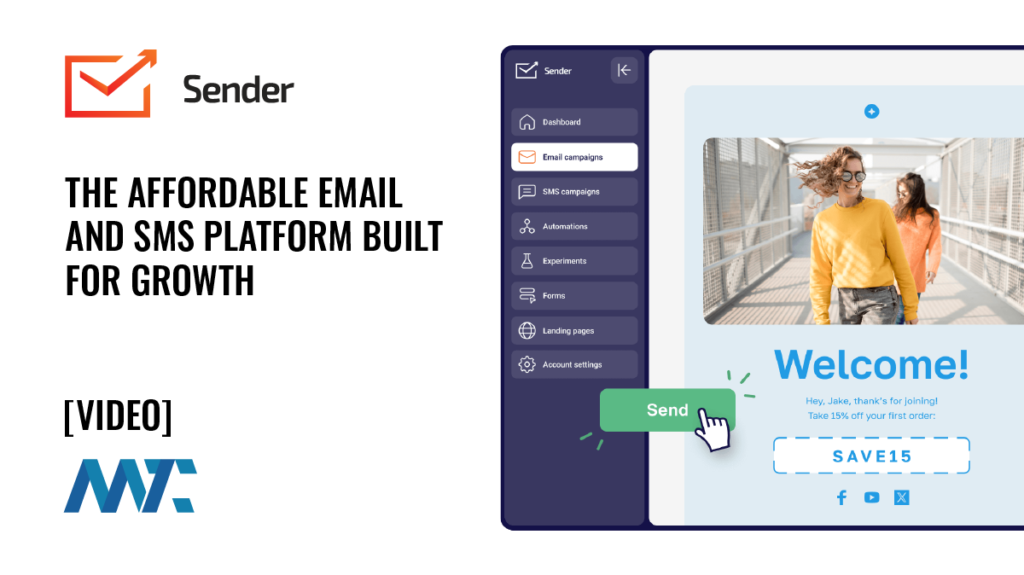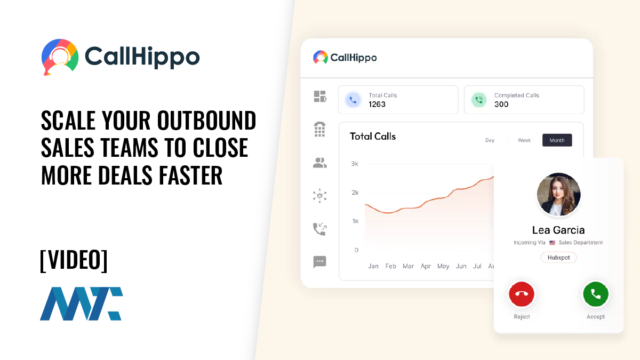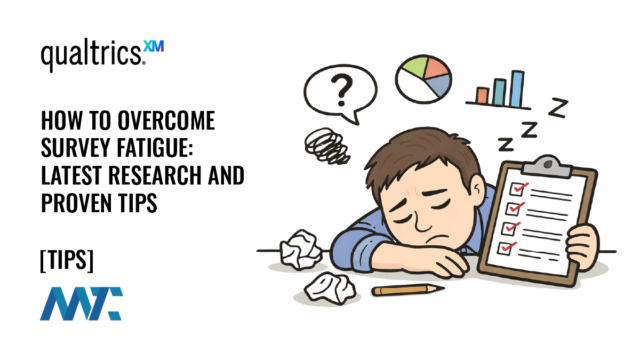GMass: Capture Instant Feedback with One-Click Email Polls

Collecting feedback should be simple, but it rarely is. Traditional surveys demand extra clicks, new browser tabs, and sometimes even sign-ins—adding friction that kills response rates. Worse, embedding an HTML form directly inside an email doesn’t work across most clients. The result? You send a survey that no one answers.
GMass
GMass solves this with email polling, a feature designed for simplicity. Instead of relying on unsupported forms or bulky survey software, GMass turns each answer choice into a clickable button (a link styled as a button). When a recipient clicks, their vote is tracked automatically. That click doubles as both their response and an engagement signal, all without leaving their inbox.

The real advantage of GMass polling is how frictionless it feels to the recipient and how easily marketers can collect, view, and act on the results. Because the answers are built into the message, recipients are far more likely to participate.
By using link-based buttons rather than HTML forms, GMass ensures that polls render correctly across Gmail and other clients. Responses feed directly into campaign reporting, making it easy to see how individuals voted and aggregate the data into Google Sheets or downloadable CSVs.

Automated follow-ups continually prompt non-responders to take action, thereby increasing participation rates. Even better, the polls can be staggered or trickled over time. Instead of overwhelming an audience with multiple questions at once, marketers can rotate one poll per message, gradually building a deeper understanding of preferences and behavior.

Features of GMass Email Polls
Here are the capabilities that make GMass email polling effective:
- Dashboard tracking: Monitor votes in real time inside the GMass dashboard or web-based campaign report.
- Data export: Export results directly to Google Sheets, CSV, or Excel for deeper analysis.
- Follow-up automation: Configure auto follow-ups targeting only those who haven’t clicked a poll option.
- Link-based voting: Each answer is inserted as a unique link, styled as a button, ensuring compatibility with all email clients.
- Styling control: Customize poll buttons with Gmail’s formatting tools or your own CSS for brand consistency.
- Trickle polling: Run multiple one-question polls over time, segmenting campaigns to gather richer data without overwhelming recipients.
Together, these features streamline the process of sending and collecting quick feedback, eliminating the need for third-party survey tools.
Get Started With GMass Email Polling
Adding a poll is simple. While composing an email, open GMass settings and select Simple email poll. Enter your question and answer options, and GMass inserts them as clickable links. Once sent, responses are tracked automatically and appear in your reporting dashboard or connected Google Sheet. With follow-up sequences, you can continue to remind non-voters until they participate.
GMass turns email polling into a one-click experience that boosts response rates and saves time. If you’re ready to simplify surveys and capture insights directly inside your audience’s inbox, it only takes a minute to set up your first poll.