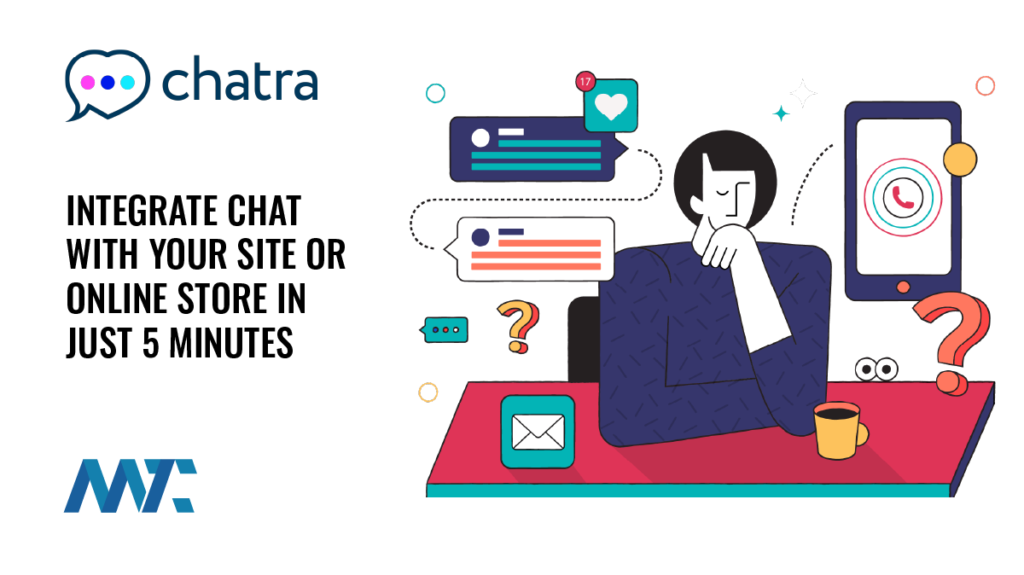How To Add Your Agency As A Collaborator To Your Shopify Store

Never give your login credentials to your platforms to your agency. There are far too many things that can go wrong when you do this – from lost passwords to access to information they shouldn’t have. The vast majority of platforms nowadays have ways to add users or collaborators to your platform so that they have limited capabilities and can be removed once services are completed.
Shopify does this well, through its collaborator access for partners. The advantage of collaborators is that they don’t add to your licensed user count on your Shopify store, either.
Set Up Shopify Collaborator Access
By default, anyone can request access to be a collaborator on your Shopify site. Here’s how to check your settings.
- Navigate to Settings.

- Navigate to Users and Permissions.

- Here you’ll find a Collaborators section. The default setting is that anyone can send a collaborator request. If you’d like to limit who requests collaborator access, you can also set a request code as an option.

That’s all there is to it! Your Shopify Store is set up to receive collaborator requests from your agency who may be working on content, themes, layout, product information, or even integrations.
Shopify Partners
Your agency needs to be set up as a Shopify Partner and then they request collaborator access by entering your unique Shopify (internal) store URL and all of the permissions they require:

Once your agency sends out their collaborator request, you’ll receive an email where you can review and provide them with permissions. Once you approve the store access, they can get to work!