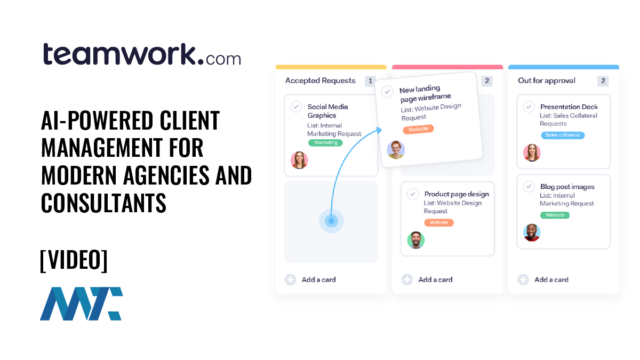Parallels Desktop: Run Any OS Seamlessly on macOS

For product managers, developers, and QA teams, the ability to test and run applications across multiple operating systems is critical. Yet, switching between devices or rebooting into another OS via Boot Camp can interrupt workflow and productivity. The modern Mac environment—particularly on Apple silicon—has intensified this challenge, as traditional virtualization tools have struggled to maintain performance and compatibility.
Parallels
Parallels Desktop for Mac is the premier solution for running Windows, Linux, and other operating systems side-by-side with macOS. Trusted by over 7 million users worldwide, including teams at Comcast, GoDaddy, Deloitte, and Walt Disney, Parallels delivers a high-performance, secure, and flexible virtualization experience—fully authorized by Microsoft to run Windows 11 on Apple silicon.
Whether you’re developing cross-platform applications, testing different environments, or accessing enterprise software that only runs on Windows, Parallels Desktop provides a seamless experience—no reboot required.
Why Professionals Choose Parallels Desktop
Productivity teams love Parallels for its simplicity and speed. In just two clicks, users can download, install, and configure Windows 11. Files and applications move fluidly between systems with drag-and-drop support, shared folders, and Coherence Mode, which makes Windows apps appear native to macOS. Developers benefit from isolated testing environments, while QA engineers can validate performance across configurations—all from a single Mac.
The platform’s performance is optimized for both Intel and Apple silicon Macs, enabling graphics acceleration with DirectX and OpenGL for demanding applications, 3D visualization, and even Windows-exclusive games.
Parallels Features
Here are the core capabilities that make Parallels Desktop indispensable to professionals and organizations alike:
- 3D Acceleration: Supports DirectX and OpenGL for running graphics-intensive Windows applications and games.
- Automation Tools: Integrates with CI/CD workflows to streamline developer testing and deployment.
- Centralized Administration: Provides license and user management, ideal for business and enterprise teams.
- Coherence Mode: Enables Windows apps to run seamlessly alongside macOS apps without requiring screen switching.
- Command Line Interface: Offers advanced controls for scripting and automation, favored by power users and IT pros.
- Cross-Platform Access: Enables developers to work across macOS, Windows, and Linux in one environment.
- Disk and Memory Optimization: Keeps your Mac running efficiently with built-in cleanup and performance tools.
- Golden Image Deployment: Let’s IT teams create and distribute standardized VM environments across an organization.
- Multi-VM Support: Run multiple virtual machines simultaneously for testing, development, or sandboxing.
- Security Controls: Lock and encrypt virtual machines to ensure compliance and protect sensitive data.
- Single Sign-On (SSO): Integrates with SAML and SCIM for enterprise-grade identity management.
- System Monitoring: Tracks VM performance metrics and resource allocation in real time.
These features work together to ensure Parallels Desktop scales from individual developers to enterprise-wide deployments.
I use Parallels Desktop to access Windows on my Mac. There are e-Learning and local government design applications that require Windows, and this has helped me avoid using two computers. I can replicate issues across systems easily and work efficiently.
Eduardo Ponce de León
How Parallels Works
Setting up Parallels Desktop is remarkably simple:
- Download and install Parallels Desktop for Mac.
- Choose your preferred OS—Windows 11, Linux, or others—and let the wizard handle setup automatically.
- Use Coherence Mode to integrate Windows apps directly into your macOS environment, or run full-screen sessions for dedicated Windows workflows.
- Access files, copy and paste, or drag and drop between systems effortlessly.
In just minutes, you can transform your Mac into a fully functional cross-platform workstation. Parallels Desktop is available in several editions:
- Standard – Ideal for home users who need basic Windows app access.
- Pro – Designed for developers, power users, and testers requiring performance and customization.
- Business – Perfect for small teams needing centralized management and provisioning.
- Enterprise – Built for IT-managed environments with policy control, golden images, and enhanced security.
Download Parallels Desktop and experience 35% off your first year—complete with a 30-day money-back guarantee and 24/7 live support. Unlock the full potential of your Mac with the most trusted virtualization software for professionals.
Download Your Parallels Trial Now!