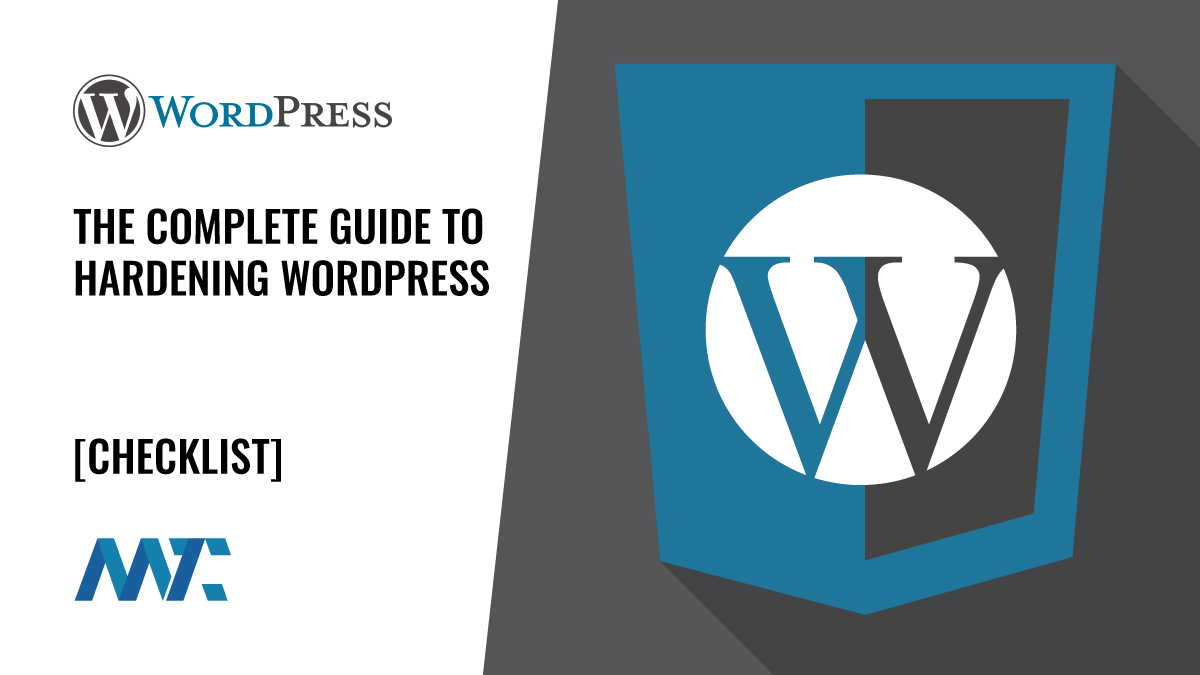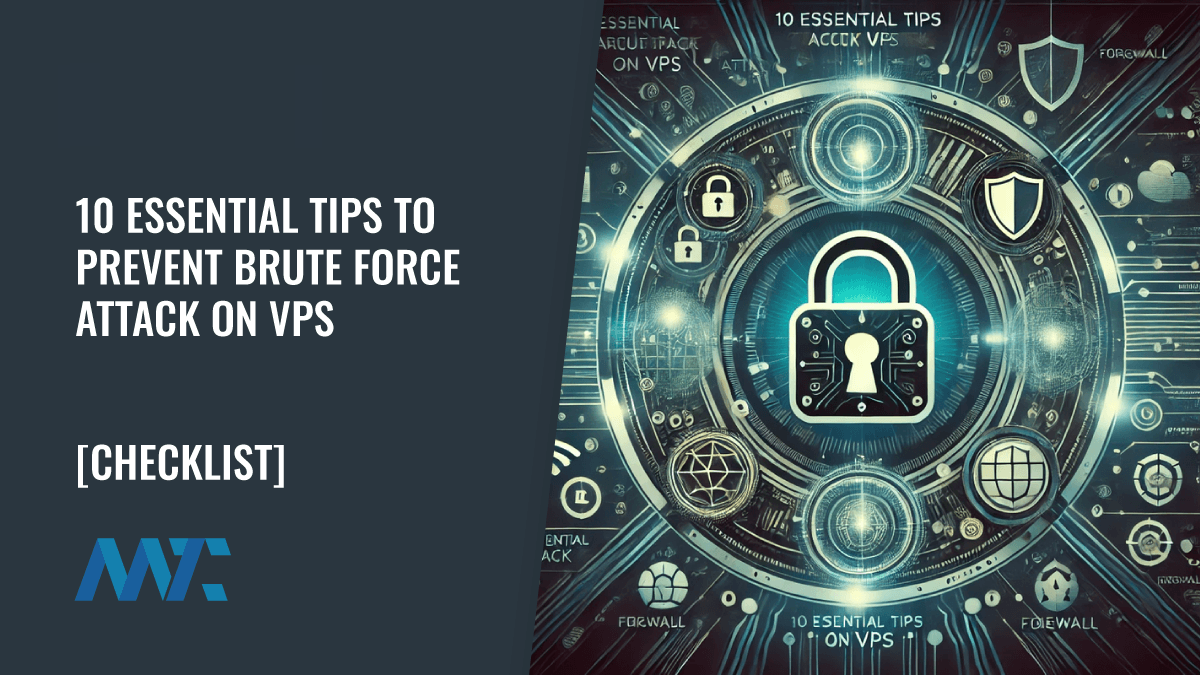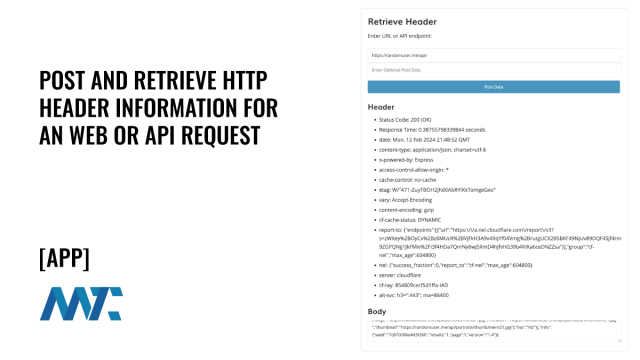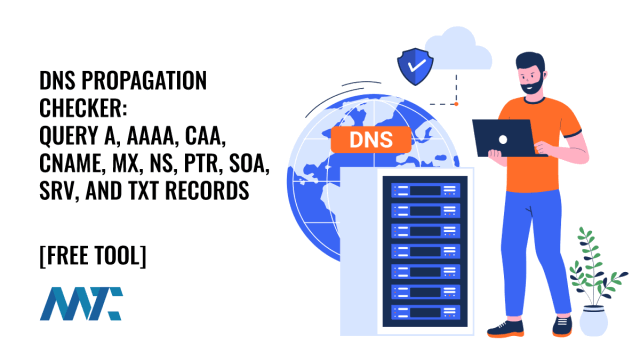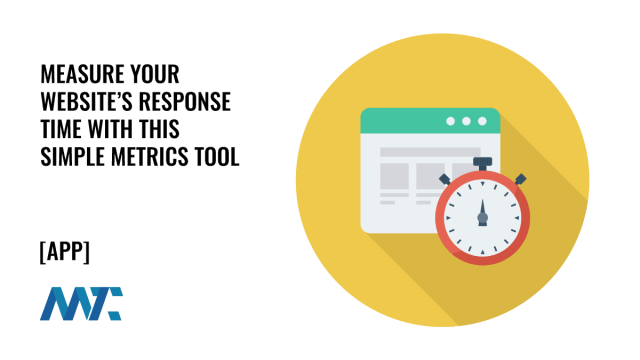App: How To Generate A Secure Password (And Our Generator)
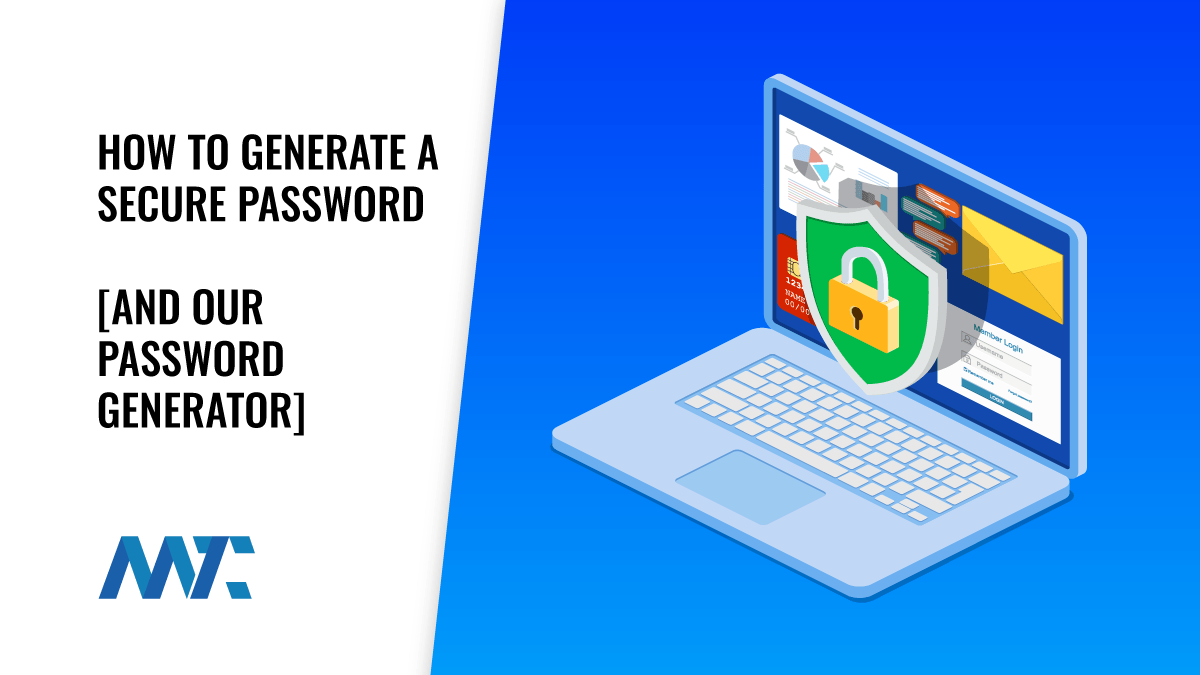
When you loaded this page, Martech Zone created a unique password for you:
Password:
Our readers appreciated this app so much that we launched it on its site. Check out our password generator at Got Password?
How To Generate A Password
There are four unique characteristics of a strong password:
- Length: Always use a password that’s at least 12 characters long.
- Mixed Case: You’ll want to include both uppercase and lowercase characters throughout.
- Numbers: You’ll want to include numbers in your password.
- Special Characters: You’ll want to include special characters in your password.
Password Management Tips
Visits to older relatives in my family often turn into unpaid tech consulting sessions, where I educate them on how to use and manage passwords. It doesn’t seem like a visit goes by where one of the older folks in my family doesn’t walk over to their desk or kitchen table and pull out a notebook where all their passwords are conveniently written down. Ugh.
And, of course, the actual passwords used are both simple —names and birthdates of family members —as well as repetitive. It’s honestly a miracle that I haven’t seen someone’s accounts get wiped out. Here’s an article I’m writing, where I’m pleading with family and friends to manage their passwords better, as well as offering guidance on how to do so.
Please use two-factor authentication, and unique passwords for every platform, and store them in a secure application. Here are some explanations and options:
- Two-Factor Authentication (2FA) – virtually every platform now offers a means for you to use a password in combination with real-time code that’s generated by email, by text message, or with an authenticator app.
- Password Vault – If you’re on an Apple device, you can store all of your passwords securely in iCloud. This is a fantastic way to manage passwords because you can pick a strong, unique password for every service you have, but you don’t have to remember them. Simply use Safari, and your Apple device will automatically pre-fill your passwords. An alternative on Google is to use Google Chrome as your browser. As long as you’re logged into Google on your browser, your passwords are available across any device you’re logged into Google with.
- Password Apps – Mobile and desktop applications like LastPass, 1Password, Dashlane, Keeper, or RoboForm allow you to store all your passwords securely on their platforms. They have browser plugins and mobile apps to help you retrieve them or pre-fill password fields. Another nice feature of these platforms is that they typically have an emergency contact who can gain access to your passwords in the event of an emergency.
- Suggested Passwords – Password vaults and applications offer suggested passwords that are difficult to guess either manually or programmatically. I’d encourage you to consistently use and store a suggested password rather than writing your own.
- Don’t Share – Do not share your password with anyone. As a business, you should utilize enterprise platforms that enable you to create users with limited access and their passwords.
- Change Your Passwords – Periodically changing your passwords can help increase their strength and protect your accounts. Some security experts recommend changing your passwords every few months.