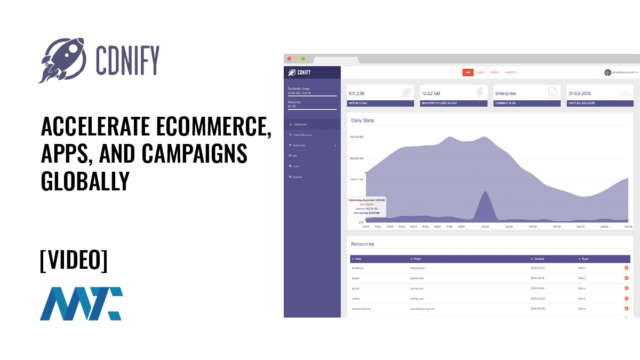Procreate for iPad: Where Creativity Becomes Your Brand’s Competitive Edge

Marketers today live in a world of visual noise where audiences scroll past thousands of GenAI ads, identical stock photos, and templated campaigns every single day. Standing out requires something more human, more tactile, and more original. That’s where Procreate for iPad shines.
Procreate
Procreate transforms the iPad into a complete creative studio, empowering brands, designers, and creators to craft visuals that feel authentic and emotionally resonant. Whether you’re sketching storyboards, illustrating product concepts, painting social content, or developing brand artwork, Procreate fuses artistic freedom with professional precision—all in one immersive, touch-based environment.
Procreate is designed around a simple belief: art is for everyone. And that philosophy makes it as accessible to marketers and business creatives as it is to professional illustrators and digital artists.
The All-in-One Studio for Visual Storytelling
Procreate gives marketers an immediate creative advantage—allowing them to design and produce visuals directly on the iPad with the Apple Pencil’s natural responsiveness. Instead of relying on pre-made templates, teams can create unique brand imagery that connects emotionally and stands out in saturated markets.
Its canvas engine is optimized for speed and fluidity, letting users paint and design with no lag or creative interruption. Every brushstroke, layer, and blend reacts like a traditional medium, yet retains all the flexibility and scalability of digital design.
A Universe of Tools for the Modern Creator
Procreate is built to empower imagination across every discipline—illustration, advertising, product design, social media, and education. Its toolset rivals desktop design suites while remaining intuitive for touch-based creation.
Here’s what makes it indispensable for creative professionals and marketers alike:
- Animation Assist: Bring your brand or product to life through hand-drawn animation, perfect for short-form social content or explainer videos.
- Brush Studio: Build, customize, and import brushes to create your own distinct style—ideal for maintaining brand consistency.
- Color Dynamics: Control hue, saturation, brightness, and texture with expressive brush settings that adapt to pressure and tilt.
- Drawing Guides: Use symmetry, perspective, and isometric grids for precise illustrations and layout design.
- Gesture Controls: Work intuitively with touch-based actions like pinch-to-zoom, two-finger undo, and rapid color selection.
- Layer System: Stack, group, and manipulate layers for complex compositions while maintaining total control over transparency and blending.
- QuickShape: Instantly perfect shapes for logos, icons, and marketing assets with a single gesture.
- Reference Companion: Keep reference images on-screen while you draw—ideal for aligning visuals to brand guidelines or photography.
- Time-Lapse Recording: Capture your creative process automatically, perfect for sharing behind-the-scenes content that builds audience engagement.
- Typography Tools: Add text overlays, titles, and layout elements directly on your canvas.
- Custom Brush Libraries: Organize brushes by project or campaign, making creative workflows faster and more structured.
- Integration with Apple Pencil: Take full advantage of pressure, tilt, and touch sensitivity for lifelike control and precision.
Procreate’s companion apps—Procreate Pocket for iPhone and Procreate Dreams for animation—extend that creative freedom even further, letting teams collaborate, sketch, and animate anywhere inspiration strikes.
Built for Professionals, Priced for Everyone
Unlike many creative suites, Procreate’s pricing model is refreshingly simple: a one-time purchase with no subscription. That accessibility empowers independent designers, small businesses, and marketing teams to produce professional artwork without recurring costs or restrictive licensing.
The affordability of Procreate democratizes design—putting world-class creative tools in the hands of anyone ready to bring ideas to life.
Learning and Support
Procreate isn’t just an app—it’s a creative ecosystem. The Procreate Beginners Series and Education resources make it easy for newcomers to learn core techniques, while the Help Center and detailed handbooks provide step-by-step guidance for mastering every tool. For teachers and creative teams, Lesson Ideas offer classroom-ready projects that turn learning into practice.
Savage Interactive also hosts a vibrant community of artists and designers, sharing techniques, inspiration, and updates through Stories & Insight, live events, and active online discussions.
Creativity That Differentiates
For marketers, creativity is more than aesthetics—it’s the foundation of brand differentiation. Procreate enables teams to move beyond the limitations of stock assets and into a space of visual storytelling that feels human, personal, and alive.
In a landscape dominated by automation, originality is your greatest marketing advantage. Procreate turns every iPad into a creative engine capable of producing the kind of visuals that can’t be faked—only felt.
Ready to transform your brand’s creative potential?