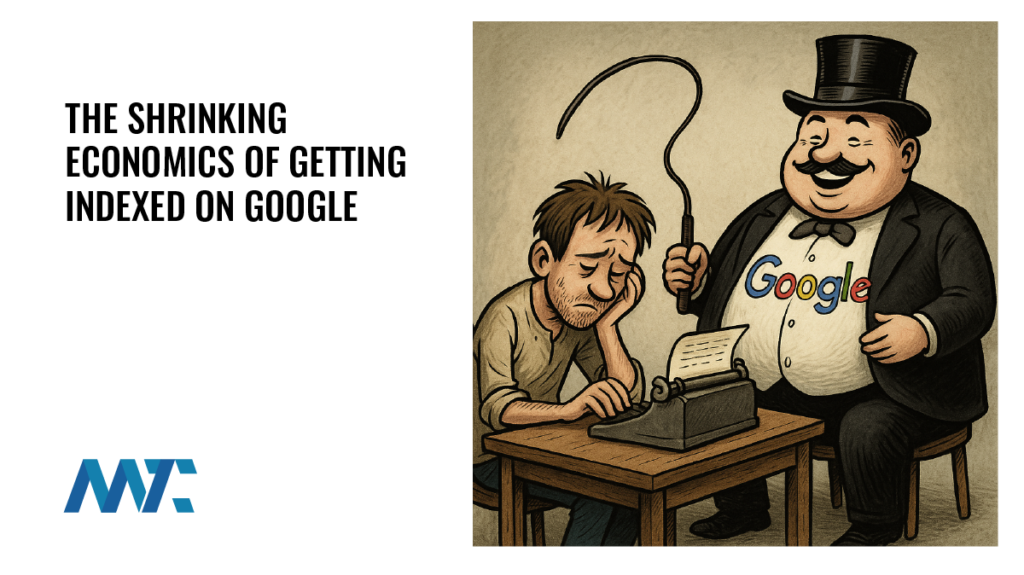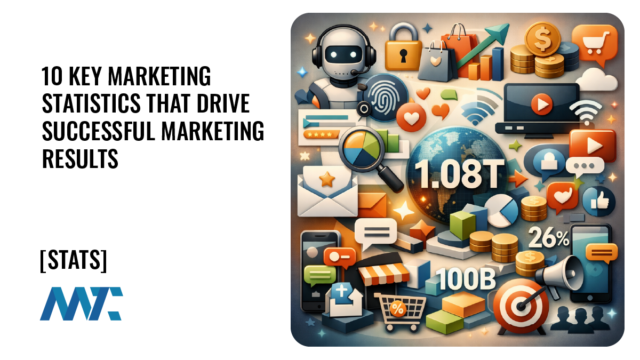Why Google Shopping Syndication and Ads Are Essential for Commerce (Products, Auto, Travel, or Retail)

80% of shoppers begin their product research on Google, making it the top gateway for e-commerce discovery.
SQ Magazine
Google Shopping has evolved into a central hub for e-commerce, touching virtually every product category – from everyday retail goods to big-ticket items like cars. It’s deeply integrated into every Google search result across the advertising ecosystem and multiple platforms, making it essential for business owners and marketers to understand.

This guide examines how Google Shopping permeates all aspects of online commerce, its integration into search and advertising, differences across sectors, and why leveraging it is crucial for success.
Table of Contents
Ubiquitous Integration into Search & SERPs
Google Shopping drives about 36% of all product discovery searches online.
SEO.ai
Modern Google search results pages (SERPs) have effectively become product showcases. When users search for product keywords, Google often presents shopping content prominently at the top – sometimes even before traditional organic search results. For example, a search for espresso machines immediately displays a grid of product listings (labeled Popular Products) above the organic results. These visual listings display product images, prices, ratings, and retailers, enabling shoppers to compare items at a glance without leaving the search page.
Google’s Shopping Graph, an AI-driven product index, underpins this integration. By late 2024, it catalogued roughly 45 billion product listings from Merchant Center feeds, websites, reviews, and more. This vast database enables features such as detailed product snippets and refinements to be displayed directly in SERPs. Shoppers can filter results by attributes (size, color, etc.) directly on Google and even view in-stock items nearby, thanks to local inventory integration. Clicking a product expands a rich panel with images, specs, prices, and retailer info – all within Google’s interface.
For businesses, this tight integration means Google is often the first (and sometimes only) stop for customers researching purchases. Optimized feeds, structured data, and reviews are crucial for ensuring visibility in this highly competitive shopping environment.
Google Shopping as an Advertising Powerhouse
Google Shopping Ads are responsible for 76.4% of all U.S. retail search ad spend and account for 85.3% of all clicks on Google Ads campaigns.
Demandsage
For marketers, Google Shopping isn’t just an organic channel – it’s a dominant paid channel. Shopping ads (also known as Product Listing Ads) appear prominently in search results with eye-catching images and prices, and have become Google’s most lucrative ad format in retail. Advertisers now allocate the majority of their Google Ads budgets to Shopping campaigns, reflecting where performance is strongest.
One reason for this success is higher conversion rates. Studies have shown that Shopping ads convert around 30% better than equivalent text-based ads. The format pre-qualifies customers – by the time someone clicks, they’ve seen the product image, price, and reviews, so they’re further along in the decision process. This translates into more substantial ROI for advertisers.
Google has also expanded Shopping ads across its ecosystem. Through Performance Max campaigns, a single feed can serve ads on Search, Shopping, YouTube, Gmail, and Display. Even without ad spend, free product listings provide organic exposure across Google’s properties. Together, these opportunities make Shopping both a paid and organic powerhouse.
Google Shopping Across Sectors
Dealerships using vehicle ads reported a 25% average increase in conversions.
Initially built for retail products, Google’s shopping ecosystem now spans multiple commerce verticals.

The table below summarizes how Google Shopping plays out across different categories:
| Sector | Integration in Google | Ad/Listing Formats | Notable Features & Considerations |
|---|---|---|---|
| Retail Products | Appears on Search (product carousels, Popular Products), Shopping tab, Google Images. Products show as paid ads or free listings. | Shopping Ads (PLAs via Merchant Center feed); Free Product Listings across Google surfaces. | Largest category. Requires optimized feeds (titles, images, prices) and strong reviews. Highly competitive with global reach. |
| Automotive | Specialized Google platforms like Google Travel or Google Jobs are integrated into Search. | Vehicle Ads (VLAs via Performance Max with vehicle feed); Free vehicle listings. | Focused on local results. Shows nearby cars with photos, pricing, and mileage. Requires VIN and spec-level feed details. Generates calls and dealership visits. |
| Local Retail Inventory | Local store products show on Search and Maps. | Local Inventory Ads; Free local product listings (See what’s in store). | Shows shoppers in-stock products nearby. Requires inventory feed and updates. Boosts in-store visits. |
| Other Verticals | Specialized Google platforms like Google Travel or Google Jobs integrated into Search. | Travel Ads, Hotel Ads, Local Services Ads. | Similar to Shopping but vertical-specific. Businesses must connect via dedicated Google platforms (Hotel Center, Local Services). |
This illustrates how Google adapts its shopping framework to the unique needs of each sector. From everyday goods to vehicles, businesses can leverage tailored feeds and formats to gain visibility where customers are searching.
How Businesses Can Get Started with Google Shopping
Getting started with Google Shopping in 2025 is more accessible than ever, but success depends on setting up your foundation correctly and tailoring your product data for visibility. Businesses entering the ecosystem should approach it as both a technical integration and an ongoing optimization effort.
- Register with Google Merchant Center: The first step is to create and verify an account in Google Merchant Center. On this platform, your product or inventory data is uploaded and managed. GMC serves as the bridge between your business and Google’s Shopping Graph. Registration requires verifying your business details, website ownership, and tax and shipping information. Once verified, you can begin uploading feeds or connecting your e-commerce platform directly to Google.
- Syndicate Across Google Surfaces: When you’ve loaded your product data into Merchant Center, you can choose to syndicate it across all Google surfaces. This includes organic exposure through free product listings in Search, Maps, and the Shopping tab, as well as eligibility for Shopping ads through Performance Max campaigns. Syndication also extends to YouTube and Gmail placements, giving your products a broad reach across the Google ecosystem. Advanced users can customize syndication by tailoring feeds for specific channels—for example, a feed optimized for YouTube Shopping campaigns versus one structured for local inventory ads.
- 1Most modern commerce platforms, such as Shopify, WooCommerce, and BigCommerce, offer direct integrations with Google Merchant Center. These integrations automate feed updates, synchronize inventory levels, and simplify campaign management. For automotive dealers, syndication is often supported through dealer website platforms or Dealer Management System (DMS) integrations that automatically format and push vehicle feeds to Google. Using these supporting platforms reduces manual work, ensures data accuracy, and speeds up time to market.
- Optimize Your Feed for Visibility: Visibility on Google Shopping depends heavily on the quality and structure of your product data. Businesses should prioritize:
- Product Titles and Descriptions: Include keywords customers actually search for, while maintaining clarity.
- High-Quality Images: Clear, professional images improve click-through rates and build trust.
- Structured Attributes: Use Google’s required and recommended attributes (brand, GTIN, color, size, availability, etc.) to ensure eligibility and ranking.
- Local Inventory Accuracy: For brick-and-mortar retailers, regularly update local inventory feeds so that “in-stock nearby” results are accurate.
- Review and Price Competitiveness: Sync product reviews where possible and monitor pricing, since Google often highlights competitive offers.
- Monitor, Test, and Iterate: Once your feed is live and campaigns are running, businesses should actively monitor performance within Merchant Center and Google Ads. Review metrics such as impression share, click-through rates, and return on ad spend. Test different product groupings, bidding strategies, and ad creatives. Optimization in Google Shopping is not a one-time task—it’s a cycle of continuous refinement to align with search trends, competitor pricing, and customer preferences.
In 2025, Google Shopping is woven into the fabric of online commerce. It influences product discovery, drives the bulk of retail ad clicks, and extends into specialized sectors like vehicles and local retail. By optimizing feeds, engaging in Performance Max campaigns, and leveraging free listings, businesses can secure visibility across the entire Google ecosystem.
For business owners and marketers, the message is clear: Google is no longer just a search engine; it is a marketplace where buyers and sellers meet. Mastering Google Shopping ensures your offerings appear at the very moment intent is highest, making it a cornerstone of digital growth strategies today.