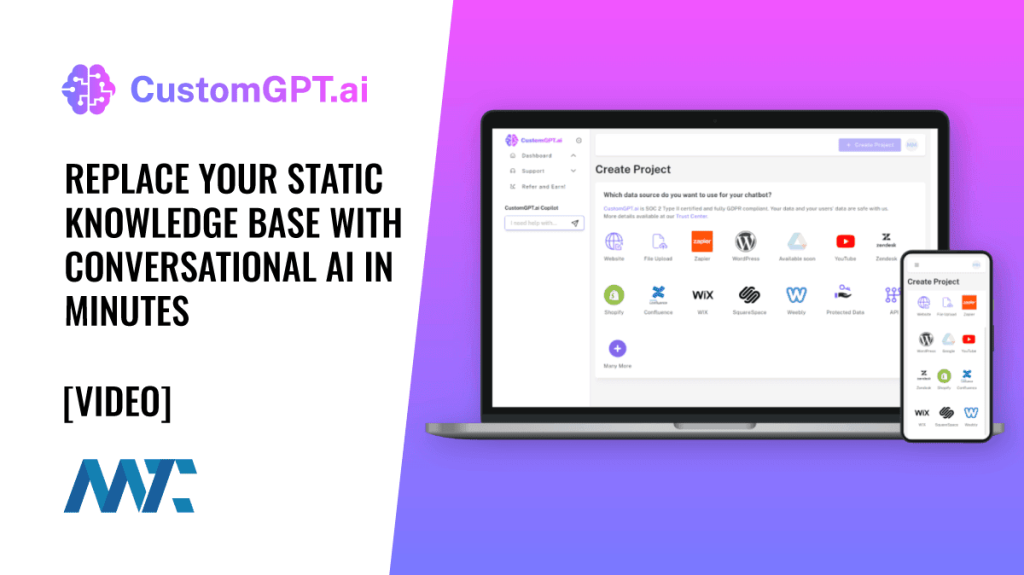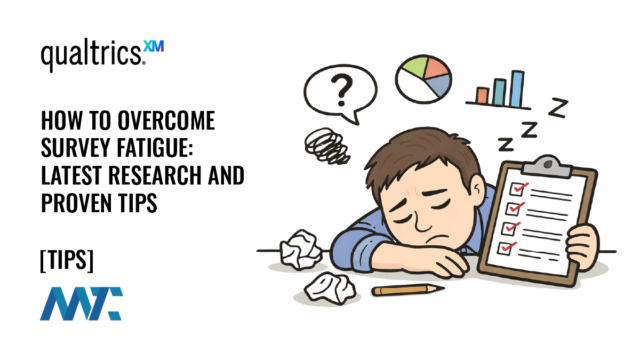Analytics & Testing
WordPress: Track Site Searches with Google Analytics

Google Analytics has a nice feature, the ability to track internal searches on your site. If you’re running a WordPress blog, there’s quite a simple way to set up Google Analytics Site Search:
- Select your site in Google Analytics and click Edit.
- Navigate to a view in which you want to set up Site Search.
- Click View Settings.
- Under Site Search Settings, set Site Search Tracking to ON.
- In the Query Parameter field, enter the word or words that designate an internal query parameter, such as “term,search,query”. Sometimes the word is just a letter, such as “s” or “q”. (WordPress is “s”) Enter up to five parameters, separated by commas.
- Select whether or not you want Google Analytics to strip the query parameter from your URL. This strips only the parameters you provided, and not any other parameters in the same URL.
- Select whether or not you use categories, such as drop-down menus to refine a site search.
- Click Apply