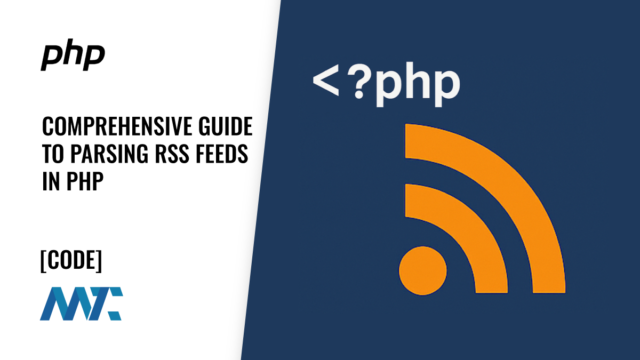Inkscape: A Powerful Open Source Vector Graphics Editor

Designers, freelancers, and creatives face a common dilemma—accessing professional-grade vector design tools without the high price tag. For many, Adobe Illustrator has long been the industry standard. But for those seeking a free, open, and cross-platform solution that doesn’t compromise on capabilities, there’s one clear choice: Inkscape.
Inkscape
Inkscape is a free and open-source vector graphics editor built to empower creators across disciplines. Designed for illustrators, designers, engineers, marketers, and anyone who needs precise, scalable artwork, Inkscape delivers professional-grade results with full support for SVG (Scalable Vector Graphics) and dozens of other formats.
Whether you’re sketching a logo, designing a technical schematic, or mocking up a social media graphic, Inkscape gives you the tools you need—without the subscription fees.
Vector graphics are essential when scalability and precision matter, especially for logos, illustrations, packaging, and print. Inkscape delivers robust support for vector creation and manipulation, rivaling commercial tools. It also boasts a vibrant community and transparent development process, making it a trusted choice for designers worldwide. You’re not just using a tool—you’re joining a movement grounded in freedom, collaboration, and innovation.
Inkscape works across Windows, macOS, and Linux and supports professional publishing standards. You can export your final designs in formats compatible with web, print, and other commercial-grade environments.
Key Features That Make Inkscape a Standout
From core drawing tools to advanced path operations, Inkscape is packed with features that rival and in some cases exceed its commercial competitors. Here’s a look at its extensive toolset:
- Customizable User Interface: Full control over layout, themes, dark mode, and workspace ergonomics with Zen mode for distraction-free design.
- Extension System: Add functionality through over 150 bundled extensions, a built-in extension store, and hundreds of third-party plugins. Extensions can even interface with CNC devices and plotters.
- Filters and Blend Modes: A gallery of 250+ visual filters, with a filter editor and 16 blend modes for layered effects and advanced compositing.
- File Formats: Supports SVG natively and exports to PNG, PDF, AI, EPS, DXF, sk1, PostScript, and more. Command-line export tools are also available for automation.
- Fill and Stroke: Multi-stop gradients (linear, radial, mesh), pattern fills, stroke markers, color wheels, and more than 30 dash patterns make styling effortless.
- Object Creation: From Bézier curves and calligraphy strokes to stars, spirals, and text, create virtually any vector object—including symbols and clones.
- Object Manipulation: Move, scale, rotate, group, align, and layer objects with fine-grained control, snap settings, and precision numeric inputs.
- Operations on Paths: Live Path Effects like Power Stroke, Tiling, Pattern Along Path, Perspective, Roughen, and Envelope Deformation rival Illustrator’s most loved tools.
- Rendering: Anti-aliased previews, alpha transparency, and full rendering as you drag or modify elements.
- Templates: Over 90 templates for everything from cards to booklets, screen formats to social media. Users can share and create procedural templates.
- Text Support: Advanced typography with kerning, alignment, text on a path, in-shape text, fixed-width blocks, and SVG font editing.
- View Modes: Zoom to 25600%, split views, X-ray mode, outline mode, print previews, and color-managed greyscale views for production accuracy.
Whether you’re designing for digital platforms, print shops, plotters, or cutting machines, Inkscape provides the precision, scalability, and flexibility required for professional results.
Getting Started with Inkscape
To begin using Inkscape, download the latest version for your operating system. The community offers extensive tutorials, live forums, documentation, and downloadable templates to get you up and running fast. No license keys, no payment—just pure creative freedom.
Inkscape isn’t just software—it’s a community-driven project committed to user freedom and continuous innovation. Developed under the GNU General Public License (GPL), Inkscape invites users to explore, modify, and contribute to its open codebase.
Inkscape is a serious tool for serious design. I’ve used it for logos, web illustrations, and print-ready designs—all without paying a dime. The learning curve was worth it.
Emily Potts, Brand Designer, PixelFly Studio
Whether you’re a student, professional, or hobbyist, you’ll find a welcoming community and an ever-evolving set of tools ready to support your creativity.
Draw Freely—your way, with Inkscape.