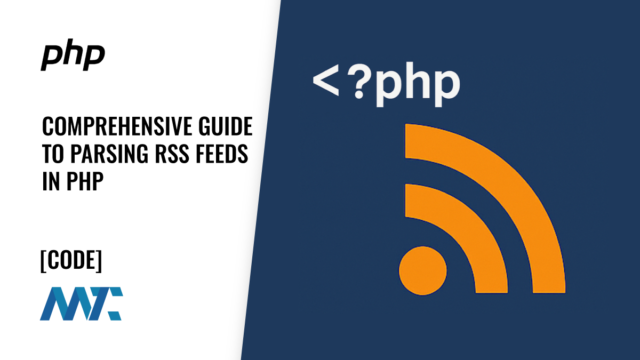WordPress
WordPress is a popular content management system (CMS) that enables users to create, manage, and publish digital content without needing to code. Initially launched in 2003 as a blogging platform, WordPress has evolved into a versatile CMS that powers many websites, from small personal blogs to large corporate sites. Its core features include:
- User-friendly Interface: WordPress is designed with a focus on usability, making it accessible for users with any level of technical skill. The dashboard allows for easy navigation, content creation, and site management.
- Themes and Customization: Users can change the look and feel of their website using themes. Thousands of free and premium themes are available, many of which are customizable to meet specific design requirements.
- Plugins: WordPress extends its functionality with plugins, allowing users to add features such as contact forms, SEO tools, social media integration, etc. The plugin repository offers over 58,000 free plugins, with thousands more premium options.
- Responsive Themes: WordPress themes are generally responsive, meaning they automatically adjust to look good on any device, from desktops to smartphones.
- Multilingual Support: WordPress supports multilingual sites either natively or through plugins, enabling the creation of websites in multiple languages.
- Media Management: Users can easily upload and manage media files (images, videos, etc.) using the drag-and-drop media uploader. WordPress also offers basic image editing features.
- Content Management: It provides tools for creating and managing content, including posts, pages, and custom post types, along with categories and tags for organizing content.
- User and Role Management: WordPress includes a built-in system for managing users, allowing site owners to assign roles and permissions to control access to different parts of the site.
- Security and Updates: Regular updates are released to enhance security and introduce new features. WordPress also supports SSL certificates for encrypted connections and various security plugins to protect against common threats.
WordPress’s flexibility, scalability, and extensive community support have made it a go-to choice for creating and managing websites. WordPress offers comprehensive tools to build and maintain a professional online presence, whether for a small personal project or a large enterprise solution.
Articles Tagged WordPress:
-

Pantheon: How to Deploy WordPress on this Managed WordPress DevOps Platform
Pantheon stands apart in the managed WordPress hosting landscape by positioning itself not just as a web host but as a full-scale WebOps platform built for agile teams. While most managed WordPress providers focus on performance optimizations, automated backups, and…
-

String Locator: How To Locate Code In A WordPress Theme or Plugin
The theme Martech Zone is using is no longer supported and the developers have disappeared, so I've been managing development myself. It's been quite a challenge but the theme was pretty well-developed so I've been able to make a ton…