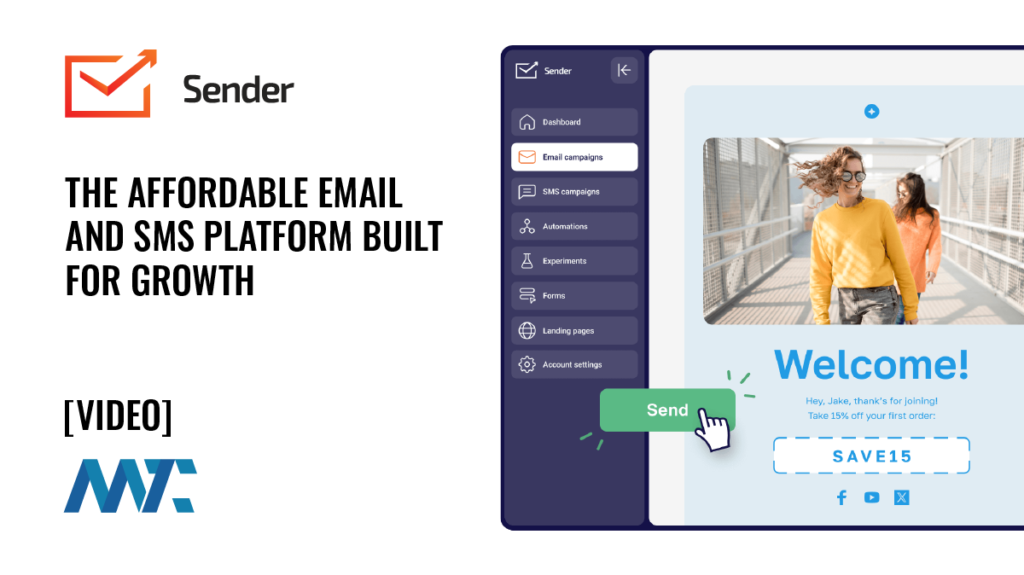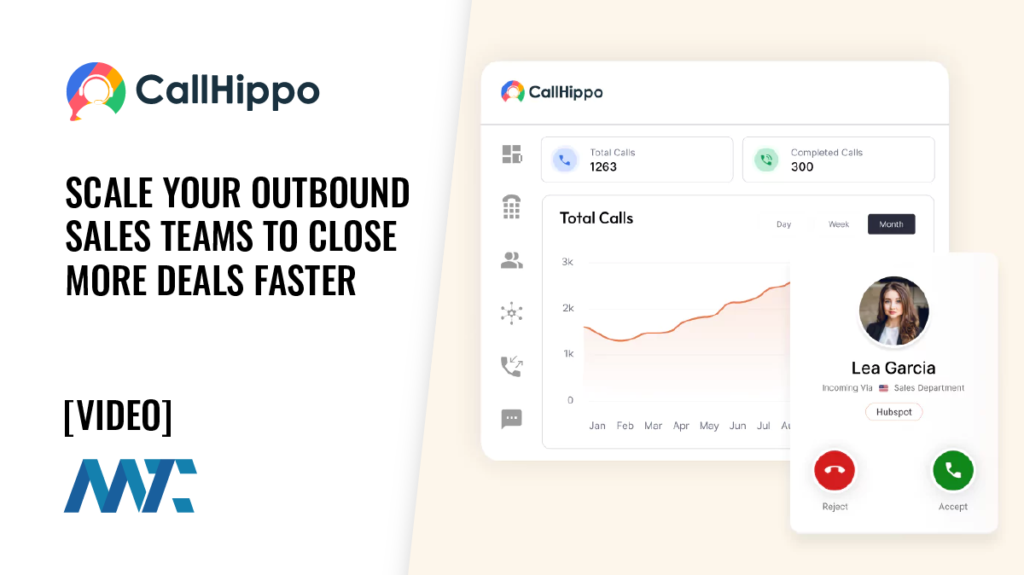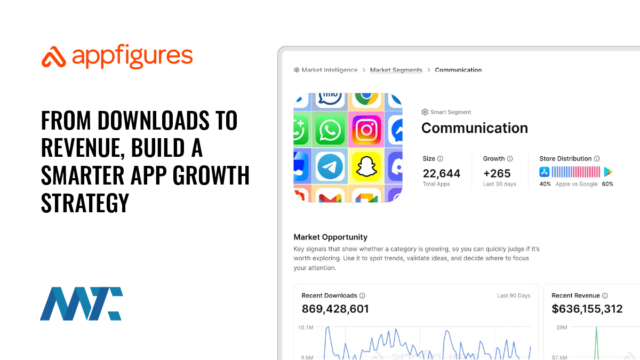Top 8 Best Email Marketing Services for Beginners: A Complete 2025 Review

Email marketing continues to be one of the most cost-effective and dependable ways for businesses to connect with customers. Unlike social media algorithms that change overnight, email ensures your message reaches the inbox directly. For beginners, though, the challenge is choosing the right platform: one that’s simple enough to use right away but powerful enough to grow with you.
This article brings together eight of the best email marketing services for 2025. Each review highlights what matters most to new marketers—ease of use, pricing, automation basics, and the support you’ll need as you learn. SendPulse, Mailchimp, Constant Contact, Brevo, Mailjet, GetResponse, AWeber, and ActiveCampaign all have something unique to offer, but one email service provider (ESP) emerges as especially beginner-friendly: SendPulse, with its generous free plan and multi-channel capabilities.
Table of Contents
SendPulse
For beginners seeking a platform that is both easy to start with and powerful enough to handle long-term growth, SendPulse is an excellent choice. It goes beyond simple email campaigns by combining SMS, push notifications, and chatbot marketing in one place, making it a truly all-in-one solution. This means you can begin with email and naturally expand into other communication channels without switching tools. Its pricing is also attractive, with a free plan that gives you plenty of room to practice before committing to a paid subscription.

Pricing: The free plan allows up to 500 subscribers and 15,000 emails per month. Paid plans start around $8/month and offer advanced automation and additional features as you scale up.
Here are ten beginner-friendly features that make SendPulse a top choice:
- Generous Free Plan: Beginners can start with up to 500 subscribers and 15,000 monthly emails at no cost, giving ample room to experiment without financial stress.
- Multi-Channel Marketing: Beyond email, SendPulse supports SMS, push notifications, and chatbot campaigns on WhatsApp, Instagram, Facebook Messenger, and Telegram, all manageable in one dashboard.
- Drag-and-Drop Builder: Even with no coding or design background, you can build professional campaigns using intuitive drag-and-drop tools and pre-designed templates.
- Marketing Automation 360: Automate entire customer journeys, combining emails, SMS, and chatbots triggered by user actions like signups, purchases, or inactivity.
- Built-in CRM: Manage leads and deals directly in the platform, making it easier for beginners to keep track of prospects and customer interactions.
- Audience Segmentation: Create both fixed and dynamic segments based on subscriber activity, purchase history, or demographics, helping personalize outreach.
- Email Verification: A built-in list cleaning tool ensures your messages go to real addresses, protecting your sender reputation and improving deliverability.
- Mobile App: Available on iOS and Android, the app lets you create, send, and monitor campaigns wherever you are.
- Multilingual Dashboard and Support: The interface is available in multiple languages, including English, Spanish, Portuguese, Russian, and Ukrainian, making it globally accessible.
- 24/7 Support and Learning Resources: With live chat, email, and phone support around the clock, plus tutorials and webinars, you’ll never feel stuck.
SendPulse is one of the most complete platforms in this email marketing services comparison, offering new marketers not just email but a path to full multi-channel marketing.
Mailchimp
Mailchimp is perhaps the most widely recognized email marketing service, and for good reason. Its approachable design and strong brand presence make it a go-to starting point for many small businesses and solopreneurs. Beginners appreciate its free plan, which allows them to test campaigns without a financial commitment, though it comes with limits on sending volume. As lists grow, pricing can rise quickly, but its ecosystem of integrations and templates makes it highly convenient. Mailchimp is often the first stop for marketers who want to dip their toes into email marketing with minimal setup time.

Pricing: Free plan includes up to 500 contacts and 1,000 monthly sends. Paid plans start at $13/month, scaling by list size and feature set.
Here are ten beginner-friendly features that make Mailchimp appealing:
- Free Plan: Provides up to 500 contacts and 1,000 monthly emails, giving beginners a safe way to experiment.
- Drag-and-Drop Editor: With its intuitive editor, you can quickly design polished emails without coding.
- Template Library: Choose from hundreds of customizable designs that match different industries and purposes.
- Rule-Based Segmentation: Target subscribers based on purchase history, location, or engagement for more relevant campaigns.
- Basic Automation: Set up simple but powerful workflows like welcome messages, abandoned cart reminders, and birthday greetings.
- Integrations: Connect seamlessly with Shopify, WooCommerce, WordPress, Zapier, and Canva to streamline marketing efforts.
- Analytics Dashboard: Get clear insights into open rates, clicks, and engagement trends to measure campaign success.
- Creative Tools: Built-in content suggestions and image editing make your campaigns visually stronger.
- Mobile App: Manage campaigns and monitor analytics on iOS or Android wherever you are.
- Educational Resources:With tutorials, step-by-step guides, and community forums, Mailchimp ensures beginners can learn at their own pace.
Mailchimp’s combination of usability and brand trust makes it an easy entry point in any email marketing service review.
Constant Contact
Constant Contact has carved out a strong reputation with small businesses and nonprofits, especially those running events or community initiatives. Its appeal lies in its simplicity—new marketers can easily build emails, manage contact lists, and even run event registrations in one place. Beginners often find the platform comforting because of its responsive customer support, which helps them through any early challenges. Its focus on practical features rather than flashy extras makes it approachable. For organizations planning events, it is one of the most attractive choices.

Pricing: Offers a 14-day free trial. Paid plans start at about $12/month with features scaling by list size.
Here are ten beginner-friendly features that make Constant Contact stand out:
- 14-Day Free Trial: Gives newcomers two weeks to test features without commitment.
- Drag-and-Drop Email Builder: Lets beginners create professional campaigns easily, even with no design experience.
- Event Management Tools: Create and manage invitations, RSVPs, and registrations directly in the platform.
- List-Building Flexibility: Import contacts from spreadsheets, apps, or sign-up forms to grow your list quickly.
- Simple Segmentation: Divide audiences by demographics or behavior for more targeted messaging.
- Automation: Send welcome emails, birthday messages, or timed follow-ups with a few clicks.
- Integrations: Connect with QuickBooks, Shopify, Eventbrite, and other apps for streamlined operations.
- Mobile App: Keep track of campaigns and contacts from anywhere.
- Customer Support: Get real-time help via phone, chat, or email, a feature highly valued by beginners.
- Learning Center: Access webinars, tutorials, and online guides specifically designed for small businesses.
Constant Contact’s combination of event tools and strong support makes it a standout in this email marketing services comparison.
Brevo (formerly Sendinblue)
Brevo is ideal for businesses that need flexibility in pricing and tools, especially when transactional emails are important. Its free plan allows unlimited contacts but caps daily sends, which is perfect for beginners testing email marketing without big lists. Beyond email, Brevo adds SMS marketing, giving newcomers an extra communication channel. Developers also value its robust API options, but beginners will find the drag-and-drop builder simple enough to start with. Brevo balances affordability and scalability, appealing to startups and small online shops.

Pricing: Free plan supports unlimited contacts but caps sending to 300 emails per day. Paid plans start at $9/month.
Here are ten beginner-friendly features that make Brevo a solid option:
- Free Plan: With unlimited contacts and 300 daily emails, beginners can experiment with real audiences.
- Drag-and-Drop Editor: Design professional emails in minutes without needing technical skills.
- SMS Campaigns: Expand beyond email by sending text campaigns to customers directly.
- Automation Workflows: Build basic automation sequences for welcomes, reminders, or purchase follow-ups.
- Transactional Emails: Send reliable receipts, confirmations, and updates that customers depend on.
- Segmentation Tools: Organize contacts based on demographics or behavior for personalized campaigns.
- API and Developer Tools: For businesses with technical resources, Brevo integrates easily into existing systems.
- Integrations – Works with WordPress, WooCommerce, Salesforce, and Zapier.
- Analytics Dashboard – Offers clear reporting to help beginners track open and click rates.
- Customer Support – Chat and email support available on lower plans, with phone support on premium tiers.
Brevo combines affordability and multi-channel tools, making it one of the more flexible platforms in this email marketing service review.
Mailjet
Mailjet is a practical choice for beginners who value teamwork and transactional email reliability. Designed with collaboration in mind, it allows multiple users to work on the same campaigns simultaneously. Beginners benefit from its intuitive drag-and-drop builder, while more advanced users can explore its developer-friendly API. Its free plan offers enough volume for new marketers to experiment, though daily limits apply. This balance makes Mailjet a strong contender for small businesses and startups.

Pricing: Free plan includes up to 6,000 emails per month (200 per day). Paid plans start at about $17/month.
Here are ten beginner-friendly features that make Mailjet attractive:
- Free Plan: Up to 6,000 monthly emails give beginners a chance to practice.
- Email Templates: Use ready-made designs or customize layouts to fit your brand.
- Drag-and-Drop Builder: Beginner-friendly editing tools that require no coding.
- Team Collaboration: Multiple users can edit and review campaigns simultaneously.
- API & SMTP Relay: Reliable delivery for transactional messages like receipts or password resets.
- Segmentation Features: Send relevant messages by grouping subscribers based on activity.
- Email Validation Tools: Built-in list cleaning protects your sender reputation.
- Integrations: Connects with Salesforce, WordPress, Zapier, and Magento.
- Reputation Management: Offers shared and dedicated IP options to maximize deliverability.
- Customer Support: Help available through email, chat, and phone, depending on your plan.
Mailjet is ideal for beginners who plan to work in teams or need reliable transactional messaging alongside marketing campaigns.
GetResponse
GetResponse is a feature-rich platform that appeals to beginners who also want advanced options available as they grow. While it starts with email campaigns, it also includes webinars, landing pages, and automation that go beyond the basics. Beginners can start with simple newsletters and gradually explore more sophisticated workflows. For marketers who want more than just email, GetResponse is worth considering.

Pricing: GetResponse doesn’t provide a forever-free plan, but it offers a 30-day free trial.. Paid plans start around $19/month.
Here are ten beginner-friendly features that make GetResponse valuable:
- Free Plan: 30-day free trial.
- Email Templates: Choose from hundreds of designs for quick setup.
- Automation Workflows: Build automated campaigns triggered by user actions.
- Landing Page Builder: Create signup and sales pages to grow your list.
- Webinar Hosting: Run online events directly within the platform.
- Segmentation Tools: Send targeted messages based on behavior and preferences.
- CRM Integration: Manage contacts and sales pipelines in one system.
- Analytics Reports: Get insights into campaign success and areas to improve.
- Integrations: Works seamlessly with Shopify, WordPress, and WooCommerce.
- 24/7 Customer Support: Chat with support agents anytime you need help.
GetResponse is an excellent choice for beginners who want email marketing tied to broader digital strategies like webinars and landing pages.
AWeber
AWeber has been around for years, and it remains popular for its simplicity and reliability. It focuses on giving beginners exactly what they need without unnecessary complexity. Its free plan provides enough flexibility to try core features, while autoresponders make automating communication easy. Beginners often find its tutorials and support team helpful when starting out. For anyone looking to stick with email fundamentals, AWeber is a dependable solution.

Pricing: Free plan includes up to 500 subscribers and 3,000 emails per month. Paid plans start at $15/month.
Here are ten beginner-friendly features that make AWeber reliable:
- Free Plan: Manage 500 subscribers and send up to 3,000 monthly emails.
- Autoresponders: Quickly set up welcome series or follow-up emails.
- Drag-and-Drop Builder: Design campaigns with ease using beginner tools.
- Email Templates: Access a large library of professionally designed options.
- Landing Pages: Build signup and sales pages without outside software.
- Segmentation Tools: Organize contacts based on behavior for personalized outreach.
- E-commerce Integrations: Connect easily with Shopify and WooCommerce.
- Analytics Dashboard: Monitor key metrics like open rates and engagement.
- Customer Support: Phone, email, and chat assistance available.
- Educational Resources: Webinars, guides, and tutorials help beginners learn quickly.
AWeber’s dependable features and support make it one of the best email marketing services for anyone starting out.
ActiveCampaign
ActiveCampaign is known for its advanced automation, but it also has plenty to offer beginners. It provides a clean interface, strong support, and a short learning curve for essential tasks like creating campaigns. While more expensive than some other options, it’s ideal for businesses that plan to grow into sophisticated workflows and CRM integration. Beginners can test it out with a free trial before committing. If you want a platform that balances ease of use today with advanced capabilities tomorrow, ActiveCampaign is a strong choice.

Pricing: 14-day free trial with full feature access. Paid plans start at $15/month for up to 1,000 contacts (Starter plan). No permanent free plan.
Here are ten beginner-friendly features that make ActiveCampaign stand out:
- 14-Day Free Trial: Try all features without a credit card before committing.
- Drag-and-Drop Builder: Design campaigns with professional layouts quickly.
- Advanced Automation: Build complex workflows triggered by user behavior, purchases, or site activity.
- CRM Integration: Track deals, leads, and interactions inside the platform.
- Segmentation Tools: Create precise audience groups based on any available data.
- Transactional Email: Ensure order confirmations and updates reach inboxes reliably.
- Mobile App: Manage both campaigns and CRM functions from your phone.
- Extensive Integrations: Over 1,000 apps, including Salesforce, Shopify, and Zapier.
- Customer Support: Access live chat, email, and phone (for higher tiers).
- Learning Resources: Tutorials, courses, and community support make it easier for beginners to adapt.
ActiveCampaign offers a smooth path from beginner-friendly tools to advanced customer experience automation, making it a powerful contender.
Wrapping It All Up
The best email marketing services for beginners all share one thing in common: they make it easy to start while offering space to grow. Mailchimp, Constant Contact, Brevo, Mailjet, GetResponse, AWeber, and ActiveCampaign each provide solid foundations, whether you’re focused on ease of use, event management, or advanced automation.
But SendPulse rises above as the most balanced option in this email marketing services comparison. Its generous free plan, multi-channel communication, built-in CRM, automation, segmentation, multilingual dashboard, mobile app, and 24/7 support make it a complete digital marketing hub. Beginners get simplicity, while businesses with bigger ambitions get flexibility and scalability.
If you’re searching for the best email marketing service review in 2025, consider your needs, your audience size, and your growth goals. For many newcomers, SendPulse delivers the most attractive combination of features, value, and long-term potential. And if you’re looking to add AI to your marketing strategy, there are tools that can help automate and optimize your campaigns. This article on AI-powered marketing software provides a detailed overview of the options available.