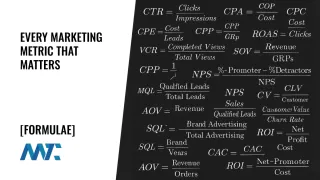The A-to-Z B2B Marketing Guide to Slideshare


SlideShare is an underrated tool in the content marketer’s arsenal—particularly for B2B outreach. With over 60 million monthly users, it’s a powerful platform to build authority, generate leads, and repurpose existing content in a more visual and searchable way.
Table of Contents
The A-to-Z Guide to Mastering SlideShare
The following guide by Barry Feldman walks through the A-to-Z of what makes SlideShare effective.
A – Analytics
SlideShare provides detailed analytics for each presentation, offering insights into views, traffic sources, time spent, and geographic reach. These metrics help refine future content strategies.
B – Brand
Your SlideShare account and presentations should reflect consistent brand elements—logos, colors, fonts, tone, and positioning. Branded decks build recognition and trust.
C – Calls to Action
Each deck should guide the viewer with next steps, whether it’s visiting your website, downloading a resource, or contacting you. Position CTAs early and again at the end.
D – Documents
SlideShare isn’t just for slide decks. You can upload PDFs and other document formats, giving new life to whitepapers, eBooks, brochures, and more.
E – Explore
Use SlideShare’s “Explore” section to discover trending topics, study high-performing presentations, and identify industry influencers.
F – Forms
SlideShare supports embedded lead forms—particularly valuable for capturing contact info without disrupting the viewer’s experience. These can be gated or inline.
G – Graphics
Strong design is key. Visual storytelling and attractive graphics boost engagement and make decks more shareable. Avoid dense slides and cluttered layouts.
H – Haiku Deck
This is a minimalist presentation app known for beautiful, image-rich decks. It’s particularly well-suited for SlideShare content that needs to be skimmable and visual.
I – Infographics
Infographics perform exceptionally well on SlideShare—often 4x more viral than traditional decks. They’re ideal for explaining complex topics visually.
J – Journalism
Take a narrative approach. Like journalistic storytelling, good SlideShare presentations have a clear arc: headline, lede, body, and takeaway.
K – Keynote Authors
Showcasing presentations from keynote speeches builds credibility and provides useful content for those who didn’t attend the event.
L – LinkedIn
As SlideShare is owned by LinkedIn, your SlideShare content is easily integrated with your professional profile, increasing visibility to recruiters, prospects, and partners.
M – Mobile
Ensure your presentations are optimized for mobile users. Avoid tiny text and intricate designs that won’t scale well on smaller screens.
N – Navigation
Create a linear experience. Use consistent formatting, directional icons, or chapter markers to help viewers move through your deck without friction.
O – On the Home Page
Getting featured on SlideShare’s homepage can significantly boost views. To qualify, create compelling, well-designed, and timely content with strong headlines.
P – Presentation
At its core, SlideShare is a visual storytelling platform. Your presentation must be clear, concise, and compelling—each slide should stand on its own.
Q – Question
Pose questions throughout your presentation to provoke thought and engagement. It can also improve shareability and inspire comments.
R – Reach
The reach of SlideShare is global. Over half of its traffic comes from outside the U.S., making it ideal for international thought leadership.
S – Search
SlideShare presentations rank well in search engines. Use keyword-rich titles, descriptions, and tags. The auto-generated transcript also helps with discoverability.
T – Transcriptions
Each presentation is automatically transcribed, which improves accessibility and SEO. Be intentional with your language—it will appear in search snippets.
U – Upload
Uploading is easy and supports a range of formats. Pay close attention to how your file renders—preview before publishing to ensure fidelity.
V – Video
Videos from YouTube can be embedded within your presentation. Though SlideShare itself doesn’t support native video well, integration allows multimedia enrichment.
W – Websites
Use SlideShare to drive traffic to landing pages, product pages, or blog posts. Place URLs within slides and in your presentation description.
X – Extras
SlideShare allows you to add value with extras—links, forms, embedded video, and social sharing. Use these to increase viewer interaction.
Y – Yes
Encourage action and consent. Use forms and CTAs to invite users to subscribe, follow, download, or contact.
Z – Zero
SlideShare is completely free. There are no costs to upload, host, or share content, making it a high-ROI channel for marketers.
Final Thoughts
SlideShare remains an untapped goldmine for marketers looking to extend the life of their content, build their brand, and generate leads. Whether you’re repurposing existing assets or creating from scratch, following this A-to-Z framework will give your presentations the clarity, appeal, and strategic intent needed to stand out.
By integrating storytelling, SEO, and design best practices, your SlideShare decks can reach new audiences, generate measurable results, and support your content marketing objectives long after they are published.