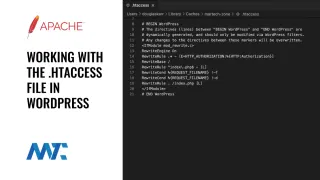WPIDE: The WordPress Code Editor and File Manager You Need
Managing code and files within a WordPress site can often feel cumbersome, especially if you’re forced to rely on FTP or cPanel for simple edits. For developers, freelancers, or even advanced site owners who need to tweak code, troubleshoot, or manage files directly from the WordPress dashboard, this can slow productivity and add unnecessary complexity. Worse, many file management plugins introduce serious security risks.
WPIDE
WPIDE is a modern, secure WordPress plugin offering an advanced file manager and powerful code editor (IDE) —all accessible right within your WordPress admin. Whether you’re editing plugins, themes, or any file within your wp-content directory, WPIDE provides the tools to do so easily and safely. The best part? The core version is completely free.
WPIDE delivers a smart, clean interface with six customizable themes, including a dark mode that reduces blue light exposure during long coding sessions. Unlike many older file manager plugins that can expose your site to threats, WPIDE is built with robust security practices and eliminates known vulnerabilities that malicious bots often target.
As a testament to its commitment to security, WPIDE highlights that over 700,000 WordPress sites were attacked in September 2020 by bots exploiting older file manager plugins. With WPIDE, you can edit confidently, knowing these issues have been addressed.
Here’s a deeper look at what WPIDE can do for your site. WPIDE helps you:
- Edit any file within your wp-content folder, with intelligent code completion and syntax highlighting, making it faster to work with PHP, WordPress functions, CSS, JavaScript, and more.
- Manage site files directly from the WordPress dashboard, eliminating the need for FTP clients or cPanel, and freeing you from hosting restrictions. This makes file management accessible from anywhere.
- Safeguard your site with secure editing practices, automated PHP validation, and backup before saving any PHP file changes.
- Customize your editing environment with a tabbed interface, keyboard shortcuts, and dark mode to fit your workflow.
For developers managing multiple client sites or small business owners seeking more control over their WordPress installations, WPIDE makes file and code management significantly simpler and safer.
Here’s a closer look at the features included with WPIDE Free and WPIDE Pro:
WPIDE Free Features
If you’re looking for a powerful editor and file manager you can use immediately, the free version of WPIDE offers an impressive toolset:
- Advanced File Manager: Manage files and directories without needing FTP or cPanel access.
- Beautiful Image Gallery: View images in a modern gallery format.
- Code Auto-completion: Speed up PHP and WordPress coding with auto-completion and function hints.
- Drag & Drop Upload: Easily upload files or folders using simple drag-and-drop.
- File Recovery Wizard: Easily restore files using the File Recovery Wizard.
- File Tree Browser: Browse your wp-content directory with an intuitive file tree.
- Media Player: Preview audio and video files.
- PHP Parsing & Validation: Automatically validate PHP code before saving changes.
- Tabbed Editor Interface: Open and edit multiple files at once.
- WordPress Filesystem API: Uses WordPress’ secure API for file operations.
WPIDE Pro Features
For advanced users and professional developers, WPIDE Pro unlocks powerful capabilities across file management, image editing, and database management:
- Advanced Mode: Enable editing of all WordPress files, including core files and wp-config.php.
- Auto Save & Quick Diff: Automatically save drafts of your code and compare changes to recover unsaved edits quickly.
- Config Manager: View, add, update, or remove constants in wp-config.php with duplication protection.
- Database Manager: View and edit database tables, rows, and structures, with safe editing enabled.
- Full-Screen Toggle: Expand the editor for distraction-free editing.
- Image Editor: Resize, crop, apply filters, add text, and more to your images directly from the dashboard.
This advanced toolset makes WPIDE Pro ideal for professional developers, agencies, or anyone managing complex WordPress installations.
How to Get Started with WPIDE
Getting started with WPIDE is simple:
- Install WPIDE from the WordPress Plugin Directory (for the free version) or purchase and install WPIDE Pro.
- Activate the plugin and access WPIDE through your WordPress admin.
- Configure your preferences (themes, dark mode, advanced mode) as needed.
- Start editing files, managing content, and improving your WordPress site with confidence.
Whether you need quick access to wp-content files, an integrated code editor, or advanced management of your entire WordPress installation, WPIDE offers a secure and flexible solution—right inside your dashboard.
Ready to take control of your WordPress code and files?
Try WPIDE Today — Free or Pro!