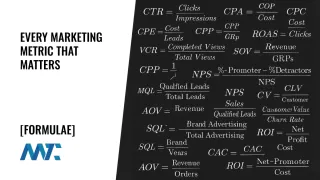How to Use Video to Boost Customer Engagement
If you spend any amount of time online, it’s almost impossible to avoid videos—videos of cats, celebrities, songs, Internet memes, and much, much more.
Videos are an extremely effective way of communicating with and engaging people, so it’s no wonder that more and more businesses are trying to figure out what role video will play in their own marketing mix.
So let’s take a deeper dive into video marketing: why is it so important, what makes for good video, and how can you use video to boost customer engagement?
Why is video marketing so important?
- Videos help convert people into paying customers. In fact, according to Forbes, 90% of customers say that videos help them make buying decisions
- Videos come up in searches. It’s not just YouTube search: Google ranks YouTube videos very well broadening product discovery through video content.
- Videos are being viewed on mobile devices. We’re a plugged-in society, rarely far from a screen, from smartphones to tablets to desktops. It’s interesting to note that 75% of YouTube views come from mobile devices, and this number is bound to only increase as mobile continues to explode.
- Videos are easily shared. (This is especially true in social media.)
- Videos cater to different learning styles. Combining visuals and sound can help some people remember the information better than straight text.
- Videos are quick. Not everyone has the time to read a ton of text when looking for specific information. A one-minute video is a different story.
- Videos can enhance existing information. For example, if you have a retail website selling women’s clothing, a video on mixing and matching the latest spring line can enhance the content already on your site.
What makes for good customer-engaging videos?
- Customer testimonials. Most business websites include written testimonials from happy customers, and that’s fine (and still important). But an even more compelling testimonial is one where you can see and hear a person talk about his or her experience with Awesome Company ABC.
- Tutorials and product demos. People often turn to Google when they need instructions on how to do something, be it changing the oil in their car, how to cook a turkey, or how to do a French manicure. Watching a video where someone demonstrates how to do these things can be much easier than reading step-by-step instructions. Think about the questions your customers ask, and then think about how you can demonstrate the answers in a video.
- Virtual tours. These types of videos can be great for businesses that specialize in spaces – think design/build firms, landscapers, vacation spots, 55+ communities, hotels. A video that walks people through a setting will beat out a picture gallery every time.
- Time-lapse videos. These can take more work to put together, but they can also be a great way to demonstrate something visual, such as renovating a kitchen or landscaping a backyard as it goes through the different seasons.
- Behind-the-scenes. People are often intrigued with a behind-the-scenes look at businesses. These types of videos are a great way to remind your customers that there are people behind your brand: you could do short Q&As with employees, show off the office dog, and take people on a tour of your warehouse (spa, kitchen, design studio…you get the idea).
- Introductions. Use this video as a way to greet people and invite them into your business (it’s something you’d likely post to your website’s home page)
- Pop culture references. Think of all the different videos that popped up of the Harlem Shake or Gangnam Style. Many of these came from small businesses where employees wanted to get in on the fun. It’s another great way to show your human side and participate in a current cultural conversation.
- Speaking events. If you or someone from your company is speaking at an event, consider recording the speech and turning it into a video clip. This can be a great way to garner more speaking engagements as well.
A note about creating videos: The good news is that you don’t necessarily need to invest in professional video services in order to get useful, usable videos for your site and social media. The devices we use every day, like our smartphones, take decent videos. There are also AI platforms to create videos and great tools to turn content into videos.
The one exception is product demos. For those, it might make sense to invest in some outside help, depending on the complexity of the product you’re demonstrating.
How should you use these videos to boost customer engagement?
- Post them on your website. And not just the home page. Post them on the pages that make sense. If you do a lot of videos, it makes sense to create one main page that serves as a repository, but then you should sprinkle the videos throughout the site. Remember, videos can make great sidebar content.
- Use them on your blog. Either as their own post or to enhance existing content. Here’s how to show your latest videos on your blog automatically.
- Upload them to YouTube. Create a YouTube Channel, and be sure to optimize each video for keyword phrases.
- Share them throughout social media. Videos work especially well on Facebook because people can play them right in their newsfeeds and they can share them with one click. LinkedIn allows you to add videos to your company page’s services and products tabs.
- Add them to your email newsletters. Videos can make great items for the sidebars or as a way to enhance the main content.
- Add a link to your email signature. Include a compelling statement—something more than simply view this video.
- Get creative in sharing “evergreen” video content. Just because you’ve posted or shared a video once doesn’t mean that you should never post it again. You’ll be getting new customers, fans, and followers over time, and you can’t assume they’ll have seen all the videos you’ve ever created. It’s OK to repeat your video content. Try scheduling it at different times of the day or create features like “Popular a year ago” and then share the videos.
- Don’t overlook other opportunities. For example, have you published any books on Amazon? If yes, you can create an author profile through Amazon Central, and you can upload relevant videos there. Other opportunities might include organizations your business is involved with, such as chambers, rotary clubs, and networking organizations. You might be able to include a video on the profile sections of these organizations’ websites. Alternatively, if you have products listed on Amazon, adding videos would help product discovery and sales.
- Add them to your Google Profile (formerly Google My Business). Adding your videos is another way to create a more robust business profile.
Videos are no longer nice to have for marketing purposes. It’s quickly becoming crucial. With some thought, planning, and a little effort, adding videos to your site and social media presence is achievable even for small businesses.
Key Takeaways
- Video is a powerful engagement tool: It can influence buying decisions, boost search rankings, and increase brand awareness.
- Versatility is key: Create different video types like tutorials, testimonials, behind-the-scenes peeks, and more.
- High-quality production isn’t always necessary: Smartphones often capture great footage, especially for casual content.
- Don’t just create, promote! Videos shine on your website, blog, social media, email channels, and even author profiles.
- Evergreen content has staying power: Re-sharing valuable videos maximizes their impact over time.