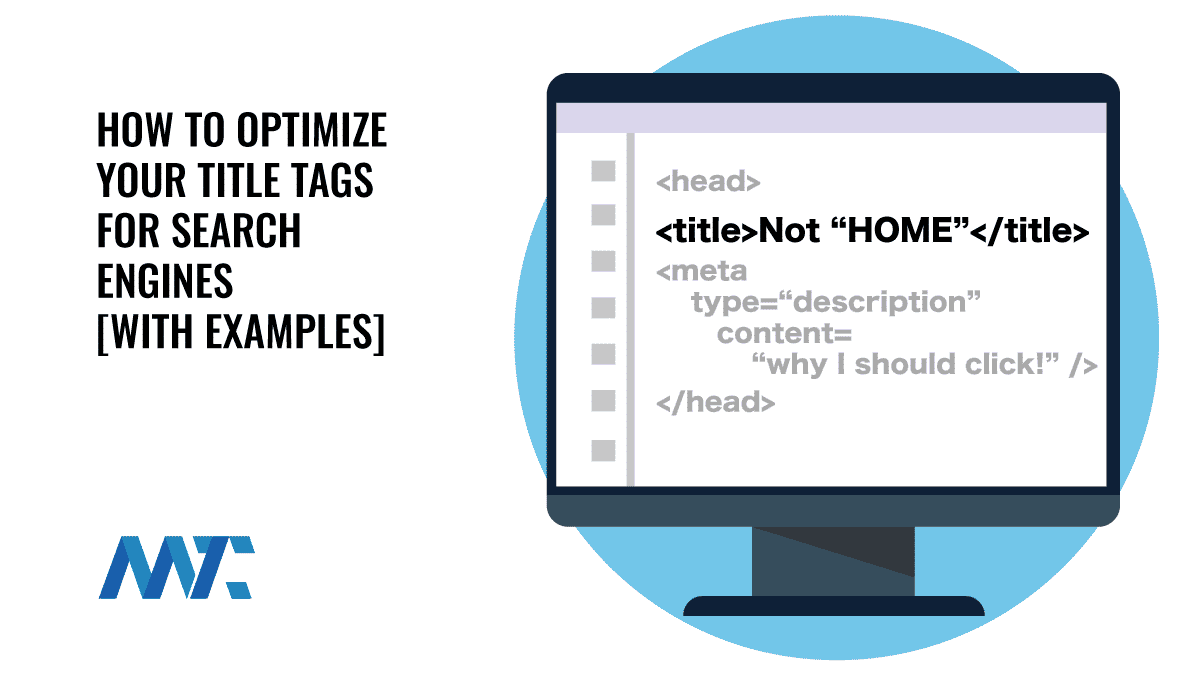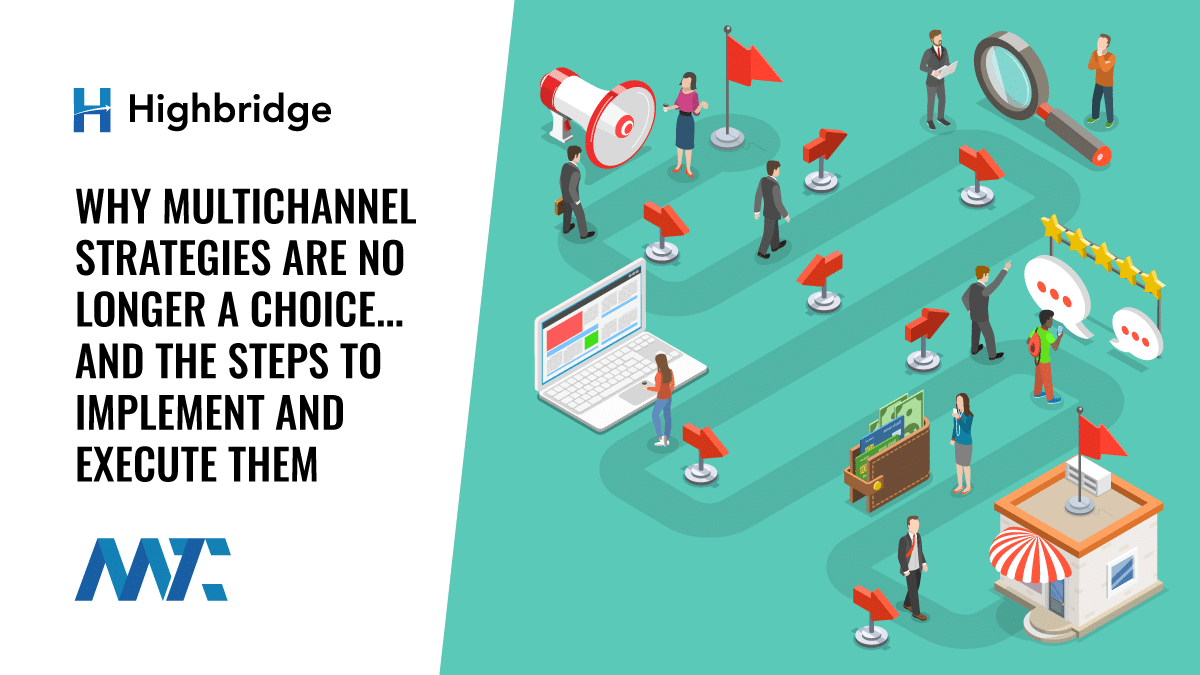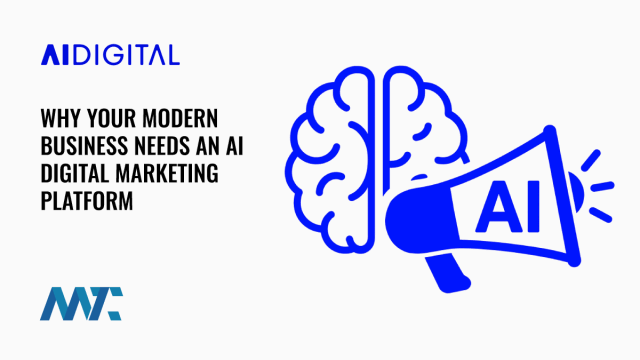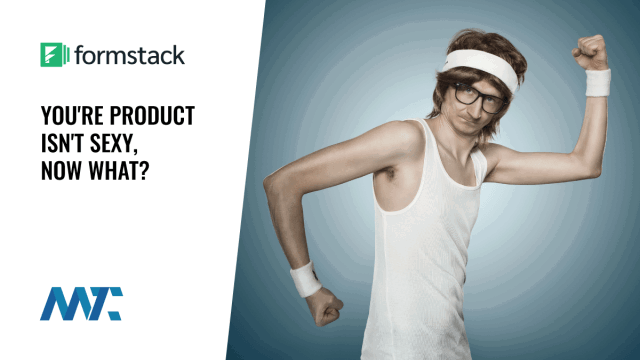Please Socialize Your Landing Pages

We’re always on the lookout for events that are relevant to our audience. Web demos, downloads, webinars, podcasts, conference registrations… we love to get the word on any of them that appear worthwhile. What I continue to find over and over again, though, is two key issues that make it difficult (or impossible) to share the landing page:
- No sharing buttons – the first problem I continue to find is no social sharing buttons on landing pages. A landing page is the perfect place for social sharing! If I am registering for a download or an event, chances are that it’s probably something that I want to share with my network.
- No social tagging – when you share a link on Facebook or Google+, the system extracts title, description and even a representative image from your page. If you page is properly tagged, the shared information looks great. If it’s not there, it pulls info from the page that’s typically inaccurate.
I’m going to pick on Eventbrite, a system that I’ve used quite a bit in the past. Here’s how Eventbrite displays an upcoming event for the Dad 2.0 Summit (in March). Here’s how the preview will look on Facebook:
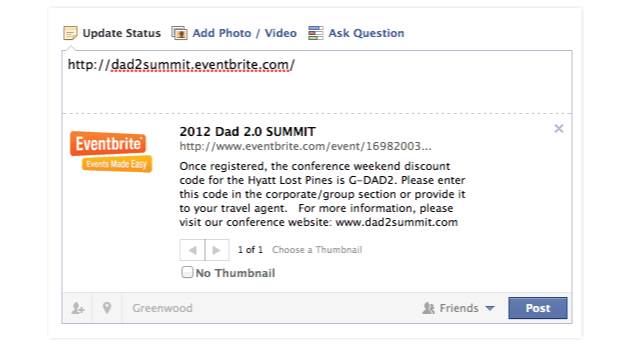
Eventbrite integrates sharing buttons nicely and utilizes the Open Graph Protocol to populate all the necessary information. Unfortunately, though, Eventbrite doesn’t allow you to set the image you’d like for your event. Instead, they populate the image with their own logo. Yuck!
And here’s the snippet preview on Google+: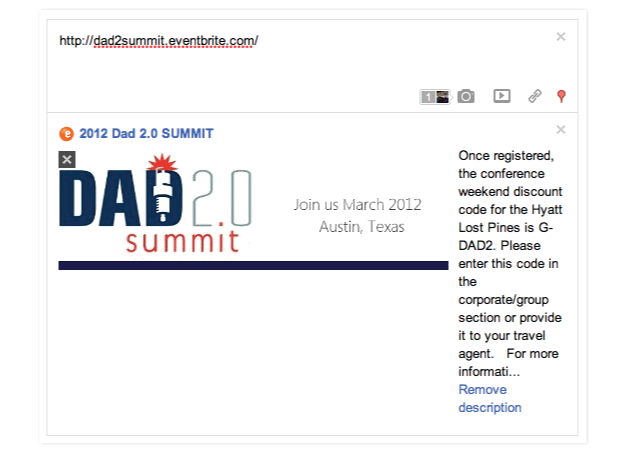
Unfortunately for web designers everywhere, Google didn’t decide to play along with the Open Graph Protocol and instead, require their own meta information on the page as described on the Google+ Button page (see the bottom of the page on customizing the snippet). As a result, the Eventbrite snippet looks terrible… pulling the first image from the page and some random text.
Supposedly, LinkedIn is utilizing the Open Graph Protocol as well, but I have yet to actually see it work. I see it pulling in a good image sometimes, and other images from the site that have been cached forever. LinkedIn does allow you to edit the title and description. For some reason it seems to just pull in the site’s title regardless of the page title set in the open graph tag.
One note if you’re using WordPress to design landing pages. I reached out to Joost de Valk, who developed an incredible WordPress SEO plugin that includes the open graph protocol and sent him the information needed to add the Google+ meta tags as well. They should be implemented soon!