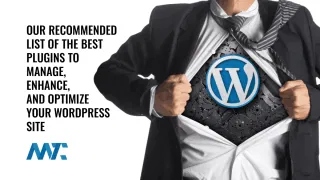Pinegrow: A Stunning Desktop Editor with WordPress Integration

Creating modern websites has never been more demanding. Developers and designers face increasing complexity — from mastering responsive frameworks to navigating between visual mockups and production-ready code. While cloud-based website builders often prioritize ease over flexibility, professional web developers need tools that speed up their workflow without sacrificing control.
Pinegrow
Pinegrow is a powerful visual web editor designed for professional developers who want the best of both worlds — visual editing and full access to clean, standard code. Available as a desktop application and a WordPress plugin, Pinegrow gives you an unprecedented combination of flexibility, speed, and control over every aspect of your web projects.
Pinegrow empowers developers to work faster with HTML, CSS, SASS, Bootstrap, Tailwind CSS, WordPress, and WooCommerce — while maintaining clean, production-ready code. It fits existing workflows without forcing proprietary file formats or cloud dependence, and offers advanced features to turn static pages into dynamic WordPress themes.
Whether you’re designing responsive layouts, creating complex animations, or developing WordPress themes from scratch, Pinegrow transforms your productivity without locking you into a rigid ecosystem.
Features of Pinegrow

Pinegrow offers a comprehensive suite of tools for modern web development. Here’s what sets it apart:
- Active Rules: Inspect, modify, and style elements with live CSS, SASS, and LESS editing directly in the visual editor.
- Atom & VS Code Sync: Integrate Pinegrow with your favorite code editor for real-time synchronization and efficient collaboration.
- Bootstrap & Foundation Tools: Utilize full visual control over Bootstrap and Foundation frameworks, turning framework classes into intuitive editing tools.
- Components: Define reusable, editable page elements to streamline development across large projects.
- CSS Grid Editor: Design complex grid-based layouts visually without writing code from scratch.
- Customizable Themes: Easily apply and modify themes in Tailwind CSS projects or WordPress themes.
- Device Presets & Zoom: Preview and test responsive designs across various devices simultaneously.
- Editable Components & Master Pages: Create smart, reusable design blocks that can be updated globally across your project.
- GreenSock GSAP Integration: Animate and build scroll-triggered interactions visually with gsPinegrow Interactions powered by GSAP.
- Media Queries Helper: Design and manage responsive breakpoints effortlessly.
- Multi-Page Editing: Edit multiple pages that share stylesheets at once for consistent design control.
- Page Libraries & Snippets: Use ready-made components or build custom libraries for fast prototyping.
- Repeater Tool: Insert and modify multiple page elements at scale with a single move.
- SASS & LESS Editing: Live-compile and manage advanced CSS preprocessors without relying on external tools.
- Static CMS Mode: Treat static HTML pages like a CMS, making content editing intuitive for non-technical users.
- WordPress Theme Builder: Generate production-ready WordPress themes or blocks by assigning smart actions to HTML elements.
Pinegrow Across the Prototyping Journey
Pinegrow impacts every stage of a web project, from ideation to launch:
- Speed up prototyping with visual tools while generating clean code.
- Build responsive, accessible layouts that work across devices.
- Create reusable components for brand consistency and faster iteration.
- Integrate dynamic content with WordPress or CMS features.
- Test and deploy projects faster with local development and Git-friendly workflows.
- Collaborate seamlessly with designers and developers, bridging the gap between visual design and code integrity.
Getting Started with Pinegrow
Starting with Pinegrow is simple:
- Download the free trial at Pinegrow.
- Choose between desktop installation or the self-hosted WordPress plugin.
- Start a project from scratch or import existing HTML, Bootstrap, or WordPress projects.
- Use the visual editor or code side-by-side, leveraging Pinegrow’s built-in libraries and frameworks.
- Export standard, production-ready code that integrates easily into your deployment workflow.
Ready to Build Smarter, Faster Websites?
Try Pinegrow today and experience professional-grade visual web development without sacrificing control.
Start Your Free Pinegrow Trial Now