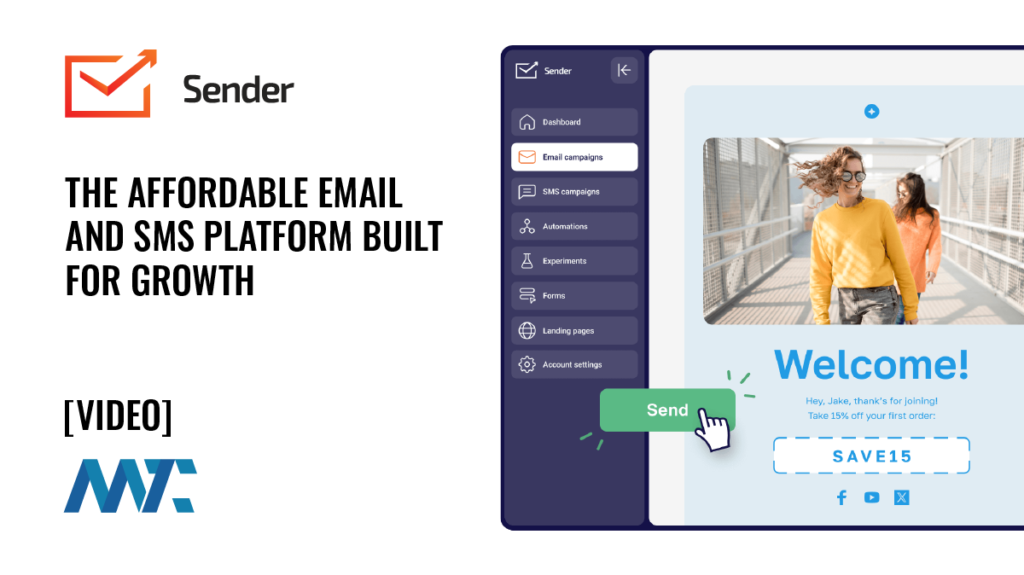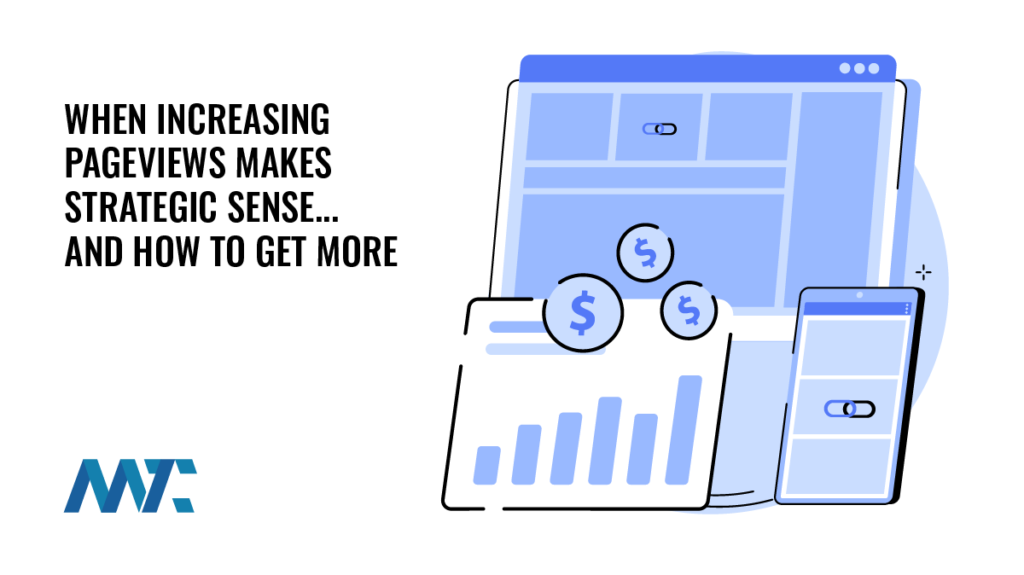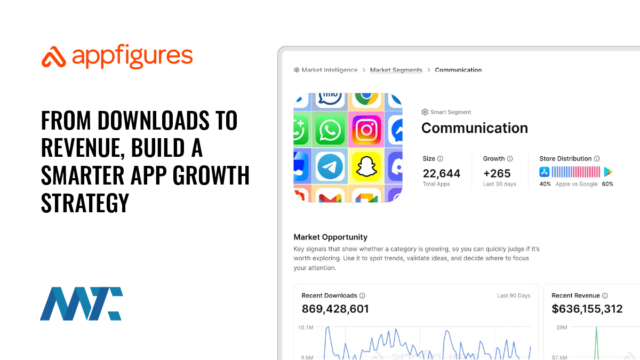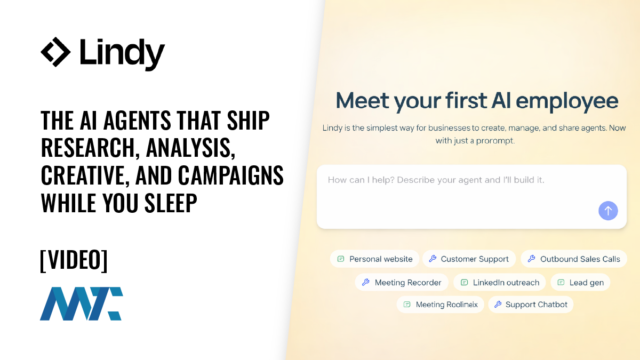The Path to Conversion: Ensuring Every Page Guides Users Forward

When discussing website conversions, many immediately think of the final sale, lead submission, or sign-up. However, conversion is more than just a destination—a journey. Every visitor’s step toward becoming a customer, subscriber, or engaged user is a conversion.
Each of these steps are conversions:
- Engagement Conversion: A visitor lands on the homepage and clicks on a featured blog post that aligns with their interests.
- Subscriber Conversion: While reading the blog post, they see a compelling CTA and subscribe to the newsletter for more insights.
- Webinar Registration Conversion: After subscribing, they receive a confirmation email with a link to an upcoming webinar and decide to register.
- Demo Conversion: During the webinar, they hear about a demo opportunity and click a link to schedule a live product demonstration.
- Customer Conversion: After completing the demo, they are convinced of the value and sign up for a paid plan, completing the final conversion.
Every interaction that advances a user toward the ultimate goal—whether purchasing, contacting, or engaging with content—should be considered a conversion. The key is to guide users toward the next logical step at every stage of their journey.
The Role of Primary and Secondary CTAs
One of the biggest mistakes businesses make is designing websites with clear calls-to-action (CTAs) on primary pages but neglecting other pages like blog posts, product descriptions, and informational content. Every page on your site should have a purpose and guide users toward the next step.
When I’m optimizing sites, I’m always ensuring two conversion paths for visitors depending on their intent:
Ready To Buy
This is the primary CTA and the ideal next step. The primary CTA is the most important action you want the user to take. The primary CTA should be clear, visually prominent, and compelling.
Research to Buy
Not every user is ready to commit to the primary action. That is where the secondary CTA comes in. What is a softer commitment when the primary CTA is too big of a step?
Differentiating primary and secondary CTAs visually is essential for guiding users through the conversion process while maintaining a clean and intuitive user experience. Within your UI, a primary CTA should stand out prominently, often using a bold, high-contrast color with white text to draw immediate attention. Examples:
Primary CTA
Secondary CTA
This visual hierarchy helps visitors distinguish between the main action and an alternative option quickly. Consistency across your website or landing pages ensures that users always recognize the primary and secondary CTAs, reinforcing clarity and usability. A well-structured CTA design ensures that no matter where a visitor is in their journey, they intuitively know what to do next without feeling overwhelmed by competing options.
Every Page Needs a Next Step
While homepages and landing pages typically receive the most attention regarding CTA design, every site page should have a conversion-focused goal. Here are some examples:
| Industry | Page | Primary CTA | Secondary CTA |
|---|---|---|---|
| E-commerce | Product Page | Add to Cart | Add to Wishlist |
| E-commerce | Homepage | Shop Now | Explore Collections |
| SaaS | Pricing Page | Start Free Trial | Compare Plans |
| SaaS | Feature Page | Request a Demo | Read Case Studies |
| Healthcare | Service Page | Book an Appointment | Download Pamphlet |
| Healthcare | Blog Post | Download Health Guide | Subscribe to Newsletter |
| Real Estate | Property Listing | Schedule a Viewing | Request More Info |
| Real Estate | Homepage | Find a Home | Talk to an Agent |
| Education | Course Page | Enroll Now | Download Syllabus |
| Education | Blog Post | Join Free Webinar | Subscribe for Updates |
| Finance | Service Page | Apply Now | Get a Free Quote |
| Finance | Blog Post | Download Financial Guide | Schedule a Consultation |
Every page on a website serves a distinct purpose, and the primary and secondary CTAs should align with the visitor’s intent at that stage of their journey. A product page, for example, is designed to drive conversions, making Add to Cart a natural primary CTA. At the same time, View Product Details supports users who need more information before making a decision. A blog post, on the other hand, is often an entry point for new visitors who may not be ready to purchase but are interested in learning more, making Subscribe for Updates or Download a Guide more appropriate.
The alignment between a page’s content and its CTAs ensures that visitors are guided seamlessly toward the next step, reducing friction and increasing engagement. By considering the mindset and intent of users on each page, businesses can create a user experience that nurtures visitors toward meaningful actions without feeling forced or disconnected from their needs.
Applying CTA Strategy Across Your Website
- Homepage: Your homepage should act as a directional hub, leading visitors to key pages. A primary CTA might be Start Free Trial, while a secondary one could be See How It Works.
- Landing Pages: These pages often have a singular goal (sign up, download, or purchase), but a secondary CTA can cater to hesitant visitors, such as Talk to an Expert or Watch a Demo.
- Blog Posts: Many businesses neglect conversion opportunities on blog posts. Instead of just providing information, guide readers toward the following action: downloading an eBook, signing up for a webinar, or reading another relevant article.
- Product Pages: While the primary CTA is usually a purchase button, a secondary CTA could encourage users to read customer reviews, compare products, or explore financing options.
- About & Contact Pages: These often-overlooked pages should also have CTAs. Schedule a Call or Follow Us on LinkedIn are excellent secondary options.
Capturing Conversions as Events in GA4
Businesses should implement event tracking in Google Analytics 4 (GA4) to track the effectiveness of CTAs. GA4 moves beyond session-based tracking and focuses on event-based data collection, allowing businesses to track micro-conversions effectively.
How to Set Up CTA Tracking in GA4
- Enable Enhanced Measurement: GA4 automatically tracks some key events like outbound clicks and form interactions. However, custom events should be set up for CTA clicks.
- Navigate to Admin > Property Settings > Data collection and modification > Data streams
- Click the Data Stream for your site.
- Enable Enhanced Measurement.

- Create Custom Events in GA4:Navigate to Admin > Events > Create Event
- Click Create and define an event name such as
cta_click_primaryorcta_click_secondary. - Set parameters like
page_locationandlink_textto understand where conversions happen.
- Click Create and define an event name such as
- Track Events with Google Tag Manager (GTM):
- Set up a Trigger in GTM that fires when users click specific CTA buttons
- Define variables such as Click Text or Click URL to distinguish different CTA clicks
- Push the event to GA4 using a GA4 Event Tag
- Mark Key Conversions in GA4:
- Go to Admin > Events and find your tracked CTA events
- Mark key actions like
cta_click_primaryas a Key Event.
By implementing these steps, businesses gain visibility into which CTAs drive engagement and where users drop off.
Website CTA Checklist
For businesses looking to optimize their website for conversions, here is a simple checklist:
- Every Page Has a Next Step: Ensure all pages, including blog posts, provide clear CTAs.
- Primary CTA is Clear and Prominent: The most important action should stand out visually.
- Secondary CTA is Available: Offer an alternative action for hesitant users.
- CTAs Align with the Page’s Goal: Match CTAs to the visitor’s intent on that page.
- CTA Placement is Strategic – Position CTAs where they naturally guide users (above the fold, at the end of content, etc.).
- CTA Language is Action-Oriented: Use strong, clear, and compelling wording.
- CTAs are Being Tracked in GA4: Set up event tracking for CTA clicks to measure performance.
- A/B Test: Test different versions of your primary and secondary CTAs over time to see which are most affective for your conversion funnel.
- Performance Data is Analyzed Regularly: Review GA4 reports to identify opportunities for improvement.
By focusing on the path to conversion rather than just the final conversion itself, businesses can create a website experience that continuously nurtures visitors toward the next step. Whether purchasing, subscribing, or simply reading more, every micro-conversion matters.