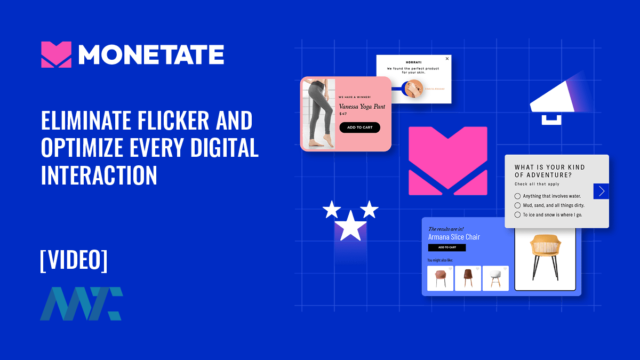The 11 Elements Of An Epic Email Newsletter (And How To Get Each One Right)

Email newsletters still earn attention that other channels struggle to sustain because they feel direct, helpful, and easy to control. But attention is rented, not owned. You win it by designing for how people actually scan inboxes and read on phones, by respecting legal requirements, and by consistently delivering value. Below is a deeply practical, research-backed walkthrough of the eleven elements that separate a merely sent newsletter from a must-read one.
Table of Contents
Must-Click Subject Line
A subject line is your make-or-break headline in a crowded feed. Eye-tracking and usability research has shown for decades that people scan, not read; they look for the earliest information-carrying words and ignore boilerplate like repeated brand names or prefixes. That means the most specific, benefit-rich words should appear first, without filler or repetition of the sender field.
Treat the subject line as positioning, not poetry. Promise a concrete outcome (Cut cart abandonment by 12% with 3 checkout fixes) rather than a vague teaser. When testing creativity, such as humor, curiosity gaps, or emojis, validate results with A/B tests and device previews, as truncation behavior varies by client and screen width.
Compelling Preheader Copy
Preheader (also known as a preview) text is effectively a second subject line in most inboxes. It should either extend or clarify the promise of the subject, rather than repeating it. Think of it as the short subhead that earns the open by explaining why now or what exactly. Technically, you can also pad the rest of the preview area with zero-width characters to prevent random template text from leaking into the envelope view. Use this sparingly, but know the technique exists.
Preheaders are a strategic space, not a design flourish. When they’re visible inside the email, ensure they still make sense in the layout; when they’re hidden, ensure the hidden copy remains accessible and doesn’t degrade rendering.
Featured Content
Readers decide in a matter of seconds whether to continue. Elevate one unmistakable hero item at the top that embodies the issue’s value: a primary story, offer, or announcement. This is a cognitive load decision—give people an obvious starting point. Modern studies of newsletter UX also find that simpler, single-column designs feel clearer and reduce perceived complexity, making that hero easier to parse across screens.
A robust way to implement this operationally is to build a modular design system with a reusable hero module, ensuring the hierarchy remains consistent and production is fast. Modular systems ensure consistency and dramatically accelerate output while allowing for controlled variation.
Eye-Catching Graphics
Great visuals stop the scroll and aid comprehension—but only when they’re purposeful, performant, and accessible. Avoid image-only emails. Some desktop clients still block images by default; when images don’t load, readers should still be able to understand the message. Always provide descriptive ALT text, include width/height attributes to reserve space, and treat decorative images with empty alt attributes per accessibility guidance.
Well-authored ALT text and a healthy text-to-image balance also improve deliverability, ensuring that those using screen readers can access and consume your content. Accessibility standards (WCAG) explicitly require text alternatives for non-text content; email-specific best practices align with that mandate.
Organized Layout
Design for scanning, not studying. People read in predictable patterns (for the web broadly, an F-shape is common), so use strong visual hierarchy: table of contents, generous headings, short intros, consistent spacing, and a clear information flow. In email, grids and stacked blocks beat dense, multi-column layouts—particularly on mobile—because they reduce cognitive friction and make the path to the CTA obvious.
A single-column spine with modular blocks also adapts cleanly to the reality that a large share of opens happen on mobile clients. Design once for the smallest reasonable viewport and scale up, not the other way around. Litmus’ ongoing market-share analyses show mobile-centric clients and Apple’s ecosystem dominate many audiences, reinforcing a mobile-first layout strategy.
Minimal Text
Email is the foyer, not the entire museum. Keep copy concise and objective inside the newsletter, then link to the full experience on your site. Decades of usability research demonstrate that concise text and a scannable structure significantly enhance comprehension and task success. Summaries with clear labels invite clicks; walls of prose invite deletion.
If you run a long-form editorial newsletter by design, make the first screen ruthlessly tight—headline, nut graf, and a single next action—so scanners still find traction. Use typography, white space, and subheads to create a rhythm; your goal is to achieve effortless momentum down the page. Immediate utility and clarity drive engagement.
Clear CTAs
Calls-to-action should be unmissable, unambiguous, and honest about what happens next. Buttons work because they’re a familiar affordance; link-styled CTAs often disappear in the noise. Placement depends on the complexity of the offer: simple requests can appear high; considered actions often convert better after a brief context and proof. In all cases, label CTAs with the end value (Get the template) rather than the action alone (Read more).
Because device viewports vary 1 in email. Instead, ensure each content block resolves with a clear CTA, and repeat the primary CTA near the end for scrollers. Campaign Monitor’s guidance aligns with testing many teams observe in practice: match placement to cognitive readiness.
Minimal Promotions
The fastest way to erode list health is to treat a newsletter like a coupon carousel. Leading practitioners recommend a value-first mix where education, insights, and stories massively outweigh overt promotion; you earn permission to ask by giving first. The Content Marketing Institute repeatedly argues for restraint in sales content within newsletters, as subscribers are there for relevance, not pressure. Trust research from Edelman also shows that brands deepen relationships when they deliver ongoing utility, not only offers.
If revenue is the objective, separate your news issue from offers issues, or segment by intent. Preference centers enable this sustainability without compromising list quality.
Social Links
Newsletters are a high-signal touchpoint, but many subscribers prefer to engage on a day-to-day basis through social channels. Provide clearly labeled, lightweight social links in the footer so readers can choose how to continue the conversation. This isn’t about chasing vanity metrics; it’s about multi-touch presence where people already spend time. Current consumer research highlights just how much social presence shapes brand trust and ongoing interaction—particularly for younger cohorts—so connect the dots for subscribers who want to follow you elsewhere.
Keep these links subtle so they don’t compete with your primary CTAs. Your newsletter should send traffic primarily to your own properties; social links are the side doors, not the front door.
Preference Selection
Let people set the rules. A thoughtful preference center—topics, frequency, format—reduces unsubscribes, prevents spam complaints, and increases long-term engagement because subscribers can tune your signal to their needs. Litmus recommends building preference centers that address specific audience needs and capture intent, not just email frequency. As a result, teams that implement them report healthier list metrics.
Operationally, treat the preference center as a feedback loop: feed selections into segmentation, personalize at the module level, and provide subscribers with periodic manage settings prompts to keep their choices current.
Unsubscribe Option
Make leaving easy. It’s the law—and it builds trust. In the United States, the CAN-SPAM Act requires a clear and conspicuous opt-out mechanism, as well as a valid physical postal address; opt-outs must be honored within 10 business days. In the EU and UK, individuals have the right to object to direct marketing under the GDPR; once they object, you must cease all direct marketing activities. Hiding the link or creating dark patterns invites complaints, which damage deliverability and reputation. Industry guidance is unequivocal: including obvious unsubscribe links reduces spam complaints and is the right thing to do.
A best-practice footer, therefore, includes: a branded sender line, your postal address, an easy one-click unsubscribe (plus a link to the preference center), and a short note explaining why the recipient is receiving the newsletter.
Putting It All Together
When you consistently execute these eleven elements, you transform your newsletter into a trusted ritual: the subject line earns the open; the preheader sets expectations; the hero delivers value; the layout and visuals reward the scan; concise copy and clear CTAs move readers forward; restrained promotion maintains goodwill; social links extend the relationship; preferences give control; and an easy unsubscribe preserves trust and compliance. If you want a clean visual reminder of these same eleven elements and where they reside within an email, the infographic below from Campaign Monitor maps them neatly to a real-world template.