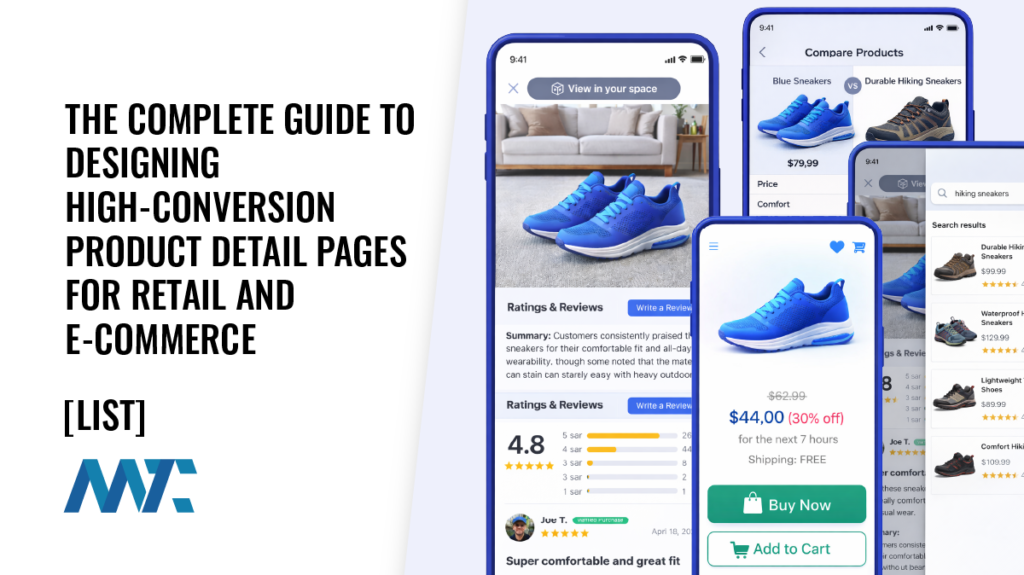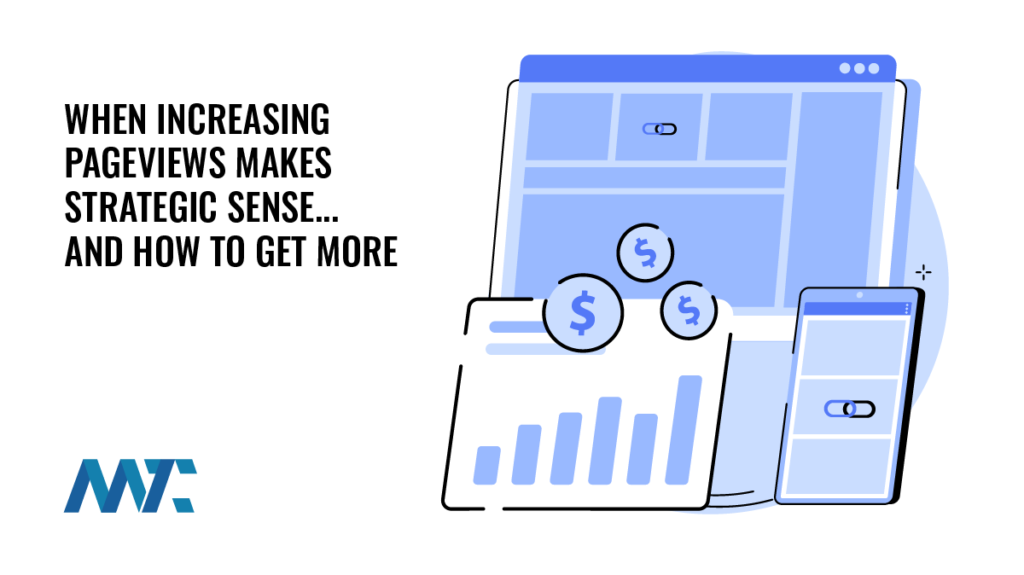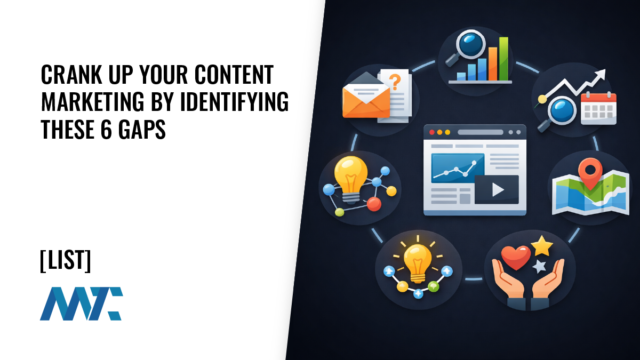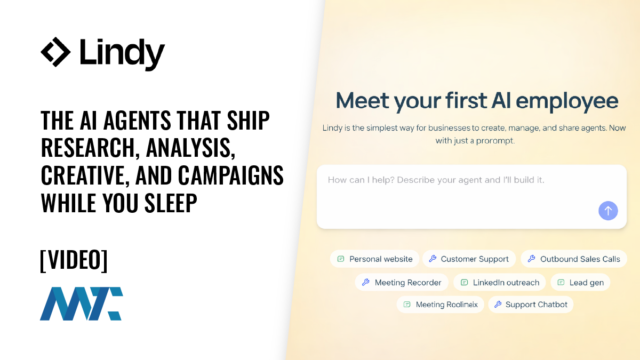The Ultimate 2025 WordPress SEO Checklist: A Step-by-Step Blueprint for Rankings, Speed, and Search Visibility

If you want your WordPress site to rank well in search engines, load quickly for users, and outperform the competition, it takes more than just writing great content. If you’re a long-time reader, you know that this site went through a series of significant updates and upgrades recently, with the most recent move migrating to FlyWP, providing a huge boost in performance.
This checklist walks you through every critical stage of optimizing WordPress for SEO today—from server setup and theme selection to performance tweaks and content strategy. Use this as your master reference and implement changes step by step.
Table of Contents
Stage 1: Foundation & Hosting Setup
Before any content or design changes, your site needs a strong technical foundation. Hosting infrastructure, server software, and initial WordPress settings directly affect site speed, reliability, and how well search engines can discover your content. Skimping on this layer can severely limit future gains.
- Choose High-Performance Hosting: Use a managed WordPress host or a VPS with fast server response times, the latest PHP (8.0+), and server-level caching. Choose a server location close to your audience to reduce latency.
- Update Server Stack: Ensure PHP has OPcache enabled, MySQL is updated to 8+, and GZIP or Brotli compression is turned on.
- Install SSL Certificate: Use HTTPS across the site. Most hosts offer free Let’s Encrypt SSL.
- Configure Basic WordPress Settings:
- Uncheck Discourage search engines from indexing this site under Settings > Reading.
- Set permalinks to
Post nameunder Settings > Permalinks. - Choose either www or non-www and stick to it under Settings > General.
- Set your Site Title and Tagline with relevant keywords.
Stage 2: Use a Lightweight SEO-Optimized Theme
Your theme is the visual and structural framework of your site. A clean, fast-loading, and semantically structured theme improves crawlability, user experience, mobile performance, which also support AI visibility. A poor theme choice can create unnecessary bloat and slow down your site regardless of other optimizations.
- Avoid Bloated Themes and Builders: Choose lightweight, semantic themes like GeneratePress, Astra, OceanWP, or Neve. Avoid themes that require heavy page builders, as they unnecessarily add large style and script files.
- Use Gutenberg Editor: Stick with WordPress’s native block editor for better performance and cleaner code.
- Mobile-Friendly & Accessible: Pick a fully responsive, HTML5 theme that passes Google’s Mobile-Friendly Test and uses proper HTML semantics.
- Minimize Third-Party Dependencies: Reduce use of externally loaded fonts and icons; host them locally if possible.
Stage 3: Install & Configure Essential Plugins
WordPress plugins extend functionality, but poorly chosen plugins can degrade performance. Choosing well-maintained, lightweight plugins for SEO, caching, and media optimization enables you to implement best practices efficiently while minimizing overhead.
- Rank Math for SEO: Use Rank Math for schema, meta tags, XML sitemaps, content analysis, local SEO, and breadcrumbs. Connect to Google Search Console and enable relevant modules (e.g., Local SEO, Schema, Analytics).
- Robots.txt: Manually configure
robots.txtto block junk directories (/wp-json/,/wp-content/plugins/) to improve crawl efficiency. - Caching Plugin: Use WP Rocket, LiteSpeed Cache, WP Super Cache, WP Fastest Cache, or W3 Total Cache to enable page caching, browser caching, minification, and lazy loading.
- Image Optimization: Install Kraken, ShortPixel, or Imagify to compress images and convert to WebP.
- CDN Integration: Utilize Cloudflare or BunnyCDN to offload static files and enhance global page load speed.
- Security and Backup: Use Wordfence or Sucuri for security and UpdraftPlus or VaultPress for backups. An unstable site with downtime will hurt your search visibility.
Stage 4: Core Performance Optimizations
Speed is a key ranking factor and a user experience (UX) signal. Caching layers, database optimization, and background task management directly influence how fast your pages load and how well they scale under traffic. These changes drastically improve both frontend speed and backend stability.
- Enable Multiple Cache Layers:
- Page Cache (via plugin): Saves the full HTML output of a page after it’s rendered and serves it to subsequent visitors without rebuilding the page. This reduces server load and dramatically improves load times for anonymous users.
- OPcache (server-level): Caches compiled PHP code in memory on the server, eliminating the need to recompile scripts on every request. This speeds up PHP execution and reduces CPU usage.
- Object Cache (e.g., Redis or Memcached): Stores the results of frequent database queries in memory, allowing WordPress to retrieve data quickly without repeated queries. Especially useful for large or dynamic sites like WooCommerce.
- Database Optimization: Use WP-Optimize to clean up post revisions, transients, and overhead monthly.
- Browser Cache Settings: Set long expiration headers for static assets via plugin or .htaccess.
- Fine-Tune Plugin Settings:
- Preload cache for all pages.
- Enable lazy loading (and exclude above-the-fold images if needed).
- Enable a separate cache for mobile if your theme differs between desktop and mobile.
- Disable WP-Cron and Use Real Cron: Disable WP-Cron in
wp-config.phpand set a real cron job (every 15 minutes) via the server. - Limit Heartbeat API: Install Heartbeat Control plugin to reduce AJAX polling frequency in admin.
Stage 5: Core Web Vitals & Front-End Optimization
Google’s Core Web Vitals (LCP, INP, CLS) are now essential ranking signals. Optimizing the way assets load on the front end—such as CSS, JavaScript, and media—improves perceived performance and reduces user frustration. These tweaks ensure that your site performs well across all devices.
- Optimize LCP (Largest Contentful Paint):
- Preload hero images and main CSS.
- Compress and resize LCP elements.
- Reduce FID/INP (Interaction to Next Paint):
- Defer JavaScript and delay third-party scripts (e.g., analytics, chat widgets).
- Minimize unused JS and defer non-critical scripts.
- Fix CLS (Cumulative Layout Shift):
- Set width and height on images and embeds.
- Avoid injecting elements above-the-fold (e.g., ads).
- Use Resource Hints:
- Preconnect: Add
<link rel="preconnect" href="...">to establish early connections (DNS, TCP, TLS) with external domains before the browser even requests resources. This is particularly useful for assets hosted on third-party CDNs or analytics platforms, and it helps reduce latency. - Preload: Add
<link rel="preload" href="...">for high-priority assets like hero images, main CSS, or web fonts. This tells the browser to fetch these files early in the loading process, improving perceived speed and Largest Contentful Paint (LCP). - Prefetch: Add
<link rel="prefetch" href="...">to hint the browser about likely next-page resources. These are fetched during idle time and can improve the speed of future page transitions, enhancing user experience for navigational flows.
- Preconnect: Add
- Optimize CSS: Inline critical CSS and remove unused CSS using FlyingPress, WP Rocket or Asset CleanUp.
- Upgrade Protocols: Enable HTTP/2 or HTTP/3 (check with your host).
- Audit and Improve: 1 (CWV).
Stage 6: Keyword Research & Content Strategy
Your site’s structure and performance mean little without targeted content. A smart keyword and content plan ensures you’re producing material that people search for. This phase aligns your publishing efforts with search demand and user intent.
- Keyword Research Tools: Use Google Keyword Planner, LowFruits.io, or Ahrefs to find high-value, low-competition keywords.
- Organize into Topic Clusters: Create pillar content with supporting posts internally linked around the main topic.
- Add Related Posts or Modules: Use Gutenberg block plugins or theme features to display relevant articles automatically or manually.
- Satisfy Search Intent: Structure content to match informational, navigational, or transactional queries.
- Produce People-First Content: Prioritize quality, depth, experience, and clarity. Follow Google’s E-E-A-T principles.
- Use Visuals: Add a compelling featured image and supporting graphics to boost engagement, aid understanding, and make your content more memorable across search, social, and on-page reading.
- Establish Authority: Use original data, case studies, personal expertise, and supporting visuals.
Stage 7: On-Page SEO Best Practices
Optimizing individual pages ensures each piece of content has the best chance to rank. These practices help search engines understand your content and make it more enticing in search results, improving both visibility and click-through rates.
- Title Tag: Include primary keyword and keep key terms within the first 60 characters.
- Meta Description: Write compelling summaries under 155 characters to increase SERP CTR.
- Headings (H1-H3): Use a clear, logical hierarchy. Include keywords naturally.
- Image Alt Text: Describe each image accurately and concisely. Include keywords where relevant.
- Internal Linking: Link related posts and pillar pages. Use descriptive anchor text.
- URL Slugs: Keep short and keyword-rich (e.g., /wordpress-seo-checklist).
- Schema Markup: Use Rank Math to implement Article, FAQ, and HowTo schema.
- Featured Snippet Optimization: Use succinct paragraphs, numbered lists, or tables to answer common questions.
Stage 8: Maintain a Publishing Routine
Search engines favor content libraries that are comprehensive, up-to-date, and aligned with user intent. Rather than publishing on a fixed schedule, focus on building a body of content that thoroughly covers all the topics important to your visitors—without duplication. When applicable, prioritize updating and refining existing content. Keeping outdated content live can harm both user experience and your SEO performance.
- Build a Strategic Content Library: Focus on covering all relevant topics thoroughly and organizing content into logical silos. This establishes authority and prevents redundant or shallow posts.
- Update Existing Content: Review and revise older posts to reflect current standards, new data, and evolving search intent. Updating content can improve rankings more effectively than publishing new posts.
- Use Gutenberg Features: Take advantage of reusable blocks, rich media embeds, and table of contents components to create visually engaging and well-structured content that keeps users engaged.
- Monitor Performance: Regularly check Google Search Console and Google Analytics to understand what’s working, which queries bring users in, and where content improvements can be made to boost search visibility and user engagement. Use Google Search Console and Google Analytics to track search queries, impressions, and click-through rates.
Stage 9: Build Authority Through External Backlinks
Even with great content and technical SEO, rankings can stagnate without external validation. Backlinks remain one of the strongest ranking signals, as they demonstrate that other websites trust and reference your content. Building a diverse, natural backlink profile will increase your site’s authority and visibility in competitive search results.
- Leverage Digital PR: Pitch story ideas, data reports, or expert commentary to journalists and bloggers. Securing mentions in news outlets and industry publications builds credibility and earns high-quality backlinks.
- Create YouTube Videos: Publish helpful, keyword-targeted videos on YouTube and link back to your site. Google indexes YouTube content quickly, and embedded videos increase engagement on your site. Don’t forget that YouTube is the second largest searched site on the Internet.
- Contribute Guest Posts: Write for authoritative blogs in your niche and include relevant backlinks. Guest posting expands reach while contributing to your backlink profile.
- List in Relevant Directories: Submit your site to reputable, niche-specific directories and local listings. These provide foundational links and improve local SEO when appropriate.
- Engage on Social Platforms: Share your content on platforms like Reddit, Quora, and niche forums. While most links may be nofollow, they can drive referral traffic, encourage natural links, and increase content discovery.
- Disavow Toxic Backlinks: Use Google’s Disavow Tool to reject harmful or spammy backlinks that could damage your domain’s credibility. These links often come from low-quality directories, link farms, or hacked sites and can negatively impact search rankings if left unaddressed.
- Re-establish Lost Backlinks: Monitor for high-quality backlinks that have dropped off (due to site changes, broken URLs, or content removals) and reach out to the referring sites with updated links or suggestions for replacement. Reclaiming lost links helps preserve your site’s authority and historical SEO equity.
Stage 10: Special Considerations
Some WordPress sites require specialized SEO strategies. Whether you’re targeting a local audience, translating content for global users, or improving mobile experience through AMP, adapting your SEO tactics to fit your context can unlock additional traffic and visibility.
- Local SEO: Optimize your Google Business Profile, use LocalBusiness schema, and ensure consistent NAP (Name, Address, Phone) across all platforms.
- Multilingual SEO: Use WPML or Polylang, implement hreflang tags, and translate all meta tags and content.
- Consider AMP: Use the official AMP plugin for lightning-fast mobile performance. Be mindful of AMP limitations and use Transitional mode where applicable.
- Accessibility: Improving accessibility (WCAG compliance) also helps SEO. Ensure proper use of ARIA labels, keyboard navigation, and contrast ratios.
- Comments: Spammy or low-quality comment sections can dilute on-page relevance and affect crawl quality. Use Akismet or disable comments sitewide unless they’re actively managed.
- Reduce Bounces: Search engine users returning to the search page immediately after landing on your site is an indicator that your content is not of quality. Include a search bar, recent posts, or helpful links to retain traffic and reduce SEO fallout from broken links.
Never Forget Your Path To Conversions
- Convert Visitors: With a fully optimized WordPress site, you’ve put in an incredible amount of work to get visitors to your site… always provide a path to conversion for them. Whether it’s signing up for newsletter, downloading a whitepaper, registering for an event… every one of your pages should provide a pathway to conversion!
By following this checklist, you’re not just improving technical SEO—you’re building a high-performing, user-focused, search-optimized WordPress site that’s ready for this year and beyond.